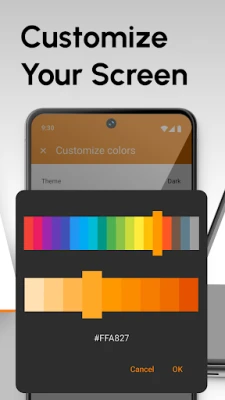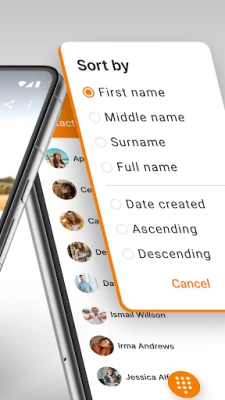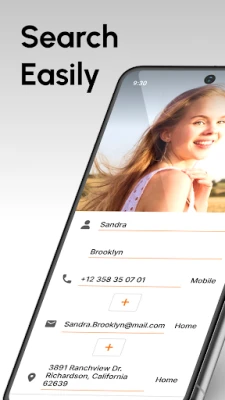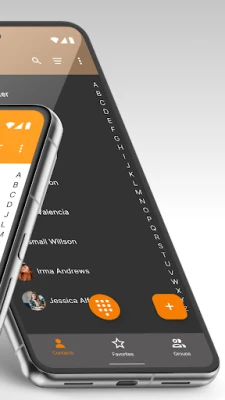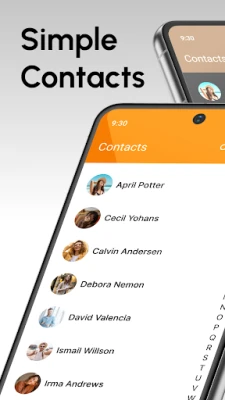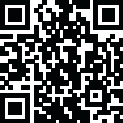
Latest Version
6.1.3
November 23, 2024
Simple Mobile Tool
Tools
Android
0
Free
com.simplemobiletools.contacts
Report a Problem
More About Simple Contacts
Discover the Ultimate Simple Contacts App Loved by Millions
In today's fast-paced digital world, managing contacts efficiently is essential. The Simple Contacts App has emerged as a favorite among millions, offering a seamless experience for organizing and retrieving contact information. This article delves into the app's features, highlighting its capabilities and how it can transform your contact management.
Effortless Contact Management
The Simple Contacts App is not just a tool for storing phone numbers; it’s a comprehensive solution for managing user emails and events. With its advanced sorting and filtering options, users can quickly retrieve contacts based on multiple parameters. You can even choose to display surnames first, making it easier to find the right contact without endless scrolling.
When you add a new contact, the app automatically backs up your information, ensuring that your contact list remains intact and secure. This feature is crucial for anyone who values the integrity of their contact data.
Create Custom Groups for Easy Communication
One of the standout features of the Simple Contacts App is the ability to create custom groups. You can easily compile your favorite people or groups into a separate list, streamlining communication. Whether you want to send batch emails or SMS messages, this feature saves you time and effort. Renaming groups is a breeze, allowing you to keep your contact list organized without the hassle of a traditional phone book.
With just a few taps, you can send messages to your loved ones, making it easier than ever to stay connected.
Convenient Calling and Texting Features
The app includes handy buttons for calling or texting your contacts, enhancing user convenience. You can customize visible fields to suit your preferences, hiding any unused options. The powerful search function allows you to find contacts quickly by searching through all visible fields, ensuring you can locate the right person in seconds.
Smart Contacts Backup Technology
Data security is a top priority, and the Simple Contacts App excels in this area with its Smart Contacts Backup Technology. This feature supports exporting and importing contacts in vCard format (.vcf files), making migrations and backups straightforward. Regular synchronization of new and old contacts ensures that your data remains up-to-date and secure.
Moreover, the app prioritizes privacy by preventing the sharing of your contact information with other applications, giving you peace of mind.
Customizable Contact Information
Flexibility is key when it comes to managing contacts. The Simple Contacts App allows you to modify names, emails, phone numbers, addresses, organizations, and groups with ease. You can even store important events like birthdays and anniversaries, ensuring you never miss a special occasion.
Highly Customizable User Experience
This app is designed with user experience in mind. It features numerous settings that allow you to tailor the interface to your liking. You can choose to display phone numbers on the main screen, toggle contact thumbnail visibility, and even set up a call confirmation dialog before making a call. The quick dialer function enhances accessibility, allowing you to initiate calls using letters.
Additionally, you can customize the action taken when clicking on a contact, whether it’s to initiate a call, view details, or edit the information. This level of customization ensures that the app meets your specific needs.
Duplicate Entry Merger for a Clean Contact List
To maintain a tidy contact list, the Simple Contacts App includes a powerful built-in duplicate entry merger. This feature helps eliminate unwanted duplicates, ensuring that your contact list remains organized and efficient.
Modern Design and Enhanced Privacy
The app boasts a sleek material design and a dark theme, providing a visually appealing user experience. Its offline functionality enhances privacy and security, allowing you to manage your contacts without the need for an internet connection. This stability sets it apart from other contact management apps.
Connect with the People Who Matter Most
In conclusion, the Simple Contacts App is a fantastic tool for anyone looking to streamline their contact management. With its user-friendly features, customizable options, and robust backup technology, it stands out as a top choice for millions. Experience the convenience of managing your contacts effortlessly and stay connected with the people who matter most.
Rate the App
User Reviews
Popular Apps










Editor's Choice