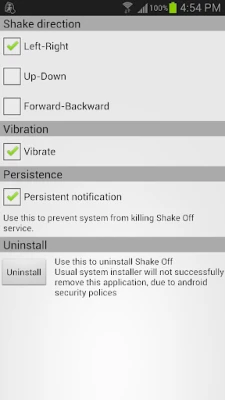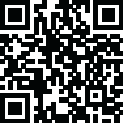
Latest Version
1.2
April 13, 2025
Monz™
Tools
Android
0
Free
com.Monz.ShakeOff
Report a Problem
More About Shake Off
Maximize Your Battery Life: The Ultimate Guide to Shake Off
In today's fast-paced digital world, conserving battery power is essential. Not only does it extend the life of your device, but it also protects your power button from wear and tear. Enter Shake Off, a revolutionary app designed to help you save battery life while enhancing your device's functionality. This article delves into the features, permissions, and installation process of Shake Off, ensuring you get the most out of your smartphone.
Advanced Shaking Detection for Effortless Control
Shake Off utilizes advanced shaking detection technology to provide users with a seamless experience. This feature allows you to turn off your phone screen simply by shaking your device. No more fumbling for the power button; just a quick shake, and your screen is off, saving battery life and reducing wear on your hardware.
Filter Shaking Direction for Precision
One of the standout features of Shake Off is its ability to filter shaking direction. This means you can customize how your device responds to shakes, ensuring that accidental movements don’t trigger the screen to turn off. Tailoring the sensitivity and direction of the shake detection enhances user experience and prevents unintended actions.
Vibration Feedback for Confirmation
Shake Off provides vibration feedback to confirm that your command has been executed. This tactile response ensures that you know when your device has registered the shake, adding an extra layer of assurance. Whether you’re in a meeting or on the go, this feature keeps you informed without needing to look at your screen.
Reliable Operation with Low Battery Consumption
One of the primary concerns with any app is its impact on battery life. Shake Off is designed with quite low battery consumption in mind. It operates efficiently in the background, ensuring that you can enjoy its benefits without draining your device’s power. This reliability makes it an essential tool for anyone looking to extend their smartphone's battery life.
Simple Uninstallation Process
Should you decide to remove Shake Off, the process is straightforward. You can uninstall the app using the "Uninstall" button located on the main Shake Off screen or through the "Options" menu in earlier versions. However, it’s important to note that if Shake Off has been granted device administrator permissions, the usual system installer will not work. To uninstall, simply revoke these permissions first.
Important Notes on Fingerprint Functionality
While Shake Off offers numerous benefits, users should be aware of a potential fingerprint issue. Due to limitations within the Android system, fingerprint functionality may not work properly on some devices. This is a known issue, and users should consider this when deciding to use the app.
Permissions Required for Optimal Performance
To ensure Shake Off operates smoothly, it requires specific permissions:
- Control vibration: This permission allows the app to provide vibration feedback.
- Run at startup: This ensures that the Shake Off service runs automatically when your device starts, providing continuous functionality.
Activating Device Administrator for Enhanced Functionality
For Shake Off to effectively turn off your phone screen, it must be set as an active device administrator. When prompted, simply press "Activate". This permission is requested only once, streamlining the setup process and enhancing your user experience.
Persistent Notification for Continuous Operation
To guarantee that Shake Off remains operational, consider using the "Persistent notification" option. This feature ensures that the system does not terminate the Shake Off service when memory is needed. In most cases, you won’t need to adjust this setting, but it’s a useful option for those who want to ensure uninterrupted service.
Conclusion: Embrace the Future of Battery Conservation
Shake Off is more than just an app; it’s a comprehensive solution for anyone looking to maximize their smartphone's battery life while minimizing wear on the power button. With its advanced features, low battery consumption, and user-friendly interface, Shake Off stands out as a must-have tool for modern smartphone users. Download it today and experience the convenience of battery conservation at your fingertips!
Rate the App
User Reviews
Popular Apps










Editor's Choice