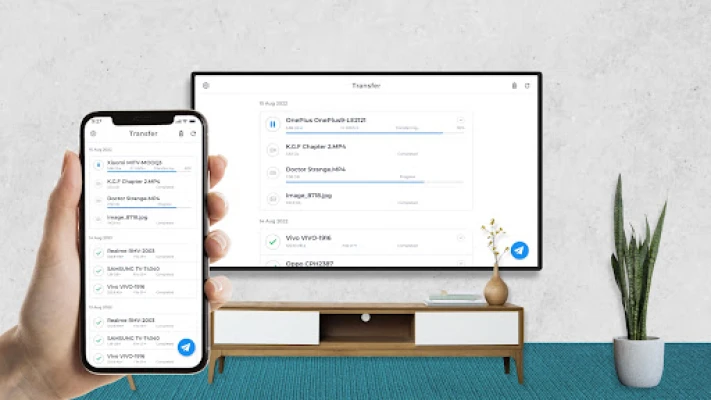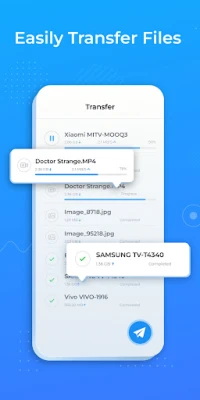Latest Version
1.1.5
December 17, 2024
Wisdomlogix Solutions
Tools
Android
0
Free
com.wisdomlogix.send.files.tv.fileshare
Report a Problem
More About Send files to TV - File share
Effortless File Sharing: The Ultimate Guide to Using Send Files to TV
In today's digital age, sharing files seamlessly has become a necessity. Whether you're looking to enjoy your favorite movies or share cherished photos with friends and family, the Send Files to TV app is your go-to solution. This powerful application is designed to simplify file sharing, making it accessible for everyone.
Why Choose Send Files to TV?
The Send Files to TV app is equipped with advanced features that enhance your file-sharing experience. It supports a wide range of file formats, including images, videos, music, and documents, ensuring that you can share virtually anything with ease.
Fast and Efficient File Transfers
One of the standout advantages of this app is its use of Wi-Fi for file transfers. This technology allows you to send large files quickly and efficiently, eliminating the frustration of lag or delays. With just a few taps, you can transfer files in seconds, making it perfect for those who value their time.
How to Use Send Files to TV: A Step-by-Step Guide
Getting started with the Send Files to TV app is simple. Follow these easy steps to share your files effortlessly:
- Install the App: Download and install the Send Files to TV app on both your mobile device and your TV.
- Select Your File: Open the app on your mobile device and choose the file you wish to share.
- Open the App on Your TV: Launch the app on your TV to prepare it to receive the file.
- Connect Your Devices: From the mobile app, select your TV's name from the list of available devices.
- Transfer the File: Once connected, your file will begin transferring to your TV.
User-Friendly Interface
The Send Files to TV app boasts an intuitive user interface that caters to users of all skill levels. Even if you're a beginner, you can navigate the app with ease. Simply select the file you want to share, choose your TV, and tap the send button. The app handles the rest, ensuring a smooth transfer process.
Real-Time Transfer Progress
Another impressive feature of the Send Files to TV app is its ability to display real-time transfer progress. This means you can monitor the status of your file transfer, giving you peace of mind and allowing you to know exactly when your file has been successfully sent.
Conclusion: Elevate Your File Sharing Experience
In summary, the Send Files to TV app is an essential tool for anyone looking to share files with their TV quickly and effortlessly. With its advanced features, user-friendly design, and support for all popular file formats, it stands out as a top choice for file sharing. Don't wait any longer—download the Send Files to TV app today and start enjoying seamless file sharing!
Rate the App
User Reviews
Popular Apps










Editor's Choice