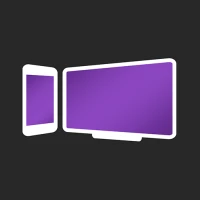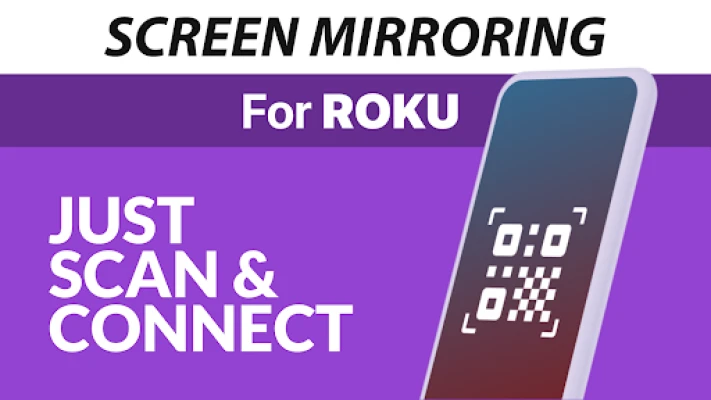Latest Version
1.53
June 06, 2025
2kit consulting
Tools
Android
0
Free
de.twokit.screen.mirroring.app.roku
Report a Problem
More About Screen Mirroring for Roku
Unlock Seamless Sharing with the Ultimate Screen Mirroring App
In today's digital age, sharing content effortlessly is essential. The Screen Mirroring App stands out as the premier solution for mirroring your device's screen. Fast, user-friendly, and efficient, this app allows you to share photos, videos, games, websites, apps, presentations, and documents with friends, family, and colleagues. Discover the significant advantages it offers over the built-in screen mirroring options available on Roku devices.
Unmatched Device Compatibility
The Screen Mirroring App boasts extensive compatibility, supporting all Android devices running Android 5.0 and above, as well as all Roku devices. This includes Roku Sticks, Boxes, TVs, and the Roku Express models 3700 and 3710. No matter what device you own, you can enjoy seamless screen mirroring.
Simplified Setup Process
Setting up the Screen Mirroring App is a breeze. Unlike other applications that require complex configurations, this app offers a unified setup process across all Android devices. You won’t need to adjust Android settings or Wi-Fi options, making it accessible for users of all technical backgrounds.
Essential Connectivity Requirements
To ensure optimal performance, both your Android device and Roku must be connected to the same Wi-Fi network. It’s crucial to avoid using VPNs, proxies, VLANs, or subnets, as these can interfere with the mirroring process. For the best experience, a stable 5GHz Wi-Fi connection is highly recommended.
Optimal Performance for a Flawless Experience
The performance of the Screen Mirroring App significantly improves under favorable Wi-Fi conditions. A robust network connection enhances the quality of your streaming experience, ensuring that your content is displayed smoothly and without interruptions. Enjoy high-definition visuals and seamless transitions as you share your screen.
Dedicated Support and Feedback
Your experience matters. For any support or feedback regarding the Screen Mirroring App, you can easily reach out via email at info@screenmirroring.app. The dedicated support team is ready to assist you with any inquiries or issues you may encounter.
Developed by Industry Leaders
This app is developed by the creators of VIDEO & TV CAST, the leading video casting application worldwide, boasting over 100 million downloads across various platforms and devices. With such a strong track record, you can trust that the Screen Mirroring App delivers quality and reliability.
Disclaimer
Please note that the Screen Mirroring App is not affiliated with any trademarks mentioned. ROKU, the ROKU Logo, STREAMING STICK, ROKU TV, ROKU POWERED, and other related trademarks are the property of Roku, Inc. in the United States and other countries.
Conclusion: Elevate Your Sharing Experience
In conclusion, the Screen Mirroring App is your go-to solution for effortless screen sharing. With its unmatched device compatibility, simplified setup, and optimal performance, it outshines other mirroring options available today. Whether you’re sharing a presentation at work or streaming your favorite videos at home, this app ensures a smooth and enjoyable experience. Download the Screen Mirroring App today and unlock the full potential of your device!
Rate the App
User Reviews
Popular Apps










Editor's Choice