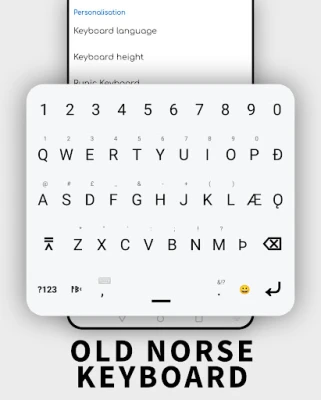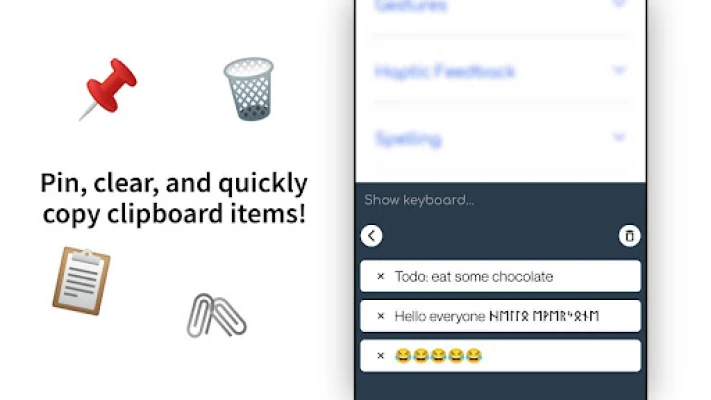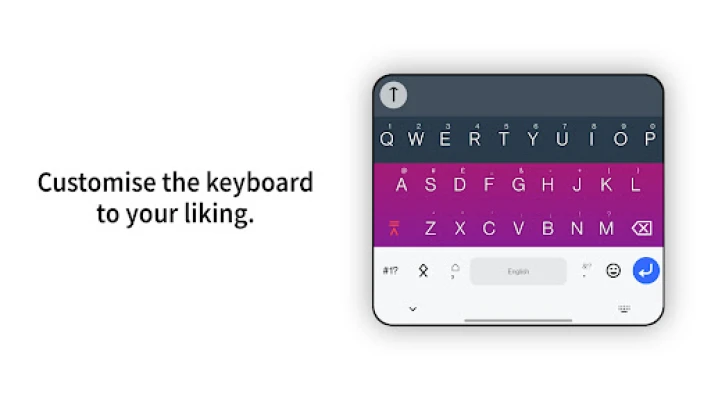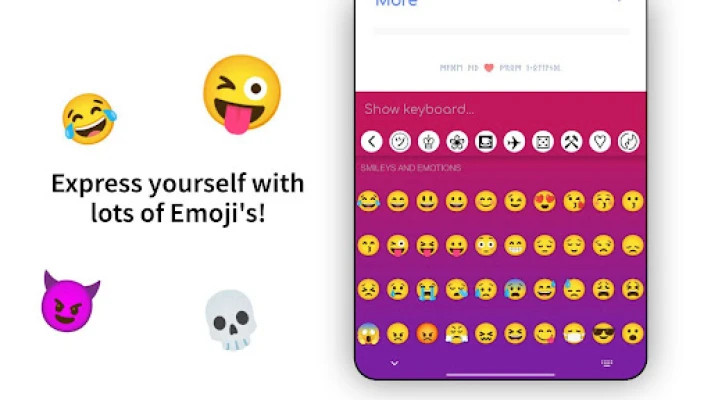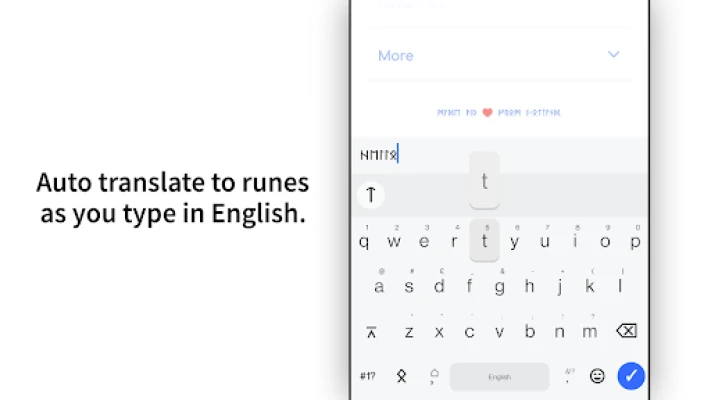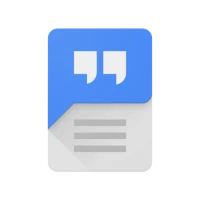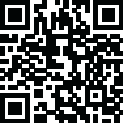
Latest Version
1.0.87
November 15, 2024
A. Hadden
Tools
Android
0
$4.99
com.vplus.runickeyboard
Report a Problem
More About Runic Keyboard 2024
Unlock the Power of Runes with Auto-Translations: The Ultimate Runic Keyboard
In a world where communication transcends languages, the Runic Keyboard emerges as a revolutionary tool for enthusiasts of ancient scripts. With its innovative auto-translation feature, users can effortlessly type in English and watch as their words transform into Runes in real-time. Say goodbye to cumbersome rune translator apps and keyboard switching; the Runic Keyboard is here to streamline your writing experience while accommodating various runic alphabet preferences.
Key Features of the Runic Keyboard
The Runic Keyboard is packed with features designed to enhance your typing experience. Here’s what you can expect:
- Auto-Translation: Instantly convert English letters to Runes as you type.
- Encrypted Clipboard Manager: Securely pin, clear, and copy saved clipboard entries with ease.
- Smart Predictions: Receive intelligent suggestions while you type.
- Multiple Keyboard Layouts: Choose from various runic alphabets, including:
- Elder Futhark
- Younger Futhark
- Long Branch Runes
- Short Twig Runes
- Ogham
- Medieval Runes
- Anglo-Saxon Futhorc
- Old Norse
- Icelandic
- Gàidhlig (Scots Gaelic)
- English
- Ukrainian (Українська)
- Emojis and Themes: Personalize your keyboard with a variety of emojis and customizable themes.
- Gesture Support: Enhance your typing with intuitive gestures.
- Privacy First: Enjoy a private, offline experience with no ads or data collection.
- Text-to-Speech (TTS) Runes: Hear rune names read aloud as you type.
Anonymous Predictions for Enhanced Typing
One of the standout features of the Runic Keyboard is its anonymous predictions. This functionality provides suggestions without tracking user history or data, ensuring a secure and private typing experience. Whether you’re writing in English or exploring ancient languages, the keyboard adapts to your needs without compromising your privacy.
Customization Options for a Personalized Experience
The Runic Keyboard offers extensive customization options to tailor your typing environment. Users can adjust settings such as keyboard height, key colors, and background themes. You can even hide or show specific keys to create a layout that suits your preferences. With a plethora of emojis at your disposal, this keyboard is perfect for anyone interested in runes and ancient scripts.
How to Use the Runic Keyboard
Getting started with the Runic Keyboard is simple:
- Long Press: Hold down any key to view its rune alternative.
- Switch Layouts: Tap the rune button to toggle between Elder and Younger Futhark or Futhorc layouts.
- Change Language: Access the Keyboard Language option in-app to switch between languages like English and Old Norse.
- Instant Translation: Use the special translate button anytime to convert your typed keys into Runes seamlessly.
With these straightforward steps, writing in runic has never been easier, even for those unfamiliar with the script.
Accessibility Features for Everyone
The Runic Keyboard is designed with accessibility in mind. It is compatible with TalkBack and other read-aloud services, ensuring that everyone can participate in conversations. The new TTS Runes (beta) feature allows your device to read aloud rune names as you type, making it easier for users to engage with the content.
Future Developments and User Feedback
As the Runic Keyboard continues to evolve, users can expect more features and options in future updates. The developers are committed to enhancing the user experience and welcome feedback to improve the application further. Importantly, the keyboard operates without internet permissions, ensuring that your data remains private and secure.
Conclusion: Embrace the Ancient with Modern Technology
The Runic Keyboard is a groundbreaking tool for anyone interested in ancient scripts and languages. With its auto-translation feature, extensive customization options, and commitment to privacy, it stands out as the ideal choice for both casual users and serious enthusiasts. Experience the magic of Runes today and transform your typing experience with the Runic Keyboard!
Rate the App
User Reviews
Popular Apps










Editor's Choice