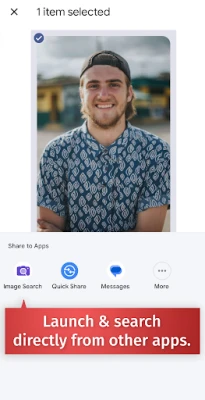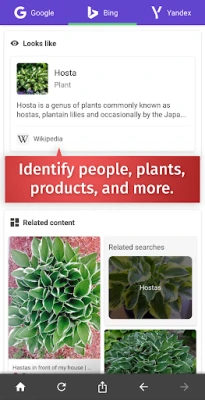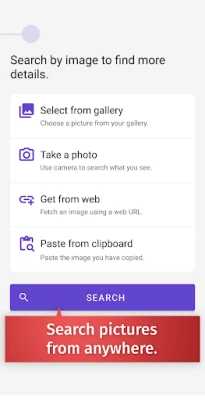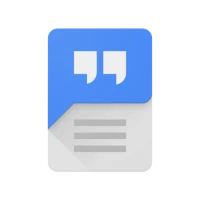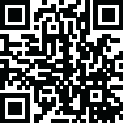
Latest Version
1.2.9
November 19, 2024
Wios
Tools
Android
0
Free
com.reverse.ImageSearch
Report a Problem
More About Reverse Image Search – rimg
Unlocking the Power of Reverse Image Search: A Comprehensive Guide
In today's digital age, the ability to conduct a reverse image search has become an invaluable tool for various purposes. Whether you're looking to filter out catfishes in online dating, expose scammers, identify plants, artworks, or even find similar products, reverse image search can help you achieve your goals efficiently. This article delves into the myriad uses of reverse image search, its features, and how it can enhance your online experience.
What is Reverse Image Search?
Reverse image search allows users to search the web using an image instead of text. By uploading an image or providing a URL, you can discover where that image appears online, find similar images, and gather more information about the subject of the image. This technology leverages advanced algorithms from search engines like Google, Bing, and Yandex to deliver accurate results.
Key Benefits of Using Reverse Image Search
- Filter Out Catfishes: Online dating can be fraught with deception. By using reverse image search, you can verify the authenticity of profile pictures, helping you avoid potential catfishes.
- Expose Dating Scammers: Scammers often use stolen images to create fake profiles. A quick reverse image search can reveal if the image has been used elsewhere, alerting you to possible fraud.
- Identify Plants, Art, and People: Curious about a plant you encountered on a hike or an artwork you admire? Reverse image search can help you identify these subjects, providing you with valuable information.
- Find Similar Products: Shopping online? Use reverse image search to find similar products, ensuring you get the best deals and options available.
- Perform Any Other Image Search: The versatility of reverse image search extends beyond the above categories, allowing you to explore a wide range of images and information.
Features of Reverse Image Search
Reverse image search tools come equipped with several features that enhance user experience:
- Snap Pictures from Your Camera: Instantly search for information by taking a picture of an object or scene in front of you.
- Search from Gallery or URL: Easily upload images from your device's gallery or input a URL to search for existing images online.
- Access Multiple Search Engines: Utilize the power of Google, Bing, and Yandex to get comprehensive search results.
- Save Pictures from Webpages: Conveniently save images from the web for future reference or analysis.
How to Conduct a Reverse Image Search
Conducting a reverse image search is straightforward. Here’s how you can do it:
- Select an Image: Choose an image from your device’s camera roll or enter the URL of the image you want to search.
- Take a Picture: If you’re in a location with an object of interest, use the app to take a picture and initiate the search.
- Receive Results: The app will create a secure channel to send the image to search engines, which will return detailed results related to the image.
Understanding the Search Results
Once you perform a reverse image search, the results will typically include:
- Matched Images: A collection of images that are partially or fully similar to the one you searched.
- Similar Images from Other Sources: Discover other instances of the image across various platforms.
- Informative Details: If the image features a recognizable person or landmark, additional information will be provided to enhance your understanding.
Why Use Reverse Image Search?
Reverse image search is not just a tool for curiosity; it serves practical purposes in various fields:
- Academic Research: Students and researchers can use reverse image search to find original sources of images for their projects.
- Content Creation: Bloggers and content creators can ensure they credit the right artists and sources when using images.
- Travel and Exploration: Travelers can identify landmarks and attractions by simply taking a picture, enriching their experience.
Conclusion
Reverse image search is a powerful tool that can enhance your online interactions, whether for personal safety, academic research, or simply satisfying your curiosity. By leveraging its features, you can filter out catfishes, expose scammers, identify various subjects, and find similar products with ease. Start using reverse image search today to unlock a world of information at your fingertips!
For a seamless experience, consider downloading an app that offers reverse image search capabilities and explore the vast possibilities it presents.
Rate the App
User Reviews
Popular Apps










Editor's Choice