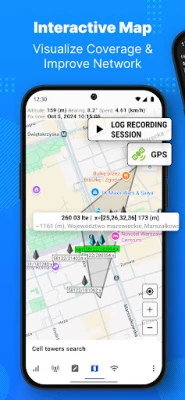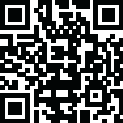
Latest Version
December 23, 2024
parizene
Tools
Android
0
Free
com.parizene.netmonitor
Report a Problem
More About Netmonitor: 5G, Cell & WiFi
Unlocking the Power of Netmonitor: Your Ultimate Guide to Cellular and WiFi Network Monitoring
In today's fast-paced digital world, maintaining a robust cellular and WiFi network is crucial for both personal and professional use. Netmonitor emerges as a powerful tool that provides comprehensive insights into 2G, 3G, 4G, and 5G networks, enabling users to monitor and optimize their connectivity. This article delves into the features and benefits of Netmonitor, highlighting its capabilities in cellular network analysis and WiFi diagnostics.
Comprehensive Cellular Network Monitoring
Netmonitor offers advanced monitoring for various cellular technologies, including CDMA, GSM, WCDMA, UMTS, LTE, TD-SCDMA, and 5G NR. By gathering data from cell towers, it allows users to keep a close eye on their network's performance.
Real-Time Data Collection
One of the standout features of Netmonitor is its ability to provide almost real-time monitoring of cellular networks. Users can access current and neighboring cell information, including:
- MCC (Mobile Country Code)
- MNC (Mobile Network Code)
- LAC/TAC (Location Area Code/Tracking Area Code)
- CID/CI (Cell ID/Cell Identity)
- RNC (Radio Network Controller)
- PSC/PCI (Primary Scrambling Code/Physical Cell ID)
- Channels, bandwidths, frequencies, and bands
Visualizing Signal Strength
Netmonitor enhances user experience by visualizing DBM signal changes over time. This feature allows users to track fluctuations in signal strength, helping them identify potential issues and optimize their network settings.
Multi-SIM Support and Data Export
For users with multiple SIM cards, Netmonitor provides multi-SIM support, ensuring seamless monitoring across different networks. Additionally, users can export their session data to CSV and KML formats, making it easy to analyze and visualize data in tools like Google Earth.
WiFi Network Diagnostics Made Easy
Netmonitor is not just limited to cellular networks; it also excels in diagnosing WiFi network setups. Users can detect available WiFi networks, analyze coverage, and enhance signal strength.
In-Depth WiFi Analysis
With Netmonitor, users can access detailed information about their WiFi networks, including:
- SSID (Service Set Identifier) and BSSID (Basic Service Set Identifier)
- Frequency and channel number
- Signal strength over time
- Router manufacturer and connection speed
- Estimated distance to the access point
- IP address, subnet mask, gateway IP address, DHCP server address, and DNS addresses
Optimizing WiFi Performance
Netmonitor helps users discover the best channel for their wireless router, reducing interference and improving overall performance. It supports various spectrum bands, including 2.4GHz, 5GHz, and 6GHz, and offers insights into channel widths and WiFi technologies.
Security Features
Security is paramount in network management. Netmonitor provides information on various security options, including:
- WPA3, OWE, WPA2, WPA, WEP, and 802.1x/EAP
- WiFi encryption methods such as AES and TKIP
Permissions and Accessibility
To fully utilize Netmonitor's capabilities, certain permissions are required:
- PHONE: Multi-SIM support and network type access without making phone calls.
- LOCATION: Access to current and neighboring cells, carrier names, and GPS location for accurate data collection.
Conclusion: Elevate Your Network Experience with Netmonitor
Netmonitor stands out as an essential tool for anyone looking to enhance their cellular and WiFi network performance. With its advanced monitoring features, real-time data visualization, and comprehensive diagnostics, users can troubleshoot issues effectively and optimize their connectivity. Whether you're a tech enthusiast, a network engineer, or simply someone who values a stable connection, Netmonitor is your go-to solution for all your network monitoring needs.
For more information and to explore the full capabilities of Netmonitor, visit Netmonitor's official website.
Rate the App
User Reviews
Popular Apps










Editor's Choice