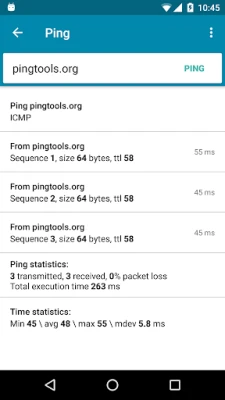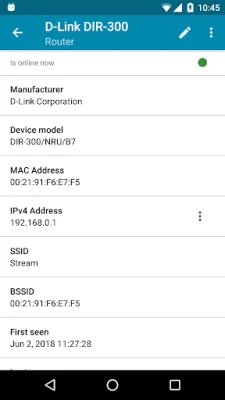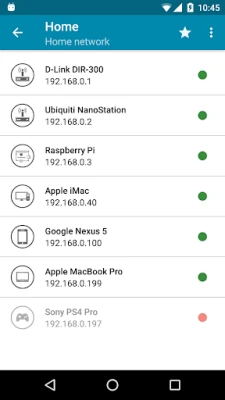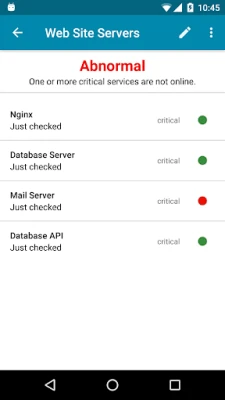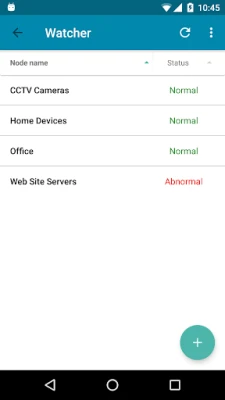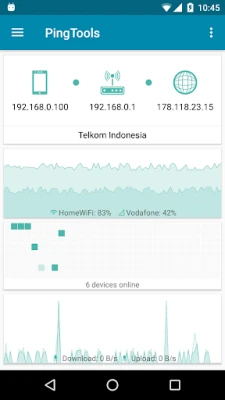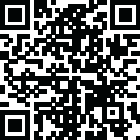
Latest Version
4.64 Free
April 15, 2025
Yaroslav Syrytsia
Tools
Android
0
Free
ua.com.streamsoft.pingtools
Report a Problem
More About PingTools Network Utilities
Essential Network Tools for Optimal Device Management
In today's interconnected world, managing your network effectively is crucial for both personal and professional environments. A variety of tools are available to help you monitor, analyze, and optimize your network performance. This article explores essential network tools that can enhance your device management experience.
1. Basic Device Network Information
Understanding the basic information about your device network is the first step in effective network management. This includes details such as IP addresses, device types, and connection statuses. By gathering this information, you can identify potential issues and ensure that all devices are functioning correctly.
2. Continuous Monitoring with Watcher
The Watcher tool provides continuous monitoring of remote resources, allowing you to keep an eye on the performance and availability of your network. This tool alerts you to any disruptions or performance issues, enabling you to take immediate action to resolve them.
3. Local-Area Network (LAN) Overview
A Local-Area Network (LAN) tool displays all devices connected to your network. This overview helps you manage your network more effectively by providing insights into device connections, data usage, and potential security vulnerabilities.
4. Ping: Testing Connectivity
The Ping tool utilizes ICMP, TCP, and HTTP protocols to test the connectivity between devices. By sending packets of data and measuring response times, you can quickly identify network latency issues and ensure that your devices are communicating effectively.
5. GeoPing: Global Resource Availability
GeoPing allows you to check the availability of resources worldwide. This tool is particularly useful for businesses with a global presence, as it helps ensure that services are accessible to users in different geographical locations.
6. Traceroute: Analyzing Network Paths
The Traceroute tool, which can operate using UDP or ICMP, helps you analyze the path data takes through your network. By identifying each hop along the route, you can pinpoint where delays or failures occur, facilitating more effective troubleshooting.
7. iPerf: Measuring Network Performance
iPerf is a powerful tool for measuring and tuning network performance. It allows you to test bandwidth, delay, jitter, and packet loss, providing valuable insights into your network's capabilities and helping you optimize performance.
8. SpeedTest: Assessing Network Speed
The SpeedTest tool, based on iPerf, measures your network's speed. By conducting speed tests, you can determine whether your internet connection meets your needs and identify any potential bottlenecks in your network.
9. Port Scanner: Identifying Open Ports
A Port Scanner is essential for identifying open TCP ports on your devices. This tool helps you assess your network's security by revealing which ports are accessible and potentially vulnerable to attacks.
10. Whois: Domain Information Lookup
The Whois tool allows you to look up domain registration information. This can be useful for verifying the ownership of a domain or gathering information about a website's hosting provider.
11. UPnP Scanner: Discovering Devices
The UPnP Scanner detects UPnP and DLNA devices on your network. This tool simplifies the process of finding and managing devices such as printers, cameras, and media servers, enhancing your overall network experience.
12. Bonjour Browser: Network Service Discovery
The Bonjour Browser enables you to discover services on your local network. This tool is particularly useful for identifying devices and services that use Apple's Bonjour protocol, making it easier to connect and manage them.
13. Wi-Fi Scanner: Analyzing Wireless Networks
A Wi-Fi Scanner helps you analyze wireless networks in your vicinity. By identifying available networks, their signal strengths, and channels, you can optimize your Wi-Fi setup for better performance and reduced interference.
14. Subnet Scanner: Mapping Your Network
The Subnet Scanner allows you to map your network by identifying all devices within a specific subnet. This tool is invaluable for network administrators, as it provides a clear view of device distribution and connectivity.
15. DNS Lookup: Resolving Domain Names
The DNS Lookup tool helps you resolve domain names to IP addresses. This is essential for troubleshooting connectivity issues and ensuring that your devices can communicate with the correct servers.
16. Wake on LAN: Remote Device Management
Wake on LAN enables you to remotely power on devices connected to your network. This feature is particularly useful for managing devices that are not always in use, allowing you to conserve energy while maintaining accessibility.
17. IP Calculator: Simplifying Network Configuration
The IP Calculator simplifies the process of configuring IP addresses and subnets. By providing quick calculations for subnet masks and address ranges, this tool helps ensure that your network is set up correctly and efficiently.
Conclusion: Enhance Your Network Management
Utilizing these essential network tools can significantly enhance your device management capabilities. From monitoring and analyzing performance to optimizing security and connectivity, these tools provide the insights needed to maintain a robust and efficient network. Embrace these technologies to ensure your network operates at its best, allowing you to focus on what truly matters.
Rate the App
User Reviews
Popular Apps










Editor's Choice