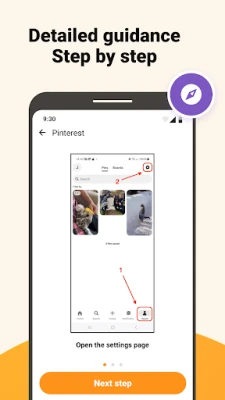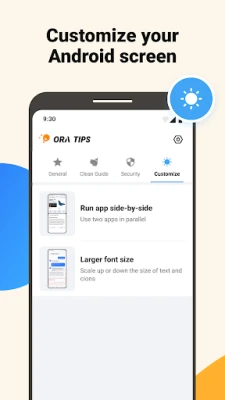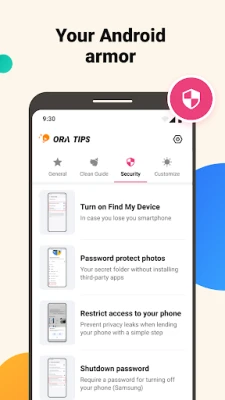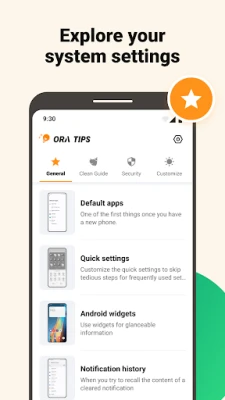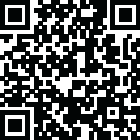
Latest Version
1.2.2
December 08, 2024
Ora Tools
Tools
Android
0
Free
tip.skill.tech.ora
Report a Problem
More About Ora Tips - Handy Phone Skills
Maximize Your Device: Essential Tips for Space Saving, Security, Customization, and Hidden Features
In today's fast-paced digital world, optimizing your device is crucial for enhancing performance and user experience. Whether you're using a smartphone, tablet, or computer, understanding how to save space, ensure security, customize your device, and access hidden settings can significantly improve your overall experience. Here’s a comprehensive guide to help you make the most of your device.
1. Save Space on Your Device
As applications and files accumulate, devices can quickly run out of storage. Here are some effective strategies to reclaim valuable space:
- Uninstall Unused Applications: Regularly review your installed apps and remove those you no longer use. This simple step can free up significant storage.
- Clear Cache and Temporary Files: Browsers and apps often store temporary files that can take up space. Clear your cache periodically to optimize storage.
- Utilize Cloud Storage: Services like Google Drive, Dropbox, and iCloud allow you to store files online, freeing up local storage on your device.
- Compress Files: Use file compression tools to reduce the size of large files without losing quality. This is particularly useful for images and videos.
2. Enhance Your Device's Security
Protecting your device from threats is essential in today’s digital landscape. Implement these security measures:
- Use Strong Passwords: Create complex passwords that combine letters, numbers, and symbols. Consider using a password manager to keep track of them.
- Enable Two-Factor Authentication: Adding an extra layer of security can prevent unauthorized access to your accounts.
- Keep Software Updated: Regularly update your operating system and applications to patch vulnerabilities and enhance security features.
- Install Antivirus Software: Protect your device from malware and viruses by using reputable antivirus programs.
3. Customize Your Device for a Personalized Experience
Customizing your device can enhance usability and make it feel more personal. Here are some tips to tailor your device:
- Change Your Home Screen Layout: Organize apps and widgets according to your preferences. This can improve accessibility and efficiency.
- Adjust Display Settings: Modify brightness, font size, and color schemes to suit your visual comfort and style.
- Explore Themes and Wallpapers: Personalize your device with unique themes and wallpapers that reflect your personality.
- Set Up Shortcuts: Create shortcuts for frequently used apps and settings to streamline your workflow.
4. Access Hidden Settings for Advanced Functionality
Many devices come with hidden features that can enhance functionality. Here’s how to uncover them:
- Developer Options: Enable developer options to access advanced settings, such as USB debugging and animation scale adjustments.
- Accessibility Features: Explore accessibility settings to find tools that can improve usability, such as voice commands and screen readers.
- Battery Optimization Settings: Access hidden battery settings to manage app usage and extend battery life.
- Network Settings: Dive into network settings to optimize Wi-Fi and mobile data usage for better connectivity.
Download Ora Tips for More Insights
For those looking to dive deeper into optimizing their devices, consider downloading the Ora Tips app. This resource offers a wealth of information and tips tailored to enhance your device's performance, security, and customization options. Stay ahead of the curve and make the most of your technology with expert advice at your fingertips.
By implementing these strategies, you can significantly improve your device's performance, security, and overall user experience. Embrace the power of knowledge and take control of your digital life today!
Rate the App
User Reviews
Popular Apps










Editor's Choice