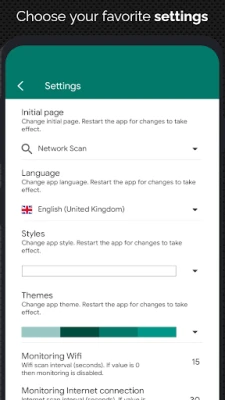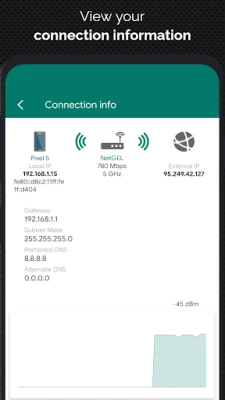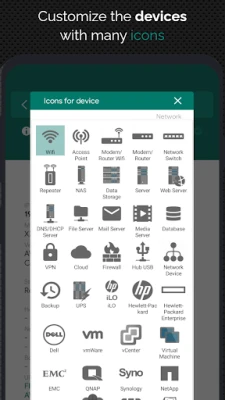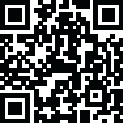
Latest Version
10.2.4.0
December 14, 2024
NetGEL
Tools
Android
0
Free
com.tools.netgel.netx
Report a Problem
More About NetX Network Tools
Ultimate Guide to Network Device Management and Monitoring
In today's interconnected world, managing and monitoring network devices is crucial for both personal and professional environments. This comprehensive guide explores the essential features and tools that enable users to discover, control, and secure their network devices effectively.
Discover All Connected Devices
One of the primary functions of a robust network management tool is its ability to identify all devices connected to your network. This feature provides vital information for each device, including:
- IP Address: The unique identifier for each device on the network.
- MAC Address: A hardware address that identifies each device's network interface.
- Vendor: The manufacturer of the device.
- Bonjour Name: The name used for device discovery on local networks.
- NetBIOS Name: A name used for network communication in Windows environments.
- Domain: The network domain to which the device belongs.
Remote Device Management Features
Managing devices remotely has never been easier. With features like Wake On LAN (WOL) and Secure SHell (SSH), users can control their devices from anywhere:
Wake On LAN (WOL)
This feature allows you to power on a remote device using your smartphone or tablet, whether you are connected via Wi-Fi or mobile data. Simply send a magic packet to the device, and it will wake up, ready for use.
Secure SHell (SSH)
SSH enables you to put a remote device into sleep mode or shut it down directly from your mobile device. To utilize this feature, ensure that an SSH server is installed and running on the remote device. Additionally, you can view the operating system version installed on the device for better management.
Offline Device Management
For enhanced convenience, the tool allows you to load all previously detected devices offline. This feature is particularly useful for managing devices that may not always be connected to the network.
Manual Device Addition
If a device is not automatically detected, you can manually add it to your network management system. This functionality ensures that you can manage all devices, regardless of their detection status.
Comprehensive Network Analysis
Understanding your network's performance is essential for optimal operation. The network analyzer provides detailed insights into your Wi-Fi connection, including:
- External IP: Your public IP address.
- Signal Strength: The quality of your Wi-Fi signal.
- Download and Upload Speed: The speed at which data is transmitted and received.
- Subnet Mask: A mask that defines the network's address space.
- Gateway: The device that routes traffic from your local network to external networks.
- DNS: The server that translates domain names into IP addresses.
Mobile Provider Insights
For users relying on mobile data, the tool also provides information about your mobile provider, including:
- External IP: Your mobile device's public IP address.
- Signal Strength: The quality of your mobile signal.
- Download and Upload Speed: Data transmission speeds over the mobile network.
- CID, LAC, MCC, MNC: Identifiers for the mobile cell, location area, mobile country code, and mobile network code.
Wi-Fi Scanning and Analysis
The tool includes a Wi-Fi scanner to locate nearby networks and a Wi-Fi analyzer that displays:
- SSID: The name of the Wi-Fi network.
- Signal Strength: The strength of the Wi-Fi signal.
- Channel: The frequency channel used by the network.
- Encryption: The security protocol used to protect the network.
Additionally, it graphically represents bandwidth usage and channel overlap among Wi-Fi networks, helping you optimize your network performance.
Network Monitoring and Diagnostics
Effective network management requires continuous monitoring. The network monitor provides diagnostics for remote devices, displaying:
- CPU Usage: The percentage of CPU resources being utilized.
- RAM Usage: The amount of memory currently in use.
- Available Disk Space: The free memory available on the device's disks.
Network Security Monitoring
Security is paramount in network management. The tool monitors access to your Wi-Fi network and sends notifications when a new or unknown device connects. This feature helps you maintain control over your network and protect it from unauthorized access.
Essential Network Tools
The application includes several essential tools for network management:
- Ping Tool: Allows you to ping any connected device or hostname to check connectivity.
- Port Scanner: Scans common ports to identify open services on devices.
Customization and Language Support
Users can choose from various themes to personalize their experience. Additionally, the application supports multiple languages, including:
- Czech
- German
- Greek
- English
- Spanish
- French
- Italian
- Polish
- Portuguese
- Russian
- Chinese
Stay Connected and Informed
For the latest updates, ideas, and support, follow us on Twitter @developerNetGEL. Stay informed about new releases and enhancements to your network management experience.
In conclusion, effective network device
Rate the App
User Reviews
Popular Apps










Editor's Choice