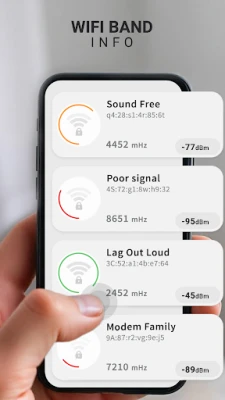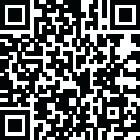
Latest Version
1.11
June 09, 2025
Dilip Master Apps
Tools
Android
0
Free
com.dm.apps.network.siminfo.vs
Report a Problem
More About Network/WIFI Info & Sim Query
Unlocking the Power of Network & Wi-Fi Info: Your Ultimate Guide
In today's digital age, understanding your mobile and Wi-Fi connections is crucial for optimizing your online experience. Whether you're troubleshooting connectivity issues or simply curious about your network status, having the right tools at your disposal can make all the difference. This article delves into the key features of the Network & Wi-Fi Info & SIM Query application, highlighting its benefits and functionalities.
Comprehensive Network Information
The Network & Wi-Fi Info app offers a wealth of information about your mobile network, ensuring you stay informed about your connection status. Here are some of the standout features:
Real-Time Connection Status
Stay updated with the real-time status of your mobile network connection. This feature allows you to monitor your connectivity and quickly identify any issues that may arise.
IPV4 & IPV6 Details
Gain insights into your device's IP address with both IPV4 and IPV6 details. Understanding your IP configuration can help you troubleshoot network problems and enhance your online security.
Unique MAC Address Display
The app displays the unique MAC address for your network interface, which is essential for identifying your device on a network. This information is particularly useful for network management and security purposes.
Network Type Identification
Identify the type of network you are connected to, whether it's 3G, 4G, 5G, or LTE. Knowing your network type can help you gauge your internet speed and performance.
Roaming Status Check
Check if your device is currently roaming on a different network. This feature is vital for managing data usage and avoiding unexpected charges while traveling.
4G/5G/VoLTE Status
Discover whether your device supports and is utilizing 4G, 5G, or Voice over LTE (VoLTE). This information is crucial for maximizing your mobile data experience.
Bandwidth Monitoring
Monitor your mobile data speeds with real-time download speed metrics. The app tracks the total amount of data received and transmitted since your device was last booted, helping you manage your data usage effectively.
Wi-Fi Connection Insights
In addition to mobile network information, the app provides detailed insights into available Wi-Fi connections:
Automatic Wi-Fi Scanning
The app automatically scans for nearby Wi-Fi networks, displaying detailed information about each one. This feature helps you choose the best connection for your needs.
Unique MAC Address for Wi-Fi Networks
Each Wi-Fi network has a unique identifier, allowing you to distinguish between different networks easily. This is particularly useful in crowded areas with multiple available connections.
Supported Bandwidth Display
View the supported bandwidth (speed) of each Wi-Fi network. This information helps you select a network that meets your speed requirements.
Frequency Band Details
Understand the frequency band (e.g., 2.4GHz or 5GHz) used by the Wi-Fi network. Knowing the frequency can help you optimize your connection for better performance.
BSSID Information
The app displays the Basic Service Set Identifier (BSSID) for connected Wi-Fi networks, providing additional details for network identification.
Current Link Speed
Monitor the current link speed of your Wi-Fi connection. This feature allows you to assess the quality of your connection in real-time.
Wi-Fi Signal Strength Measurement
Measure the signal strength (Received Signal Strength Indicator) for Wi-Fi connections. A strong signal is essential for a stable and fast internet experience.
Essential SIM Information
The app also provides crucial details about your SIM card, enhancing your understanding of your mobile service:
Network Operator Code
View the unique code for your mobile operator, which can be helpful for troubleshooting and customer support.
Mobile Network Operator Name
Quickly identify the name of your mobile network operator, ensuring you know who provides your service.
SIM Technology Type
Determine whether your SIM card uses GSM or CDMA technology. This information is vital for compatibility with different devices and networks.
Operator-Specific SIM Code
Access the operator-specific code for your SIM card, which can be useful for various administrative tasks.
Associated Phone Number
View the phone number linked to your SIM card, making it easier to manage your contacts and communications.
Dual SIM Support
Check if your device supports a dual SIM configuration, allowing you to manage multiple phone numbers on a single device.
IMEI Number Display
Access the International Mobile Equipment Identity (IMEI) number for each SIM in your device. This unique identifier is essential for device tracking and security.
Why Choose Network & Wi-Fi Info & SIM Query?
This application stands out for several reasons:
- Comprehensive Information: It provides all the essential network and Wi-Fi information in one convenient location.
- User-Friendly Interface: The app features a simple interface with easy-to-understand metrics, making it accessible for all users.
- Real-Time Data Updates: The app continuously updates data, ensuring you have accurate and up-to-date information at your fingertips.
- Effective Troubleshooting: It helps you troubleshoot network issues by providing vital details about your mobile and Wi-Fi connections.
Download Now for Complete Network Insights!
Don't miss out on the opportunity to enhance your understanding of your mobile and Wi-Fi connections. Download the Network & Wi-Fi Info & SIM Query app today and unlock a wealth of information at your fingertips!
Note: Some features may require additional permissions to function properly, such as access to your location and phone status.
Rate the App
User Reviews
Popular Apps










Editor's Choice