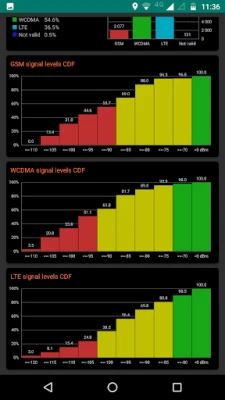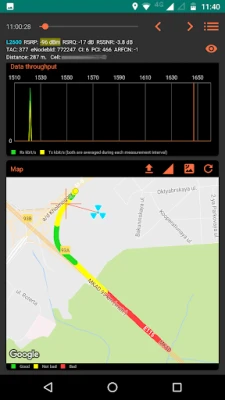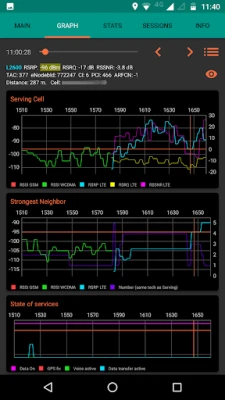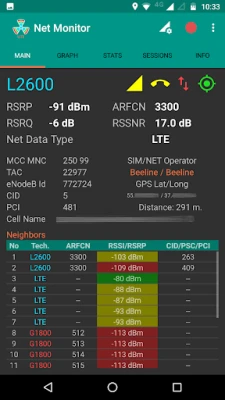Latest Version
1.68
March 24, 2025
Vitaly V
Tools
Android
0
Free
ru.v_a_v.netmonitor
Report a Problem
More About NetMonitor Cell Signal Logging
Unlocking the Power of Mobile Network Monitoring: A Comprehensive Guide for Cellular Network Engineers
In the fast-paced world of telecommunications, cellular network engineers require robust tools to ensure optimal network performance. One such tool is a mobile application designed specifically for monitoring GSM, WCDMA, and LTE networks. This article delves into the features, benefits, and limitations of this powerful app, providing insights that can help engineers enhance their network management strategies.
Key Features of the Mobile Network Monitoring App
The app offers a suite of features tailored for cellular network engineers, enabling them to monitor and analyze network performance effectively. Here are some of the standout features:
- Real-Time Network Monitoring: The app provides online monitoring capabilities for GSM, WCDMA, and LTE networks, allowing engineers to track signal strength and service quality in real time.
- Customizable Widgets: Users can choose from 2x1 and 4x2 widgets to display essential network information directly on their home screens.
- Status Bar Integration: Signal strength and network information are conveniently displayed in the status bar and notifications, ensuring quick access to critical data.
- Extensive Data Storage: The app can store millions of measurements in a database, enabling offline access and historical data analysis.
- Background Data Collection: Continuous data collection occurs in the background, ensuring that engineers have access to the latest network performance metrics.
- Geographical Signal Mapping: The app displays network technology and signal strength on an interactive map, providing a visual representation of coverage areas.
- Data Export Options: Users can export session data to CSV and KML formats, facilitating further analysis and reporting.
- Measurement Statistics: The app generates detailed statistics on network performance, helping engineers identify trends and issues.
- External BTS File Support: Users can load and utilize external BTS files to access additional cell data, enhancing the app's functionality.
- SQLite Database Analysis: Engineers can copy and analyze the SQLite database on a PC, allowing for in-depth data examination.
- Content Provider Integration: The app includes an implemented Content Provider, enabling users to retrieve data from the database for use in their own applications.
- Ad-Free Experience: The app is free to use and does not contain any advertisements, ensuring an uninterrupted user experience.
Pro Version Enhancements
For those seeking advanced capabilities, the pro version of the app offers additional features that significantly enhance its utility:
- CDMA Support: The pro version includes support for CDMA networks, broadening the app's applicability.
- Monitoring and Analysis Modes: Users can switch between different modes to tailor their monitoring experience to specific needs.
- Dual SIM Widgets: The app supports dual SIM functionality, allowing users to monitor both SIMs simultaneously.
- Wearable Device Integration: Signal strength and network information can be accessed on Android Wear watches, providing convenience for on-the-go monitoring.
- Custom Themes: Users can choose between dark and light themes, personalizing their app experience.
- Enhanced Background Data Collection: The pro version allows for background data collection for both SIMs, ensuring comprehensive monitoring.
- Sector Azimuth Display: Users can visualize sector azimuths on the map, provided they have the necessary BTS file.
- Site Explorer Feature: This feature allows users to explore site data in detail, enhancing their understanding of network infrastructure.
- Session Sharing: Users can share sessions by exporting and importing session data in JSON format, facilitating collaboration.
- Unique Cell Export: The app can export a list of unique cells, aiding in network planning and optimization.
Understanding Limitations
While the app offers a wealth of features, it is essential to recognize its limitations. The accuracy of the data collected is highly dependent on the correct and complete implementation of the Google Android API on the device. Therefore, users should ensure that their devices are compatible and up to date to achieve optimal results.
Optimal Device Performance
For the best user experience, the app performs exceptionally well on the following devices:
- LG G3 (1 SIM, Qualcomm, Android 6.0)
- LG G2 (1 SIM, Qualcomm, Android 5.0)
- Motorola Moto G4 Plus (2 SIM, Qualcomm, Android 7.0)
- Nexus 5X (1 SIM, Qualcomm, Android 7.1.1)
Conversely, below-average results have been reported on devices such as the Samsung Galaxy Note Pro 12.2 (1 SIM, Qualcomm, Android 4.4). Users should consider these factors when selecting devices for network monitoring.
Conclusion
The mobile network monitoring app is an invaluable tool for cellular network engineers, offering a comprehensive suite of features designed to enhance network performance analysis. With its real-time monitoring capabilities, extensive data storage, and customizable options, engineers can make informed decisions to optimize their networks. While the app has limitations, its benefits far outweigh them, making it a must-have for professionals in the telecommunications field.
For any questions or suggestions regarding the app, feel free to reach out at net.monitor.mobile@gmail.com. Support is available, though not guaranteed, ensuring that users have access to assistance when needed.
Rate the App
User Reviews
Popular Apps










Editor's Choice