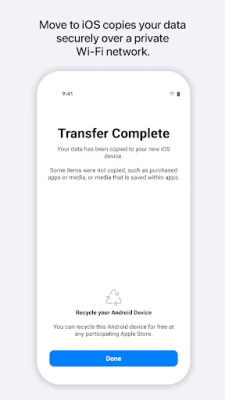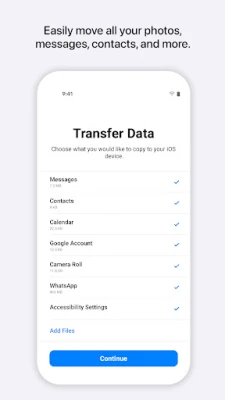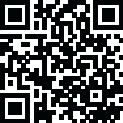
Latest Version
4.0.1
December 12, 2024
Apple
Tools
Android
0
Free
com.apple.movetoios
Report a Problem
More About Move to iOS
Seamless Data Migration: Transfer Your Content from Android to iPhone Effortlessly
Switching from an Android device to a new iPhone or iPad can be an exciting yet daunting task, especially when it comes to transferring your valuable data. Fortunately, Apple has streamlined this process with the Move to iOS app, making it easier than ever to migrate your essential content. In this guide, we will explore how to transfer your contacts, message history, camera photos and videos, mail accounts, calendars, and WhatsApp content seamlessly.
Preparing for the Transfer
Before diving into the migration process, it’s crucial to prepare both your Android device and your new iPhone or iPad. Here are some essential steps to ensure a smooth transition:
- Keep Your Devices Charged: Ensure both devices are fully charged or connected to a power source. This prevents interruptions during the transfer process.
- Connect to Wi-Fi: Make sure your Android device is connected to a stable Wi-Fi network. This will facilitate a faster and more reliable data transfer.
- Download Move to iOS: Install the Move to iOS app on your Android device from the Google Play Store. This app is specifically designed to help you migrate your data to your new Apple device.
Initiating the Data Transfer
Once you have prepared your devices, follow these steps to initiate the data transfer:
- Set Up Your New iPhone or iPad: Turn on your new device and follow the on-screen instructions until you reach the “Apps & Data” screen.
- Select “Move Data from Android”: Choose the option to transfer data from your Android device. This will prompt your new iPhone or iPad to create a private Wi-Fi network.
- Connect Your Devices: Open the Move to iOS app on your Android device. Enter the security code displayed on your iPhone or iPad to establish a connection.
Transferring Your Content
After establishing a connection, you can select the types of data you wish to transfer. The Move to iOS app allows you to migrate the following content:
- Contacts: All your saved contacts will be transferred, ensuring you stay connected with friends and family.
- Message History: Your text messages and conversations will seamlessly migrate, allowing you to pick up right where you left off.
- Camera Photos and Videos: Preserve your cherished memories by transferring your photos and videos directly to your new device.
- Mail Accounts: Set up your email accounts effortlessly, so you can access your messages without missing a beat.
- Calendars: Keep your schedule intact by transferring your calendar events and reminders.
- WhatsApp Content: Migrate your WhatsApp chats and media files to ensure you don’t lose any important conversations.
Completing the Transfer
Once you have selected the content you wish to transfer, the Move to iOS app will begin the process. This may take some time, depending on the amount of data being transferred. It’s essential to keep both devices nearby and connected to power until the transfer is complete.
After the transfer is finished, you will receive a notification on your new iPhone or iPad. At this point, you can start exploring your new device and enjoy its endless possibilities. Your data will be organized and ready for use, making the transition as smooth as possible.
Final Thoughts
Switching from Android to iOS doesn’t have to be a stressful experience. With the Move to iOS app, you can effortlessly transfer your contacts, message history, camera photos and videos, mail accounts, calendars, and WhatsApp content. By following the steps outlined in this guide, you can ensure a seamless migration and start enjoying your new iPhone or iPad in no time. Embrace the change and explore the innovative features that Apple has to offer!
Rate the App
User Reviews
Popular Apps










Editor's Choice