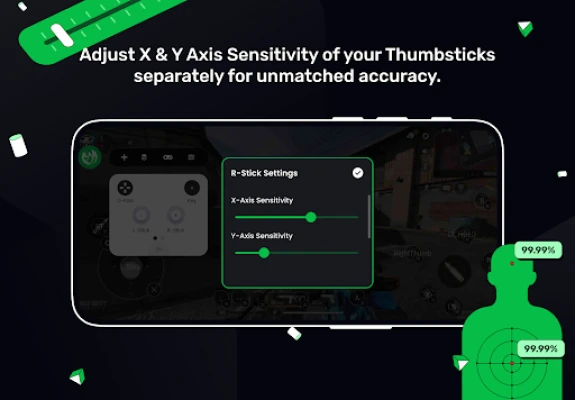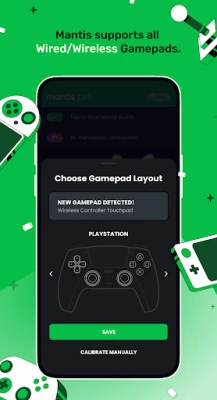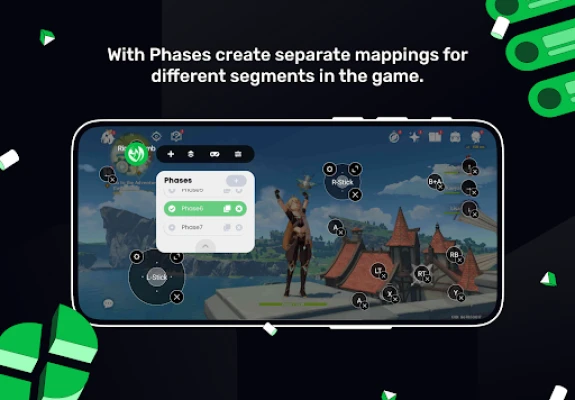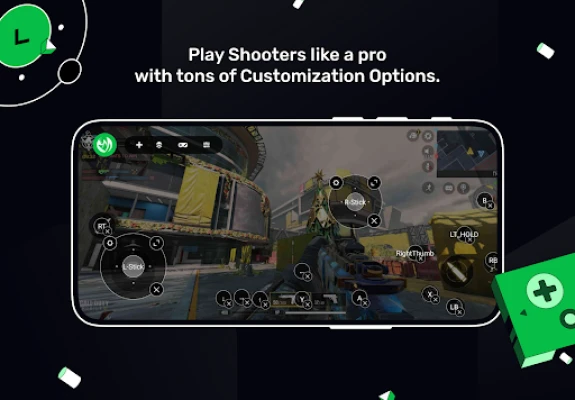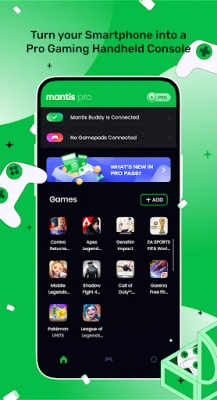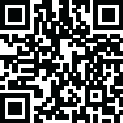
Latest Version
3.1.2
November 26, 2024
NeuralMonkey Digital Ventures
Tools
Android
0
Free
app.mantispro.gamepad
Report a Problem
More About Mantis Gamepad Pro Beta
Unlock PRO Level Gaming on Your Smartphone with Mantis
Experience the ultimate gaming revolution with Mantis, meticulously engineered to enhance your gameplay across major Android titles such as Call of Duty Mobile, Genshin Impact, PUBG, Pokemon Unite, League of Legends: Wild Rift, Mobile Legends, and Free Fire. Mantis delivers a professional-level gaming experience right at your fingertips.
Unmatched Gamepad Compatibility 🎮
Mantis boasts exceptional compatibility with a wide range of gamepads supported by Android. Whether you prefer controllers from renowned brands like Xbox, PlayStation, Nintendo, Razer, GameSir, iPega, or Logitech, Mantis has been rigorously tested to ensure seamless performance.
Customizable Mapping Profiles for Every Game Phase 🌖
With Mantis, you can create tailored mapping profiles for various game phases, including Movement, Driving, Parachute, and Lobby. This feature allows you to optimize your controls for each unique gameplay scenario, enhancing your overall experience.
MOBA Smart Cast Support for Enhanced Gameplay 🧭
The innovative MOBA Smart Cast feature enables you to map directional abilities in your favorite MOBA games. By combining a gamepad button with a thumbstick, you can execute complex maneuvers with ease, giving you a competitive edge.
Effortless Navigation with Virtual Mouse Mode 🖱️
Navigating a game’s interface has never been simpler. Mantis’s Virtual Mouse Mode allows you to control a mouse pointer using a thumbstick and a button, making menu navigation and in-game interactions smooth and intuitive.
Advanced Sequence Buttons for Precision Control 🔳
With the Sequence Buttons feature, you can map the same gamepad button to different areas on the screen. Each physical press registers a touch sequentially, providing you with precise control over your actions.
Customizable Camera Sensitivity 📷
Mantis offers the flexibility to adjust the vertical and horizontal sensitivity of your thumbsticks independently. This customization is particularly beneficial for shooter games, allowing you to fine-tune your aim for maximum accuracy.
Incredible DPAD Support for Versatile Gameplay 🕹️
Utilize your DPAD like a thumbstick with Mantis. This feature is especially useful for gamepads lacking physical thumbsticks, as it supports 8-way DPAD functionality, enhancing your gaming versatility.
Smart Resume for Seamless Multitasking ↩️
Mantis allows you to effortlessly switch between gaming sessions. The Smart Resume feature ensures that your overlay is ready when you return, making it easy to pick up right where you left off.
Modern Dark Theme for an Immersive Experience 🌑
The sleek and modern interface of Mantis, complemented by an incredible Dark Theme, creates the perfect ambiance for gaming while remaining user-friendly and intuitive.
Instant On-Device Activation 🔒
Activate the MantisBuddy Service instantly on your device using Android’s Wireless Debugging feature. This streamlined activation process ensures you can start gaming without unnecessary delays.
Safe Gaming Without Cloning 🔒
Mantis prioritizes your security. It operates without the need for app cloning, utilizing our proprietary NMC Mapping Engine to function. This technology safeguards your data and Google account, allowing you to game with peace of mind.
Requirements for Activation
To activate Mantis on devices running Android 10 or below, a PC or a second Android device is necessary. For rooted devices, Mantis can automatically activate, ensuring a hassle-free setup.
Connect with Us
Stay updated and connect with the Mantis community through our social media channels:
For support, reach out via email at contact@mantispro.app. OEMs and gaming peripheral manufacturers can contact us at business@mantispro.app for customized software solutions.
Elevate your gaming experience with Mantis and unlock the full potential of your smartphone gaming today!
Rate the App
User Reviews
Popular Apps










Editor's Choice