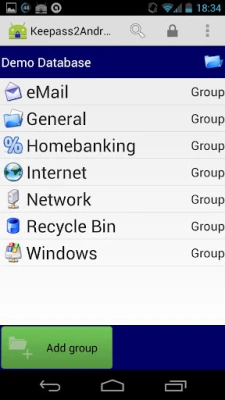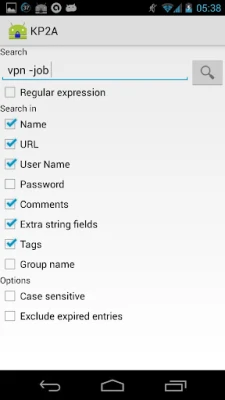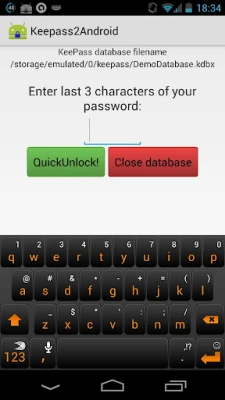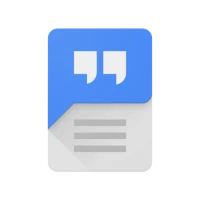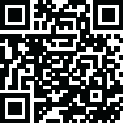
Latest Version
1.09e-r7
November 16, 2024
Philipp Crocoll (Croco Apps)
Tools
Android
0
Free
keepass2android.keepass2android_nonet
Report a Problem
More About Keepass2Android Offline
Unlocking Security: The Ultimate Guide to Keepass2Android
In today's digital age, safeguarding your sensitive information is paramount. With the rise of cyber threats, having a reliable password manager is essential. Keepass2Android stands out as a robust solution, offering a user-friendly interface and powerful features. This article delves into the key functionalities of Keepass2Android, ensuring you understand how to maximize its potential for your security needs.
What is Keepass2Android?
Keepass2Android is a mobile application designed to manage your passwords securely. Based on the original Keepassdroid by Brian Pellin, it has been expertly ported from Java to Mono for Android. The app utilizes the original KeePass libraries, ensuring seamless file access and compatibility with the .kdbx format used by KeePass 2.x.
Key Features of Keepass2Android
Keepass2Android is packed with features that enhance user experience and security. Here are some of the standout functionalities:
- Read/Write Support for .kdbx Files: Effortlessly manage your KeePass 2.x files with full read and write capabilities.
- Browser Integration: The app integrates seamlessly with nearly every Android browser, allowing for quick password retrieval.
- QuickUnlock Feature: Unlock your database with just a few characters after an initial full password entry, streamlining access.
- Integrated Soft Keyboard: Use the built-in keyboard to enter credentials securely, protecting against clipboard-based password sniffers.
- Entry Editing Support: Edit entries with additional string fields, file attachments, tags, and more.
- Search Functionality: Utilize a comprehensive search dialog with all options available in KeePass 2.x.
For users needing to open files directly from a web server (FTP/WebDAV), it is recommended to install Keepass2Android's non-offline version.
Required Permissions
To function optimally, Keepass2Android requires the following permissions:
- Access to SD Card
- Vibration access
For bug reports and suggestions, users can visit the official GitHub page: Keepass2Android GitHub.
Browser Integration Made Easy
Need to look up a password while browsing? Keepass2Android simplifies this process. By navigating to Menu/Share and selecting Keepass2Android, you can:
- Load and unlock your database if it’s not already open.
- Access the Search Results screen, displaying all entries for the current URL.
- Receive Copy Username/Password notifications if a single entry matches the URL.
Understanding QuickUnlock
One of the standout features of Keepass2Android is QuickUnlock, designed to enhance both security and convenience. Here’s how it works:
- Set a strong password for your database, incorporating upper and lower case letters, numbers, and special characters.
- Load your database and enter the strong password once to enable QuickUnlock.
- After a specified time, the application locks automatically.
- To re-open your database, simply type a few characters (default is the last three characters of your password).
In case of an incorrect QuickUnlock entry, the database locks again, requiring the full password for access. This feature allows users to maintain a strong password while simplifying the unlocking process.
Is QuickUnlock Safe?
Yes, QuickUnlock enhances security in two significant ways:
- It encourages the use of a strong password, which is crucial if someone gains access to your database file.
- If your phone is lost, an attacker has only one chance to exploit QuickUnlock, significantly reducing the likelihood of unauthorized access.
For those concerned about security, the settings allow you to choose a longer QuickUnlock key, further minimizing risk.
Keepass2Android Keyboard: A Secure Alternative
Research has shown that clipboard-based credential access is vulnerable. To combat this, Keepass2Android offers a dedicated keyboard. Here’s how it works:
- Select an entry in the app, and a notification will appear in the notification bar.
- Switch to the KP2A keyboard via the notification.
- Click the KP2A symbol to input your credentials securely.
- Return to your preferred keyboard with a simple click.
This method ensures that your credentials remain protected from potential clipboard sniffers, enhancing your overall security.
Conclusion
Keepass2Android is a powerful tool for anyone looking to manage their passwords securely on Android devices. With features like QuickUnlock, browser integration, and a dedicated keyboard, it provides a comprehensive solution for password management. By utilizing this app, you can ensure that your sensitive information remains safe and easily accessible, allowing you to navigate the digital world with confidence.
Rate the App
User Reviews
Popular Apps










Editor's Choice