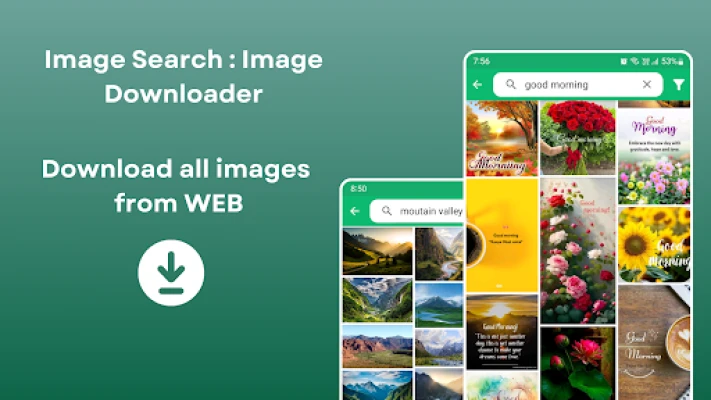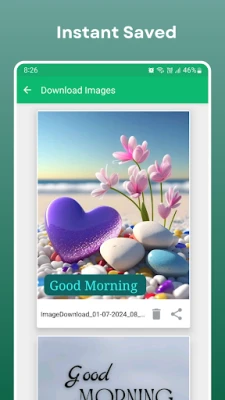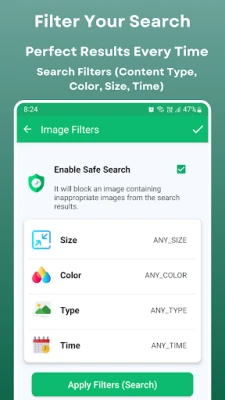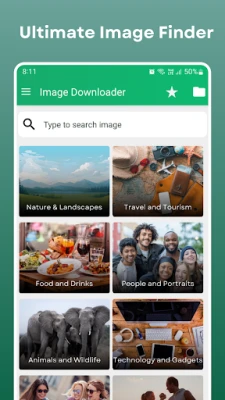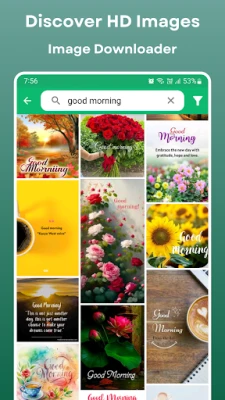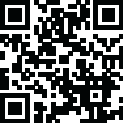
Latest Version
5
April 11, 2025
Shagun Software Farm
Tools
Android
0
Free
imagedownloader.image.photo.download
Report a Problem
More About image downloader
Unlock the Power of Image Downloader: Your Ultimate Tool for High-Quality Image Search and Download
In today's digital age, finding and sharing stunning images has never been easier. With the Image Downloader, you can effortlessly search for, download, and share high-quality images that suit your needs. This comprehensive guide will walk you through the features and functionalities of this powerful tool, ensuring you make the most of your image search experience.
Key Features of Image Downloader
The Image Downloader is packed with features designed to enhance your image searching and downloading experience. Here’s what you can expect:
- Image Search and Download: Quickly find and download any type of image you need.
- High Definition Quality: Access and download images in stunning HD quality.
- Smart Image Search: Utilize advanced algorithms for a more efficient image search.
- Reverse Image Search: Discover the source of an image or find similar images with ease.
- Search Filters: Refine your search using filters such as Content Type, Color, Size, and Time.
- Built-in Image Viewer: View images with zoom in and zoom out features for a better look.
- Multiple Image Downloads: Download several images at once, saving you time and effort.
- Seamless Sharing: Share your favorite images directly to social media platforms like Facebook and Instagram.
How to Use Image Downloader
Using the Image Downloader is straightforward and user-friendly. Follow these simple steps to start your image search:
- Enter Your Keyword: Type your desired keyword into the SearchView toolbar to initiate your image search.
- Select Your Image: Browse through the results and choose the image you wish to download.
- Share or Set as Wallpaper: Once downloaded, you can easily share the image with friends or set it as your wallpaper.
- Enjoy Your Images: Explore and enjoy the high-quality images at your fingertips!
Important Disclaimer
While the Image Downloader is a powerful tool for finding and sharing images, it’s essential to use it responsibly:
- This application serves as a user-friendly Google search engine for images.
- Any unauthorized actions, including downloading albums or photos without permission, are the sole responsibility of the user.
- Please respect intellectual property rights and do not use this app to save or download images without the owners' consent.
Conclusion
The Image Downloader is an invaluable resource for anyone looking to enhance their image collection. With its robust features, including smart search capabilities and high-definition downloads, it simplifies the process of finding and sharing images. Remember to use this tool ethically and respect the rights of image owners. Start exploring today and unlock a world of stunning visuals!
Rate the App
User Reviews
Popular Apps










Editor's Choice