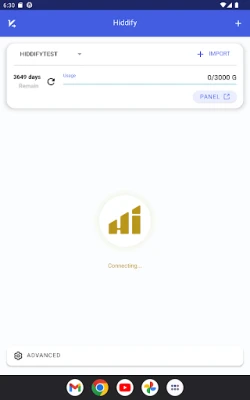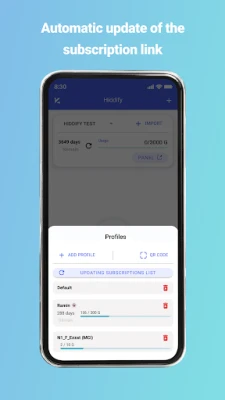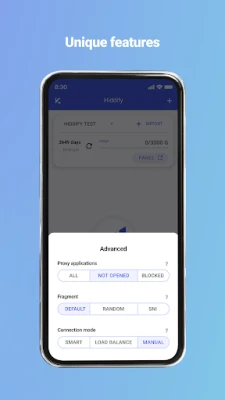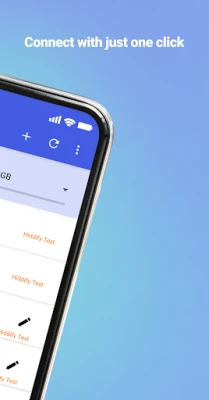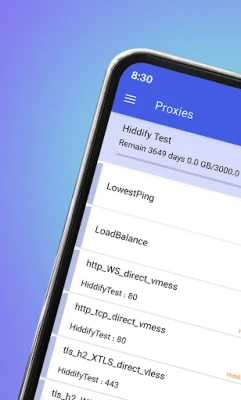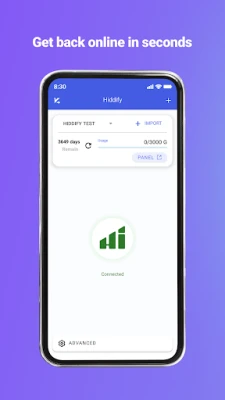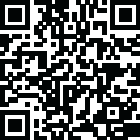
Latest Version
7.0.0
April 06, 2025
Hiddify
Tools
Android
0
Free
ang.hiddify.com
Report a Problem
More About HiddifyNG v2ray, reality, xray
Unlocking the Power of HiddifyNG: Unique Features and Support for Enhanced VPN Experience
In today's digital landscape, ensuring online privacy and security is paramount. HiddifyNG stands out as a robust VPN solution, offering a plethora of unique features designed to enhance user experience. This article delves into the distinctive attributes of HiddifyNG, its support for various protocols, and the permissions required for optimal functionality.
Unique Features of HiddifyNG
HiddifyNG is not just another VPN client; it is a comprehensive tool that prioritizes user needs. Here are some of its standout features:
1. Load Balancer
The Load Balancer feature intelligently distributes user traffic across multiple servers, ensuring optimal performance and minimal latency. This means faster connections and a smoother browsing experience.
2. Automatic Lowest Ping Selection
HiddifyNG automatically selects the server with the lowest ping, allowing users to connect to the fastest available option. This feature significantly enhances the speed and reliability of your VPN connection.
3. Support for Fragmentation
With built-in support for fragmentation, HiddifyNG ensures that data packets are transmitted efficiently, even in restrictive network environments. This capability is crucial for maintaining a stable connection in areas with heavy traffic or strict firewalls.
4. User Usage Information Display
HiddifyNG provides users with detailed usage statistics, allowing them to monitor their data consumption and connection history. This transparency helps users manage their VPN usage effectively.
5. One-Click Deep Linking for Easy Import
Importing sublinks has never been easier. HiddifyNG allows users to import sublinks with just one click using deep linking, streamlining the setup process and enhancing user convenience.
6. Free and Ad-Free Experience
One of the most appealing aspects of HiddifyNG is that it is completely free and devoid of advertisements. Users can enjoy a seamless experience without interruptions or hidden costs.
7. Effortless Switching of User Sublinks
Switching between user sublinks is a breeze with HiddifyNG. This feature allows users to quickly change their connection settings based on their needs, providing flexibility and control over their VPN experience.
8. Continuous Updates and Improvements
HiddifyNG is continuously evolving, with regular updates that introduce new features and enhancements. This commitment to improvement ensures that users always have access to the latest technology and security measures.
Comprehensive Support for Multiple Protocols
HiddifyNG supports a wide range of protocols, making it a versatile choice for users seeking robust security and performance. The following protocols are supported:
- VLESS + XTLS Reality and Vision
- VMESS
- Trojan
- Shadowsocks
- Reality
- V2Ray
This extensive support ensures that users can choose the protocol that best fits their needs, whether for speed, security, or compatibility with specific networks.
Understanding Permissions for Optimal Functionality
To provide a secure and efficient tunneling experience, HiddifyNG requires certain permissions. Here’s a breakdown of these permissions and their purposes:
1. VPN Service Permission
This permission is essential for routing traffic through the VPN tunnel to the remote server, ensuring a secure connection.
2. Query All Packages Permission
This permission allows users to include or exclude specific applications from tunneling, providing greater control over their VPN usage.
3. Receive Boot Completed Permission
Users can enable or disable this permission in the app settings to activate HiddifyNG automatically upon device boot, ensuring seamless connectivity.
4. Post Notifications Permission
This permission is crucial for maintaining the continuous operation of the VPN service through a foreground service, keeping users informed about their connection status.
5. User Consent for Analytics
HiddifyNG is committed to user privacy. Analytics and crash data collection only occur with explicit user consent during the initial app usage, ensuring transparency and control over personal data.
Conclusion
HiddifyNG is a powerful VPN client that combines unique features with robust support for various protocols, making it an excellent choice for users seeking enhanced online security and performance. With its user-friendly interface, continuous updates, and commitment to privacy, HiddifyNG stands out in the crowded VPN market. Experience the difference today and take control of your online presence with HiddifyNG.
Rate the App
User Reviews
Popular Apps










Editor's Choice