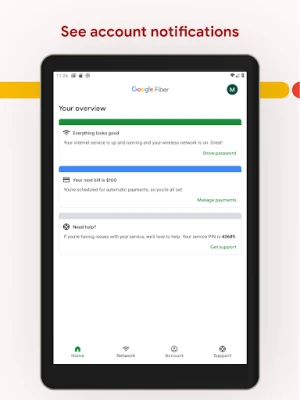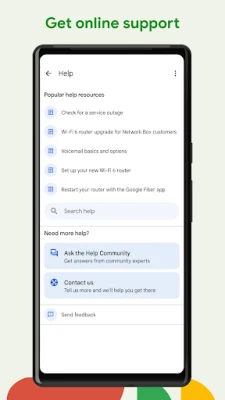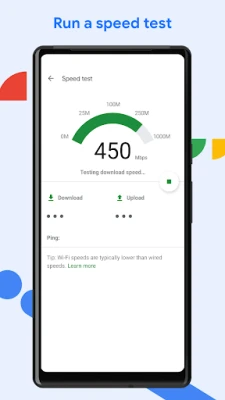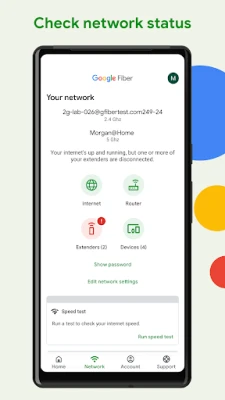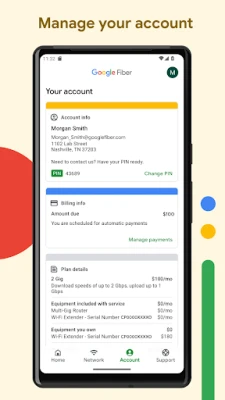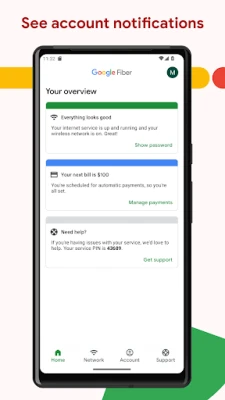Latest Version
2.8.11
December 22, 2024
Google Fiber Inc.
Tools
Android
0
Free
com.google.android.apps.fiber.myfiber
Report a Problem
More About GFiber: The Google Fiber App
Effortlessly Manage Your GFiber Account: A Comprehensive Guide
Managing your GFiber account has never been easier. With a user-friendly interface, you can effortlessly view your current balance, access previous statements, and handle your payments swiftly. This guide will walk you through the essential features of the GFiber account management system, ensuring you make the most of your service.
View Your Current Balance
Keeping track of your finances is crucial, and GFiber makes it simple. By logging into your account, you can instantly check your current balance. This feature allows you to stay informed about your usage and plan your payments accordingly. Regularly monitoring your balance helps you avoid unexpected charges and ensures you remain within your budget.
Access Previous Statements
Understanding your billing history is vital for effective financial management. GFiber provides easy access to your previous statements, allowing you to review past transactions and identify any discrepancies. This transparency not only helps you keep track of your spending but also aids in budgeting for future expenses. You can download or print your statements for your records, making it convenient to maintain your financial documentation.
Quickly Manage Your Payments
GFiber offers a streamlined payment process that allows you to manage your payments with ease. Whether you prefer to pay your bill online or set up automatic payments, the platform accommodates your needs. You can choose from various payment methods, ensuring flexibility and convenience. Setting up reminders for due dates can also help you avoid late fees and maintain a good standing with your service provider.
Access the GFiber Help Center
Have questions or need assistance? The GFiber Help Center is your go-to resource for finding answers to common inquiries. The comprehensive FAQ section covers a wide range of topics, from account management to troubleshooting technical issues. If you can’t find the information you need, you can easily contact the GFiber support team for personalized assistance.
Contacting the GFiber Support Team
When you require further help, reaching out to the GFiber support team is straightforward. You can submit a request through the Help Center or use the provided contact information to speak directly with a representative. The dedicated support staff is trained to assist you with any challenges you may encounter, ensuring you receive the help you need promptly.
Important Note for Users
It’s essential to note that this app is exclusively available for GFiber customers. If you are a Webpass customer, you will not be able to access these features. Ensure you have the correct account type to take full advantage of the GFiber management tools.
Conclusion
Managing your GFiber account is a seamless experience that empowers you to take control of your services. By utilizing the features available, such as checking your balance, accessing previous statements, and managing payments, you can ensure a hassle-free experience. Additionally, the GFiber Help Center provides valuable resources and support, making it easy to resolve any issues that may arise. Embrace the convenience of GFiber and enjoy a streamlined approach to managing your internet services.
Rate the App
User Reviews
Popular Apps










Editor's Choice