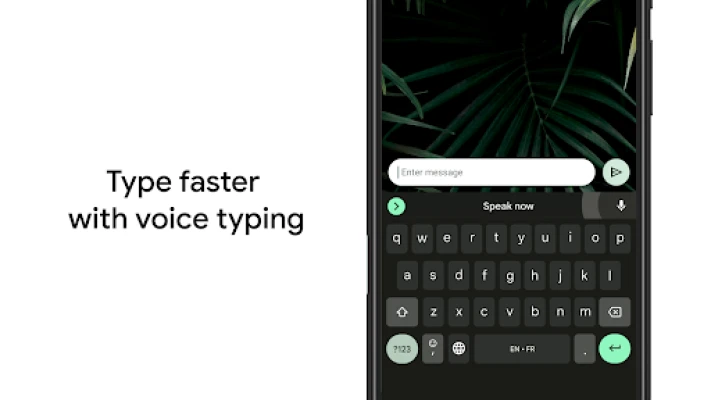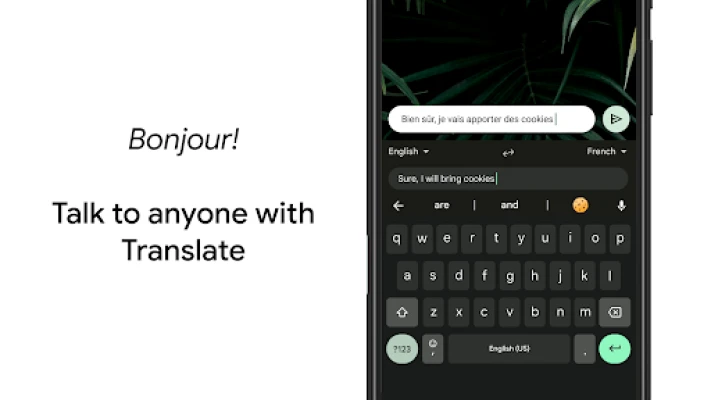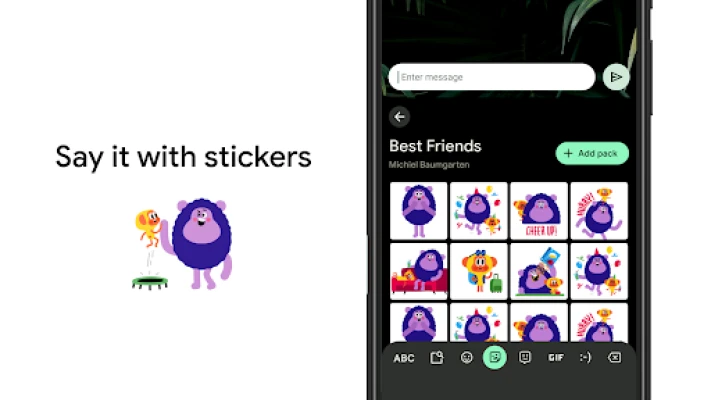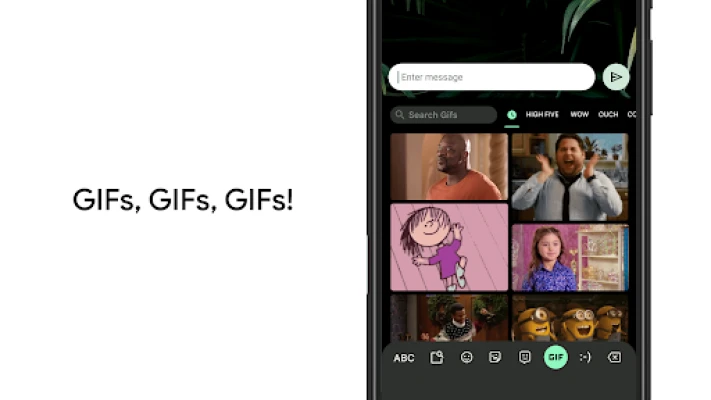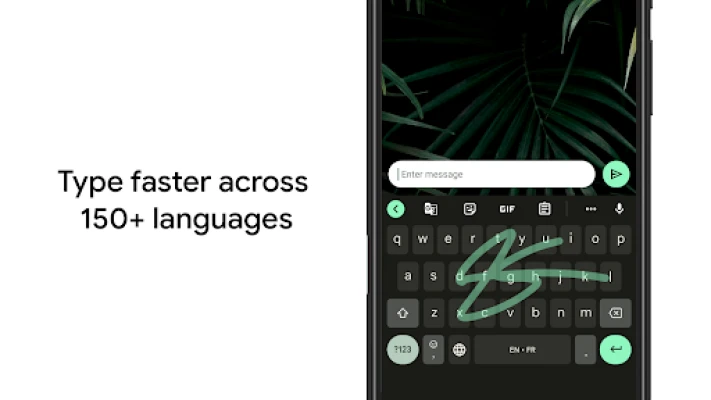Latest Version
December 09, 2024
Google LLC
Tools
Android
0
Free
com.google.android.inputmethod.latin
Report a Problem
More About Gboard - the Google Keyboard
Unlock Your Typing Potential: The Ultimate Guide to Gboard Features
In today's fast-paced digital world, efficient communication is key. Whether you're texting a friend, drafting an email, or posting on social media, the way you type can significantly impact your productivity. Gboard, Google's versatile keyboard app, offers a plethora of features designed to enhance your typing experience. This article delves into the standout functionalities of Gboard, ensuring you make the most of this powerful tool.
1. Glide Typing: Speed Up Your Texting
Glide Typing is a revolutionary feature that allows users to type faster by simply sliding their finger from one letter to another. This intuitive method not only accelerates the typing process but also reduces the likelihood of errors. With practice, you can master this technique and enjoy a seamless typing experience.
2. Voice Typing: Dictate with Ease
For those moments when your hands are busy or you simply prefer speaking over typing, Gboard's Voice Typing feature is a game-changer. Easily dictate your messages on the go, and watch as your words transform into text in real-time. This feature is particularly useful for multitaskers and those who want to maintain their flow of thought without interruption.
3. Handwriting Recognition: Write Naturally
Gboard also supports handwriting input, allowing users to write in both cursive and printed letters. This feature is perfect for those who find traditional typing cumbersome or prefer a more personal touch in their messages. Simply draw your letters on the screen, and Gboard will convert them into text, making communication feel more natural.
4. Emoji Search: Find Your Favorites Quickly
Emojis have become an essential part of digital communication, adding emotion and context to our messages. Gboard simplifies the process of finding the perfect emoji with its dedicated Emoji Search feature. No more scrolling through endless lists; just type what you're looking for, and Gboard will present relevant options instantly.
5. GIFs: Share the Perfect Reaction
Sometimes, words aren't enough to express how you feel. Gboard's GIF search functionality allows you to find and share GIFs effortlessly. Whether you want to convey laughter, surprise, or any other emotion, simply search for the right GIF and share it in your conversation for an instant reaction.
6. Multilingual Typing: Seamless Language Switching
In our globalized world, many users communicate in multiple languages. Gboard's multilingual typing feature eliminates the hassle of switching between languages manually. It automatically autocorrects and suggests words from any of your enabled languages, making it easier than ever to communicate with friends and colleagues around the world.
7. Google Translate Integration: Translate as You Type
Gboard takes language support a step further with its Google Translate integration. As you type, you can translate your text in real-time, ensuring that your messages are clear and understood, regardless of the language barrier. This feature is invaluable for travelers and those working in multicultural environments.
8. Wear OS Support: Typing on Your Wrist
Gboard's functionality extends to Wear OS devices, allowing you to enjoy all your favorite features right on your smartwatch. Glide Typing, Voice Typing, and Emoji Typing are all available, making it easy to stay connected without pulling out your phone. This convenience is perfect for quick replies and on-the-go communication.
9. Pro Tips for Enhanced Typing Experience
To maximize your Gboard experience, consider these pro tips:
- Gesture Cursor Control: Slide your finger across the space bar to move the cursor with precision.
- Gesture Delete: Quickly delete multiple words by sliding left from the delete key.
- Always Show Number Row: Enable the number row in Settings for easy access to digits.
- Symbols Hints: Activate quick hints for symbols by enabling long press for symbols in Settings.
- One-Handed Mode: Pin the keyboard to one side of the screen for easier access on large devices.
- Custom Themes: Personalize your keyboard with themes that suit your style, with or without key borders.
10. A World of Language Support
Gboard supports hundreds of languages, making it one of the most versatile keyboards available. From Afrikaans to Zulu, you can communicate in your preferred language without limitations. For a complete list of supported languages, visit this link.
Conclusion: Elevate Your Typing Game with Gboard
Gboard is more than just a keyboard; it's a comprehensive tool designed to enhance your typing experience. With features like Glide Typing, Voice Typing, and multilingual support, Gboard empowers users to communicate more effectively and efficiently. By leveraging these functionalities and following the pro tips outlined above, you can unlock your full typing potential and stay connected with ease.
Rate the App
User Reviews
Popular Apps










Editor's Choice