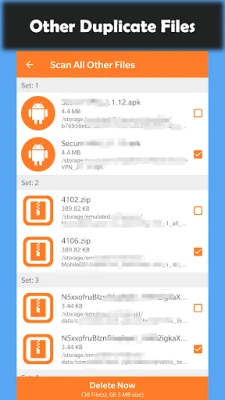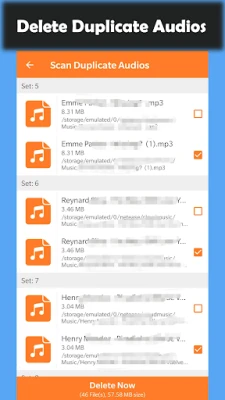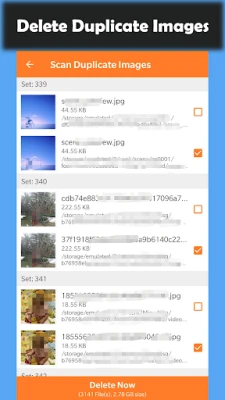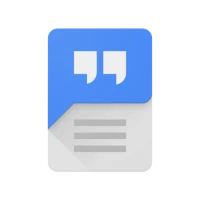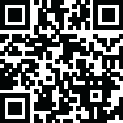
Latest Version
1.0.28
November 21, 2024
Smin photo recovery
Tools
Android
0
Free
com.duplicatefileremover.duplicatefilefinder.duplicatephoto
Report a Problem
More About Duplicate File Remover
Maximize Your Storage: The Ultimate Guide to Using Duplicate File Remover
In today's digital age, managing storage space on your devices is crucial. One of the most effective ways to reclaim valuable space is by eliminating duplicate files. The Duplicate File Remover app is designed to help you effortlessly identify and delete duplicate files, ensuring your phone runs smoothly and efficiently.
What is Duplicate File Remover?
The Duplicate File Remover app is a powerful tool that scans your device for duplicate files, including photos, videos, audio files, documents, and more. By utilizing this app, you can quickly recover significant amounts of storage space on your Android device, enhancing its performance and usability.
How Does the App Work?
This user-friendly app employs advanced algorithms to scan your device and identify duplicate files. Once the scan is complete, it presents the duplicates in organized sets, allowing you to review them before deletion. This feature ensures that you can make informed decisions about which files to keep and which to remove.
Key Features of Duplicate File Remover
- Remove Duplicate Images: Quickly identify and delete duplicate photos to free up space.
- Remove Duplicate Videos: Eliminate unnecessary video files that take up valuable storage.
- Remove Duplicate Audios: Clear out duplicate audio files for a more organized music library.
- Remove Duplicate Documents: Manage your documents efficiently by removing duplicates.
- Remove Other Duplicate Files: The app also scans for various other types of duplicate files.
- Preview Duplicate Files: Before deletion, preview the files to ensure you’re removing the right ones.
Why You Should Use Duplicate File Remover
Using the Duplicate File Remover app offers several advantages:
- Free Up Storage Space: By removing duplicate files, you can recover significant storage space, allowing you to store more important data.
- Improve Device Performance: A cluttered device can slow down performance. Deleting duplicates can help your device run more smoothly.
- User-Friendly Interface: The app is designed for ease of use, making it accessible for everyone, regardless of technical expertise.
- Time-Saving: Scanning and removing duplicates manually can be time-consuming. This app automates the process, saving you valuable time.
How to Use Duplicate File Remover
Using the Duplicate File Remover app is straightforward:
- Download and Install: Get the app from the Google Play Store and install it on your device.
- Launch the App: Open the app and allow it to access your storage.
- Start Scanning: Initiate a scan to identify duplicate files across various categories.
- Review Results: Once the scan is complete, review the identified duplicates displayed in sets.
- Select and Delete: Choose the duplicate files you wish to remove and confirm the deletion.
Conclusion
In conclusion, the Duplicate File Remover app is an essential tool for anyone looking to optimize their device's storage. With its comprehensive scanning capabilities and user-friendly interface, you can easily find and remove duplicate files, freeing up space and improving your device's performance. Don’t let duplicate files clutter your digital life—download the app today and take control of your storage!
Rate the App
User Reviews
Popular Apps










Editor's Choice