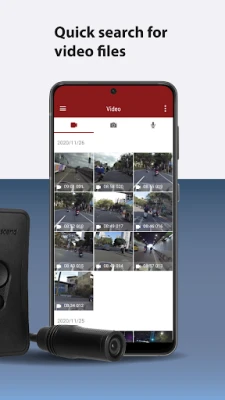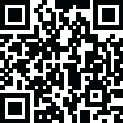
Latest Version
5.19
April 10, 2025
Transcend Information, Inc.
Tools
Android
0
Free
com.transcend.bcr
Report a Problem
More About DrivePro Body
Maximize Your DrivePro Body Experience: A Comprehensive Guide
The DrivePro Body camera series offers a seamless way to manage and share your recorded footage. This guide will walk you through the essential features, ensuring you make the most of your device. From file management to real-time viewing, discover how to enhance your DrivePro Body experience.
Effortless File Management
Managing files on your DrivePro Body camera has never been easier. You can browse and edit files stored on the device using either a USB-C connection or WiFi. This flexibility allows you to access your recordings directly from your Android device, making it simple to organize and manage your media.
Search and Sort Your Files
Finding specific recordings is straightforward with the DrivePro Body's intuitive interface. You can search and sort files based on various criteria, such as date or type. This feature ensures that you can quickly locate the footage you need without sifting through endless files.
Seamless Sharing of Media
Sharing your recordings is a breeze. The DrivePro Body allows you to share photos, videos, and other files directly from its storage. Whether you want to send a clip to a colleague or share a memorable moment with friends, the process is quick and efficient.
Instant Wireless Sharing
With the DrivePro Body, you can instantly share photos, videos, and files wirelessly. This feature is perfect for those on the go, allowing you to send your media without the hassle of cables or complicated setups.
Playback and Sharing of Recorded Files
Not only can you share your recordings, but you can also enjoy playback of recorded files directly on your mobile device. This functionality allows you to review footage in real-time, ensuring you never miss a moment.
Home Screen Overview
Upon selecting your DrivePro Body device from the menu, you will see a clear display of the remaining battery life and recording time. This information is crucial for planning your recording sessions and ensuring you capture all necessary footage.
Live View Feature
The Live View feature enables you to view real-time footage recorded by your DrivePro Body camera on your mobile device. This capability is invaluable for monitoring situations as they unfold, providing immediate access to critical visual information.
Organized Video Browser
Videos recorded by your DrivePro Body camera are organized by the date they were captured. The browser feature allows you to quickly search for and play the video files you want on your mobile device, streamlining your media management process.
Adjust Device and Video Settings
Customize your recording experience by adjusting device and video settings through your mobile device. You can modify various parameters, including:
- Video resolution
- Video length
- Video stamp
- Volume
- Date and time settings
These adjustments allow you to tailor your recordings to meet your specific needs.
Trim Videos for Easy Sharing
When you want to share a specific segment of a video, the DrivePro Body allows you to trim and download the desired video segment (10s, 20s, or 30s) without needing to download the entire clip. This feature saves time and storage space, making it easier to share only the most relevant footage.
Supported DrivePro Body Models
The following models are supported by the features discussed in this guide:
- DrivePro™ Body 10C
- DrivePro™ Body 20
- DrivePro™ Body 30
- DrivePro™ Body 40
- DrivePro™ Body 52
- DrivePro™ Body 60
- DrivePro™ Body 70
Conclusion
The DrivePro Body camera series offers a robust set of features designed to enhance your recording and sharing experience. By utilizing the file management, live view, and customizable settings, you can ensure that you capture and share your most important moments with ease. Embrace the full potential of your DrivePro Body device and enjoy seamless media management today!
Rate the App
User Reviews
Popular Apps










Editor's Choice