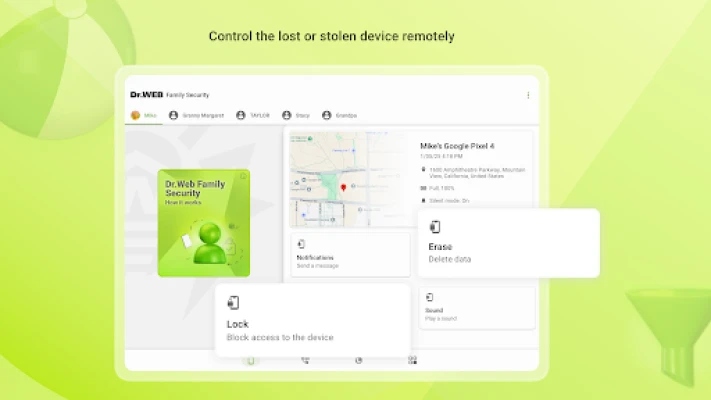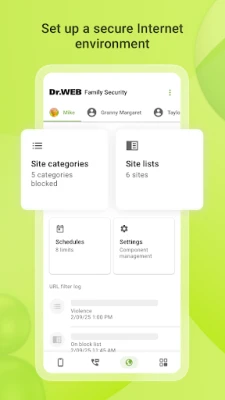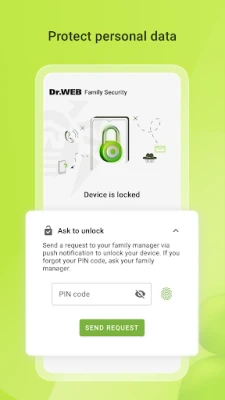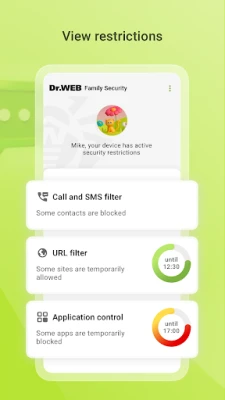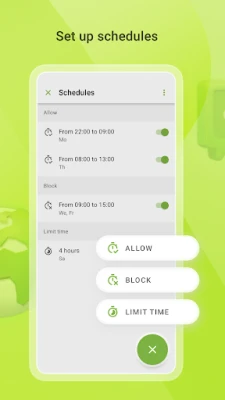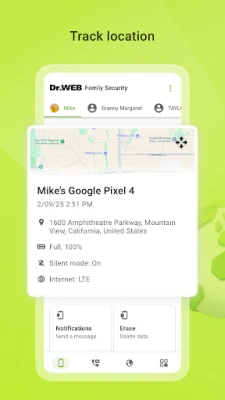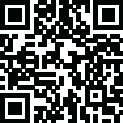
Latest Version
2.0.1-gplay
March 21, 2025
Dr.Web
Tools
Android
0
Free
com.drweb.familysecure
Report a Problem
More About Dr.Web Family Security
Ultimate Guide to Dr.Web Family Security: Protecting Your Loved Ones in the Digital Age
In today's digital landscape, ensuring the safety of your family online is more crucial than ever. With the rise of cyber threats and inappropriate content, having a robust security solution is essential. Dr.Web Family Security offers a comprehensive suite of features designed to protect your loved ones while promoting healthy digital habits. This article delves into the key functionalities, benefits, and setup process of Dr.Web Family Security, ensuring your family can navigate the internet safely.
Key Features of Dr.Web Family Security
Dr.Web Family Security is equipped with a variety of features that cater to the unique needs of families. Here’s how it can help you maintain a secure digital environment:
- Intruder Prevention: The application utilizes advanced accessibility features to prevent unauthorized access and ensure smooth operation through device settings.
- URL Filtering: Protect your family from unwanted websites across all supported browsers, ensuring a safer browsing experience.
- Application Control: Safeguard family members from harmful applications by controlling which apps can be downloaded and used.
Real-Time Monitoring of Digital Activity
With Dr.Web Family Security, you can monitor the digital activities of your family members in real time. This includes:
- Application Downloads: Keep track of what applications are being downloaded on their devices.
- Website Visits: View the websites visited by your family members to ensure they are engaging with safe content.
- Location Tracking: Know the whereabouts of your loved ones. Whether your child is staying late at school or your parents are out shopping, you can stay informed.
Web Resource Filtering and Blocking
Dr.Web Family Security provides robust filtering options to block potentially dangerous and dubious websites. This feature is essential for:
- Shielding Against Inappropriate Content: Ensure that your family members are not exposed to harmful or inappropriate material online.
- Spam Protection: Block unwanted calls and SMS messages, including spam and communications from unknown or hidden numbers.
Application Usage Management
Managing screen time is vital for fostering healthy digital habits. Dr.Web Family Security allows you to:
- Limit Application Usage: Set time limits for individual applications or groups of applications. For instance, you can allow your child to play games for just one hour a day.
- Device Locking: If a device is lost or stolen, you can remotely block it and delete all sensitive data to protect your family's information.
Licensing and Family Management
Understanding the licensing structure of Dr.Web Family Security is crucial for effective management:
- License Types: The head of the family can acquire a license for themselves and their family members, with options to protect 1, 5, or 10 devices.
- Account Management: Family members cannot purchase or renew licenses independently, ensuring centralized control over family security.
Benefits of Using Dr.Web Family Security
Implementing Dr.Web Family Security offers numerous advantages:
- Instilling Digital Habits: Help your children develop healthy relationships with technology while keeping an eye on senior family members.
- Creating a Secure Environment: Enjoy the benefits of the internet without the risk of encountering inappropriate content or fraudsters.
- Data Protection: Safeguard sensitive information on devices and prevent unauthorized access.
- Enforcing Restrictions: Ensure that protected devices adhere to the restrictions set by the family head.
Note: Dr.Web Family Security is not an antivirus solution; it focuses on family safety and digital well-being.
Getting Started with Dr.Web Family Security
Setting up Dr.Web Family Security is straightforward. Follow these steps to ensure your family is protected:
- Install the Application: Download the installation file to all family devices, but only run it on the main device.
- Create a Family Manager Account: This account will oversee the protection of all family members.
- Select a License: Choose the appropriate license for 1, 5, or 10 protected devices.
- Grant Necessary Permissions: Allow the application to access the required settings for optimal functionality.
- Create Family Member Accounts: Set up accounts for each protected device.
- Configure Protection Parameters: Establish lists of allowed and banned contacts, secure sites, and applications.
Conclusion
In an era where digital threats are ever-present, Dr.Web Family Security stands out as a vital tool for protecting your loved ones. By leveraging its comprehensive features, you can create a safe online environment that fosters healthy digital habits. Start your journey towards a secure digital family today with Dr.Web Family Security.
Rate the App
User Reviews
Popular Apps










Editor's Choice