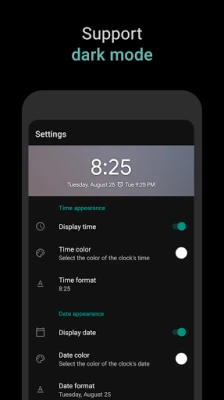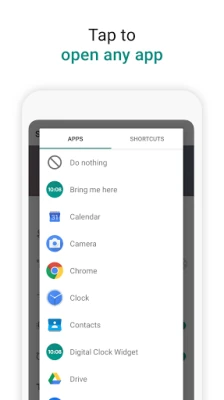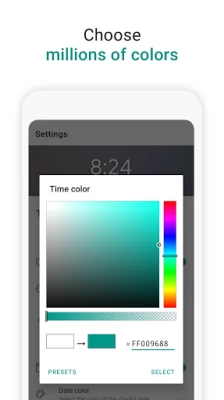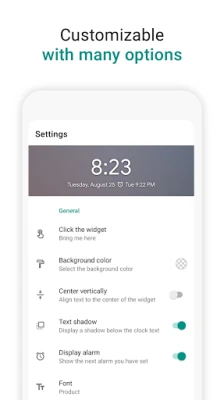Latest Version
3.3.0
December 26, 2024
Maize
Tools
Android
0
Free
com.maize.digitalClock
Report a Problem
More About Digital Clock Widget
Unlocking the Power of Customizable Widgets: A Comprehensive Guide
In today's digital age, personalization is key to enhancing user experience. Customizable widgets offer a unique way to tailor your device's interface to suit your preferences. This article delves into the remarkable features of customizable widgets, highlighting their versatility and user-friendly design.
Extensive Customization Options
One of the standout features of customizable widgets is the extensive range of customization options available. Users can modify various aspects of their widgets, allowing for a truly personalized experience. Whether you want to change the size, shape, or functionality, the possibilities are virtually limitless.
Effortless Widget Resizing
Customizable widgets support an intuitive resizing feature. By simply long-pressing the widget, users can enter resize mode, making it easy to adjust the dimensions to fit their screen perfectly. This flexibility ensures that your widgets not only look great but also function seamlessly within your device's layout.
Real-Time Changes for Instant Feedback
Another impressive aspect of these widgets is the ability to see changes in real-time. As you make adjustments, the effects are immediately visible, allowing for quick iterations and refinements. This feature enhances the user experience, making it easier to achieve the desired look and functionality without any delays.
Vibrant Color Selection with RGB Picker
Color plays a crucial role in personalization, and customizable widgets offer an extensive palette to choose from. With a built-in RGB color picker, users can select from millions of colors for both the time and date display. This feature allows for a cohesive aesthetic that matches your style and preferences.
Diverse Background Color Options
In addition to customizing the time and date colors, users can also select different background colors for their widgets. This feature enables you to create a visually appealing contrast or a harmonious blend, depending on your design vision. The ability to mix and match colors enhances the overall look of your device.
Stay Informed with Next Alarm Display
Customizable widgets are not just about aesthetics; they also offer practical features. One such feature is the display of the next alarm. This functionality ensures that you are always aware of your upcoming commitments, making it easier to manage your time effectively.
Convenient App Picker for Quick Access
Another user-friendly feature is the app picker, which allows you to select a shortcut for your favorite applications directly from the widget. This convenience means you can access your most-used apps with just a tap, streamlining your daily tasks and enhancing productivity.
Flexible Time and Date Formats
Customizable widgets cater to a global audience by supporting various time and date formats. Whether you prefer a 12-hour or 24-hour clock, or different date representations, these widgets can be tailored to meet your specific needs. This flexibility ensures that users from different regions can enjoy a familiar interface.
Compatibility with Android 4.2 and Above
For those concerned about compatibility, customizable widgets support Android 4.2 and above. This broad compatibility ensures that a wide range of devices can benefit from these features, making it accessible to a larger audience.
Modern Material Design UI
The user interface of customizable widgets is designed with modern aesthetics in mind. Utilizing Material Design principles, the UI is not only visually appealing but also intuitive and easy to navigate. This design philosophy enhances the overall user experience, making customization a breeze.
Tablet-Friendly Design
Customizable widgets are also optimized for Android tablets, ensuring that users can enjoy the same level of personalization on larger screens. This tablet-friendly design allows for a seamless experience, whether you are using a smartphone or a tablet, making it versatile for all users.
Conclusion: Elevate Your Device with Customizable Widgets
Customizable widgets offer a wealth of features that enhance both the functionality and aesthetics of your device. With extensive customization options, real-time changes, vibrant color selections, and practical features like alarm displays and app shortcuts, these widgets are designed to meet the diverse needs of users. Whether you are a casual user or a tech enthusiast, embracing customizable widgets can significantly elevate your device experience. Start personalizing today and unlock the full potential of your Android device!
Rate the App
User Reviews
Popular Apps










Editor's Choice