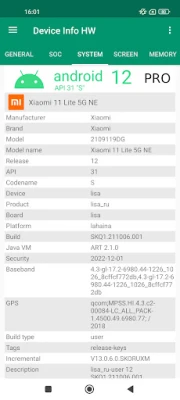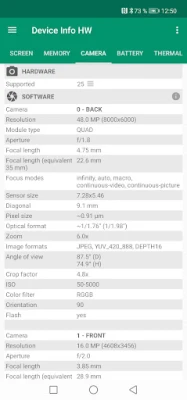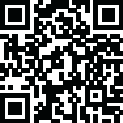
Latest Version
5.21.0
June 09, 2025
Andrey Efremov
Tools
Android
0
Free
ru.andr7e.deviceinfohw
Report a Problem
More About Device Info HW
Unlocking Your Smartphone's Potential: A Comprehensive Guide to Device Information Apps
In today's tech-savvy world, understanding the intricate components of your smartphone can significantly enhance your user experience. Device information apps are designed to detect and provide detailed insights into your device's hardware, making them invaluable tools for both users and developers. This article delves into the features and benefits of such applications, highlighting their capabilities and how they can empower you to make the most of your smartphone.
Comprehensive Hardware Detection
Device information apps are engineered to identify various components of your smartphone, offering a complete overview of its hardware. The detection capabilities include:
- LCD: Model identification, with advanced detection requiring root access for recent Android devices. Users can also perform color tests to evaluate display quality.
- Touchscreen: Displays the model and supports multi-touch testing to determine how many fingers the screen can recognize simultaneously.
- Cameras: Provides hardware details such as model, vendor, and resolution, along with software information via API. If the camera model is undetectable, a list of supported cameras may be available.
In-Depth System Information
Understanding your device's system architecture is crucial for optimal performance. The app offers detailed insights into:
- SoC (System on Chip): Information about the CPU, including model, cores, clusters, family, ABI, governor, and frequency. Users can click on the clock speed to access a CPU monitor.
- GPU: Details about the graphics processing unit, including model, vendor, OpenGL support, frequency, and a list of extensions.
- Memory: Information on memory type (LPDDR) and operating frequency for certain devices, along with a memory usage overview.
- Flash Storage: Details about the chip and vendor, whether it’s eMMC or UFS (SCSI).
- Battery: Basic information along with advanced metrics such as discharging speed, charging speed, and power profiles.
Advanced Features for Enhanced User Experience
The app is designed with user-friendliness in mind, featuring a fresh design and quick navigation options. Users can switch between tabs or utilize a navigation panel, with many items being clickable for easy access to additional information. Notably, the app supports a dark theme in the PRO version, enhancing usability in low-light conditions.
Thermal and Sensor Information
Monitoring your device's thermal performance and sensor availability is essential for maintaining optimal functionality. The app provides:
- Thermal Data: Real-time temperature readings from thermal sensors.
- Sensors: A comprehensive list of available sensors along with tests to evaluate their functionality.
Application and Driver Insights
For developers and tech enthusiasts, the app offers a wealth of information regarding applications and drivers:
- Applications: Quickly locate apps and view detailed information, including system applications.
- Drivers: Discover other chips utilized in your device, enhancing your understanding of its capabilities.
Device Database and Community Support
The app features a robust device database, allowing users to compare their device information with others. This resource is accessible via the website deviceinfohw.ru, where users can also upload their device information for community benefit. This collaborative approach fosters a supportive environment for users seeking to enhance their device knowledge.
Unlocking the PRO Version
The PRO version of the app offers several advanced features, including:
- Custom Themes: Choose from light, dark, or black themes to personalize your experience.
- Report Generation: Create detailed reports about your device, saved in HTML or PDF format for easy sharing.
- Battery Tab Redesign: A new design featuring charge and discharge charts for better battery management.
- Device List: Access a comprehensive list of I2C and SPI devices, particularly useful for devices with multiple chips.
Requirements and Permissions
To ensure optimal functionality, the app requires:
- Android Version: 4.0.3 and above.
- Permissions:
- Internet: Required for uploading device information, used solely for manual uploads.
- Camera: Necessary for retrieving camera software characteristics for older camera APIs.
- Access Wi-Fi State: Needed to gather information about Wi-Fi connections.
Conclusion
Device information apps are essential tools for anyone looking to unlock the full potential of their smartphones. With comprehensive hardware detection, in-depth system information, and advanced features, these applications empower users and developers alike. Whether you're a tech enthusiast or a developer building kernels for Android, this app is a must-have for gaining insights into your device's capabilities. Explore the possibilities and enhance your smartphone experience today!
Rate the App
User Reviews
Popular Apps










Editor's Choice