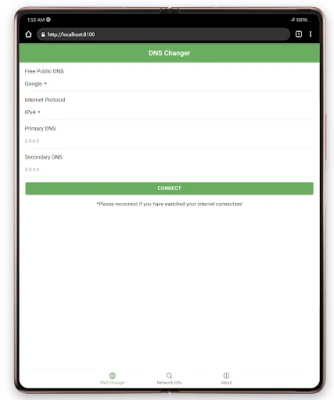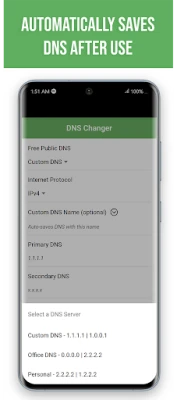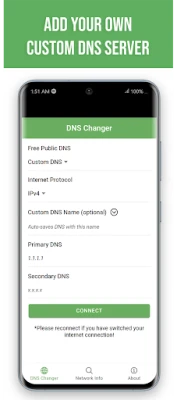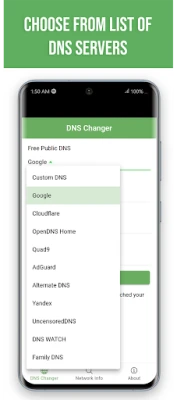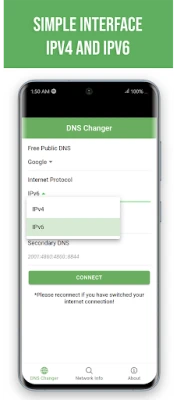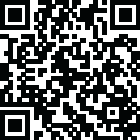
Latest Version
1.1
June 26, 2025
ideasToCode
Tools
Android
0
Free
com.ideastocode.customdns
Report a Problem
More About Custom DNS Changer IPV4 & IPV6
Unlocking the Power of Custom DNS: A Comprehensive Guide
In today's digital landscape, the choice of DNS (Domain Name System) servers plays a crucial role in your online experience. While many users opt for the default DNS servers provided by their Internet Service Providers (ISPs), there is a significant advantage to using custom DNS settings. This article explores the benefits of custom DNS, how to set it up, and why a user-friendly interface can enhance your experience.
What is DNS and Why Does It Matter?
The Domain Name System (DNS) acts as the phonebook of the internet, translating human-friendly domain names into IP addresses that computers use to identify each other on the network. A reliable DNS server can improve your browsing speed, enhance security, and provide better overall performance. Understanding the importance of DNS is the first step toward optimizing your internet experience.
Benefits of Using Custom DNS Servers
Switching to custom DNS servers can offer several advantages:
- Improved Speed: Custom DNS servers often provide faster response times compared to standard ISP servers, leading to quicker website loading times.
- Enhanced Security: Many custom DNS services include built-in security features that protect against phishing attacks and malware.
- Access to Restricted Content: Some DNS servers allow users to bypass geographical restrictions, enabling access to content that may be blocked in certain regions.
- Reliability: Custom DNS providers often boast higher uptime rates, ensuring that you can access websites without interruptions.
How to Set Up Custom DNS Servers
Setting up custom DNS servers is a straightforward process. Follow these steps to configure your device:
- Choose Your DNS Provider: Research and select a reliable DNS provider. Popular options include Google Public DNS, Cloudflare, and OpenDNS.
- Access Network Settings: On your device, navigate to the network settings. This can usually be found in the control panel or system preferences.
- Enter DNS Addresses: Locate the DNS settings section and input the primary and secondary DNS addresses provided by your chosen DNS service.
- Save Changes: After entering the DNS addresses, save your changes and restart your device to apply the new settings.
User-Friendly Interface: A Key Feature
One of the standout features of many custom DNS services is their user-friendly interface. A simple and intuitive design allows users to easily navigate through settings and options without feeling overwhelmed. This accessibility is particularly beneficial for those who may not be tech-savvy, ensuring that everyone can take advantage of the benefits of custom DNS.
Saving Your Custom DNS Settings for Future Use
Once you have configured your custom DNS settings, they are typically saved automatically for future use. This means you won’t have to repeat the setup process every time you connect to the internet. The convenience of having your preferred DNS settings readily available enhances your overall online experience, allowing for seamless browsing.
Conclusion: Elevate Your Internet Experience with Custom DNS
In conclusion, opting for custom DNS servers can significantly enhance your internet experience. With benefits such as improved speed, enhanced security, and a user-friendly interface, making the switch is a smart choice for anyone looking to optimize their online activities. By following the simple setup process, you can enjoy a more reliable and efficient browsing experience. Don’t settle for the default; take control of your internet connection today!
Rate the App
User Reviews
Popular Apps










Editor's Choice