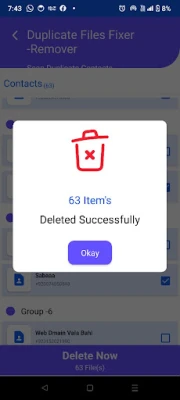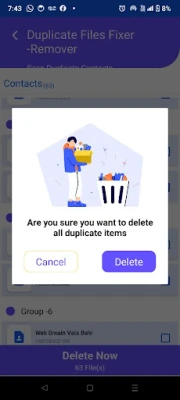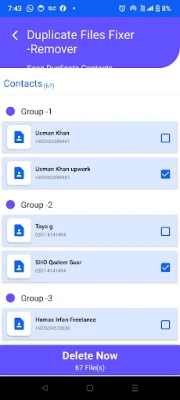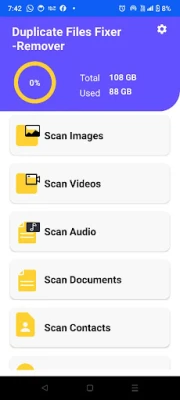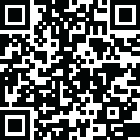
Latest Version
1.1
December 27, 2024
OceanGeographic
Tools
Android
0
Free
com.filescleaner.duplicatesremover
Report a Problem
More About Cleaner Duplicate File Remover
Maximize Your Device's Performance with Duplicate Files Fixer
In today's digital age, managing storage space on your devices is crucial for optimal performance. Duplicate files can clutter your storage, leading to slower speeds and reduced efficiency. Fortunately, Duplicate Files Fixer offers a comprehensive solution to this common problem. This article explores the key features of this powerful tool and explains why it should be your go-to choice for managing duplicate files.
Key Features of Duplicate Files Fixer
Comprehensive Scanning
Duplicate Files Fixer provides a thorough scanning process that quickly examines your device, including both internal storage and external SD cards. It identifies duplicate files of all types, ensuring that no redundant data goes unnoticed. This comprehensive approach guarantees that you can reclaim valuable storage space efficiently.
Smart Duplicate File Detection
Utilizing advanced algorithms, Duplicate Files Fixer excels in smart duplicate file detection. It accurately identifies duplicates, even when there are minimal variations in file names or sizes. This precision ensures that you can trust the results, allowing you to focus on cleaning up your device without worrying about losing important files.
Smart File Categorization
To streamline the process of managing duplicates, Duplicate Files Fixer organizes identified duplicates into specific categories such as images, videos, audio files, and documents. This categorization makes it easy for users to review and delete unwanted files, saving time and effort in the cleanup process.
Fast and Accurate Results
Speed is essential when it comes to scanning for duplicates. Duplicate Files Fixer leverages cutting-edge technology to deliver fast and accurate results. Users can quickly identify and remove duplicate files, enhancing their device's performance without unnecessary delays.
User-Friendly Interface
The design of Duplicate Files Fixer is simple and intuitive, making it accessible for users of all skill levels. Whether you are tech-savvy or a novice, you will find the interface easy to navigate, allowing you to manage your files effortlessly.
Auto-Marking Option
One of the standout features of Duplicate Files Fixer is its auto-marking option. This intelligent feature automatically selects duplicates for deletion while retaining the original files. By saving time and reducing the manual effort required, users can efficiently clean up their storage without the hassle of reviewing each file individually.
Why Choose Duplicate Files Fixer?
Free Up Storage Space Instantly
Over time, devices accumulate duplicate files that consume unnecessary storage space and hinder performance. Duplicate Files Fixer helps you reclaim this space by safely and efficiently eliminating redundant files. By doing so, it ensures that your device runs smoothly and efficiently, enhancing your overall user experience.
Scan and Clean in 3 Easy Steps
Taking control of your storage has never been easier. With Duplicate Files Fixer, you can scan and clean your device in just three simple steps:
- Launch the App: Open Duplicate Files Fixer on your device.
- Initiate a Scan: Start the scanning process to identify duplicate files.
- Review and Clean: Review the results and delete unwanted duplicates with a single click.
Conclusion
In conclusion, Duplicate Files Fixer is an essential tool for anyone looking to optimize their device's performance. With its comprehensive scanning capabilities, smart detection algorithms, and user-friendly interface, it stands out as a reliable solution for managing duplicate files. Don’t let clutter slow you down—take control of your storage today with Duplicate Files Fixer and enjoy a cleaner, more efficient device.
Rate the App
User Reviews
Popular Apps










Editor's Choice