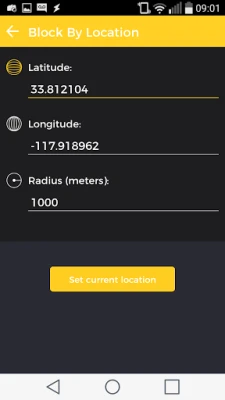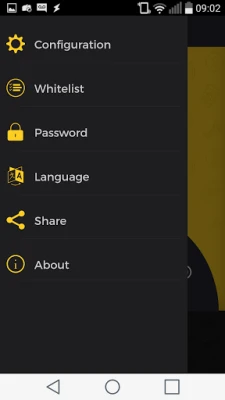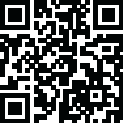
Latest Version
8.0.9
April 06, 2025
Manyera
Tools
Android
0
Free
com.manyera.camerablocker
Report a Problem
More About Camera Blocker
The Ultimate Camera Blocker: Safeguard Your Privacy from Spies and Malware
In an age where privacy is increasingly under threat, the need for effective security measures has never been more critical. With the rise of spies, stalkers, and various forms of malware, protecting your personal space has become a top priority. One of the most effective tools in this battle is a reliable camera blocker. This article explores the best camera blocker compatible with all Android versions, including Android 11 and higher, ensuring your safety in secure areas.
Understanding the Threat: Spies, Stalkers, and Malware
As technology advances, so do the tactics employed by those with malicious intent. Spies and stalkers can exploit vulnerabilities in your devices, using hidden cameras to invade your privacy. Additionally, malware can compromise your smartphone, allowing unauthorized access to your camera. Understanding these threats is the first step in safeguarding your personal information.
Why You Need a Camera Blocker
With the potential for unauthorized surveillance, a camera blocker becomes an essential tool for anyone concerned about their privacy. Here are a few reasons why investing in a camera blocker is crucial:
- Prevents Unauthorized Access: A camera blocker effectively disables your device's camera, ensuring that no one can capture images or videos without your consent.
- Peace of Mind: Knowing that your camera is blocked provides peace of mind, especially in secure areas where privacy is paramount.
- Easy to Use: Most camera blockers are user-friendly and can be activated with just a few taps on your device.
The Best Camera Blocker for Android Devices
When it comes to choosing a camera blocker, compatibility and functionality are key. The best camera blocker on the market is designed to work seamlessly with all Android versions, including the latest Android 11 and higher. Here’s what makes it stand out:
Features of the Top Camera Blocker
- Universal Compatibility: This camera blocker is compatible with all Android devices, ensuring that users can protect their privacy regardless of their device model.
- Free Edition: The free version of the camera blocker offers a temporary solution, blocking the camera for up to three hours. After this period, users can manually reactivate the blocker.
- Pro Version: For those seeking continuous protection, the pro version provides unlimited 24/7 camera blocking, ensuring your privacy is never compromised.
How to Use the Camera Blocker
Using the camera blocker is straightforward. Follow these simple steps to ensure your camera is protected:
- Download and Install: Find the camera blocker app in the Google Play Store and install it on your device.
- Activate the Blocker: Open the app and follow the prompts to activate the camera blocker. If using the free edition, remember to reactivate it after three hours.
- Upgrade for Continuous Protection: Consider upgrading to the pro version for uninterrupted camera blocking, providing you with peace of mind at all times.
Conclusion: Take Control of Your Privacy
In a world where privacy is constantly under siege, taking proactive measures to protect yourself is essential. A reliable camera blocker is a powerful tool in your arsenal against spies, stalkers, and malware. By choosing the best camera blocker compatible with all Android versions, including Android 11 and higher, you can ensure your personal space remains secure. Don’t wait for an invasion of privacy to take action—download a camera blocker today and take control of your privacy.
Rate the App
User Reviews
Popular Apps










Editor's Choice