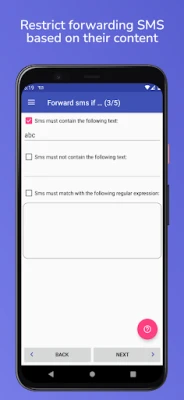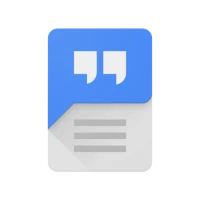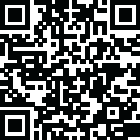
Latest Version
1.15.58
November 19, 2024
Enstone
Tools
Android
0
Free
enstone.smsfw.app
Report a Problem
More About Auto forward SMS to PC / Phone
Ultimate Guide to Forwarding SMS and MMS: Seamless Synchronization Across Devices
In today's fast-paced digital world, staying connected is more important than ever. Whether you're managing work communications or personal messages, the ability to forward SMS and MMS seamlessly can enhance your productivity and ensure you never miss an important message. This guide explores various methods to forward SMS and MMS, along with the functionality of a dedicated application designed for this purpose.
1. Forwarding SMS and MMS to Another Phone
One of the most common needs for users is the ability to forward SMS and MMS messages to another phone. This can be particularly useful for those who want to keep their work and personal communications separate or for parents who wish to monitor their children's messages.
The application allows users to forward both outgoing and incoming messages to another mobile device effortlessly. By setting up the forwarding feature, you can ensure that all relevant communications are accessible on your preferred device.
2. Forwarding SMS and MMS to a Computer via Email
For those who prefer managing their messages on a larger screen, forwarding SMS and MMS to a computer using email is an excellent option. This feature enables users to receive their messages directly in their inbox, making it easier to organize and respond to communications.
By utilizing this application, you can automatically forward both incoming and outgoing messages to your email account, ensuring that you have access to all your important conversations, regardless of where you are.
3. Forwarding SMS and MMS to a Web Server Using HTTP (JSON Format)
For tech-savvy users or businesses that require advanced integration, the application offers the ability to forward SMS and MMS to a web server using HTTP in JSON format. This feature is particularly beneficial for developers and businesses looking to automate their messaging systems or integrate SMS functionalities into their applications.
By sending messages to a web server, users can create custom workflows, analyze message data, and enhance their communication strategies.
4. Creating Filters for SMS and MMS Transfer
To streamline the forwarding process, the application allows users to create filters based on the sender or the content of the SMS and MMS messages. This feature ensures that only relevant messages are forwarded, reducing clutter and enhancing efficiency.
For example, you can set up filters to forward messages from specific contacts or those containing certain keywords. This targeted approach helps you manage your communications more effectively.
5. Selecting the SIM Card for Sending Messages
In an era where many smartphones come equipped with multiple SIM cards, the application provides the option to select which SIM card to use for sending messages. This feature is particularly useful for users who manage both personal and business communications on the same device.
By allowing users to choose the appropriate SIM card, the application ensures that messages are sent from the desired number, maintaining professionalism and organization.
How the Application Works
The application operates by detecting when an SMS or MMS has been sent or received. Once a message is identified, it applies the user-defined filters to determine the appropriate action. If a filter matches the received or sent message, the application synchronizes the SMS or MMS with the designated second device.
Typical Uses of the Application
- Synchronizing SMS and MMS Between Devices: Easily sync messages between your phone and computer or between multiple phones, such as a primary and secondary device.
- Forwarding Authentication Messages: Ensure that important authentication SMS and MMS are forwarded to another phone or computer for easy access.
Requesting New Features
The application is designed with user feedback in mind. If you have specific features in mind that could enhance your experience, feel free to request them. The development team is committed to continuously improving the application to meet user needs.
Conclusion
In conclusion, the ability to forward SMS and MMS messages across devices is a powerful tool for enhancing communication efficiency. Whether you need to sync messages between your phone and computer, filter messages based on specific criteria, or choose which SIM card to use, this application provides a comprehensive solution. Embrace the convenience of seamless message forwarding and stay connected like never before.
Rate the App
User Reviews
Popular Apps










Editor's Choice