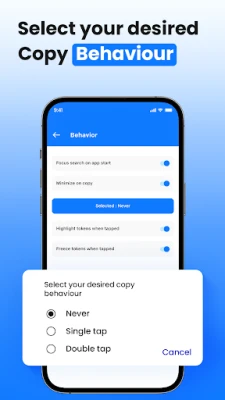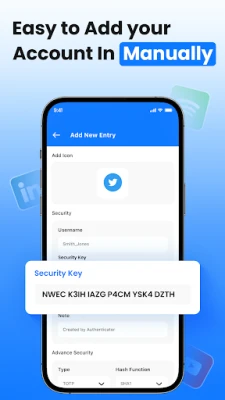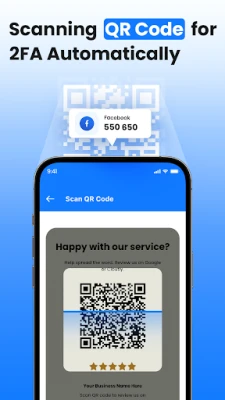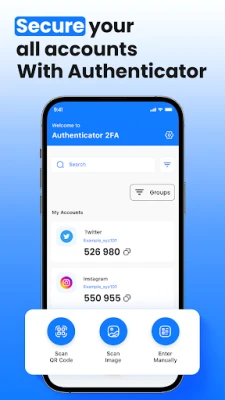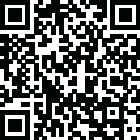
Latest Version
Version
1.27
1.27
Update
June 12, 2025
June 12, 2025
Developer
Invoice & Bills & Estimate - Power By Mint PVT LTD
Invoice & Bills & Estimate - Power By Mint PVT LTD
Categories
Tools
Tools
Platforms
Android
Android
Downloads
0
0
License
Free
Free
Package Name
two.factor.authenticaticator.passkey
two.factor.authenticaticator.passkey
Report
Report a Problem
Report a Problem
More About Authenticator App - 2FA & MFA
Authenticator - 2FA & MFA App: Protect Your Digital World
Enhance Your Online Security with Authenticator - The Ultimate 2FA & MFA Solution
In today's digital landscape, safeguarding your online accounts is more crucial than ever. With the rise of cyber threats, relying solely on passwords is no longer sufficient. Enter the **Authenticator - 2FA & MFA App**, your premier solution for two-factor authentication (2FA) and multi-factor authentication (MFA). This powerful app is designed to provide robust security by generating reliable time-based one-time passwords (TOTPs) and facilitating seamless management of all your accounts. Whether you are securing personal logins or overseeing enterprise accounts, the Authenticator app is your trusted partner in enhancing digital security.Key Features of Authenticator - 2FA & MFA App
Two-Factor Authentication (2FA)
Activate 2FA on your accounts to add an essential layer of security that prevents unauthorized access. By combining your standard password with one-time passcodes, you create an ironclad defense against potential breaches.Multi-Factor Authentication (MFA)
Take your security a step further by implementing MFA protocols. This advanced feature protects critical accounts from hacking attempts and phishing attacks, ensuring your sensitive information remains secure.Time-Based One-Time Passcodes (TOTP)
The app generates unique, time-sensitive passcodes that refresh every 30 seconds. These secure codes provide an additional barrier against unauthorized access, keeping your accounts safe.QR Code Scanner
Setting up your accounts has never been easier. Simply scan the QR codes provided by the services you use for quick and effortless integration.Manual Code Entry
For services that do not offer QR codes, you can manually enter the secret key, ensuring compatibility with all major platforms.Image-Based Scanning
Enjoy added flexibility by scanning QR codes directly from images, whether displayed on-screen or printed.Multi-Account Management
Easily manage multiple accounts within a single app. This feature is perfect for users juggling personal, business, or team logins, streamlining your digital experience.Offline Functionality
No internet? No problem! The Authenticator app works offline to generate passcodes, ensuring you have uninterrupted access whenever you need it.Backup and Recovery
Securely back up your accounts and recover them effortlessly if you switch devices or lose your phone, providing peace of mind in any situation.How to Use Authenticator - 2FA & MFA App
1. Enable Two-Factor Authentication (2FA)
Navigate to the security settings of the service you wish to secure (such as email, cloud storage, or banking) and enable two-factor authentication.2. Add Your Account
Utilize the app to scan a QR code or image provided by the service. Alternatively, you can manually enter the secret key to set up your account.3. Generate One-Time Passcodes
Once your account is set up, the app will generate a TOTP that refreshes every 30 seconds, ensuring your security remains intact.4. Login Securely
When logging in, enter the generated passcode along with your password for enhanced security.Why Choose Authenticator - 2FA & MFA App?
Enhanced Security
Protect your accounts with an additional layer of defense, significantly reducing the risk of hacking, phishing, and unauthorized access.User-Friendly Interface
Designed with simplicity in mind, the app allows you to quickly add accounts via QR code scanning or manual entry, making it accessible for everyone.Complete Peace of Mind
Rest assured knowing that your personal and professional accounts are safeguarded with state-of-the-art security features, allowing you to focus on what matters most.All-In-One Solution
With support for multiple accounts, you can manage all your logins in one place, streamlining your digital life and enhancing your productivity.Secure Your Digital Life Now!
Embark on your journey toward improved security today! Download the **Authenticator - 2FA & MFA App** now and protect your online presence. Don’t delay—secure your digital world with the power of 2FA, MFA, and TOTP protection!Rate the App
Add Comment & Review
User Reviews
Based on 0 reviews
No reviews added yet.
Comments will not be approved to be posted if they are SPAM, abusive, off-topic, use profanity, contain a personal attack, or promote hate of any kind.
More »










Popular Apps

LINE: Calls & MessagesLINE (LY Corporation)

PrivacyWallPrivacyWall

Rogue SlimeQuest Seeker Games

Merge Survival : WastelandStickyHands Inc.

Citi Mobile Check DepositCitibank N.A.

Infinite Flight SimulatorMultiplayer flying simulation

WhatsApp MessengerWhatsApp LLC

Norton 360 Security & VPNNortonLifeLock, Inc.

Battle Tanks: WW2 World of WarXDEVS LTD

Brave Browser (Beta)Brave Software
More »










Editor's Choice

Grim Soul: Dark Survival RPGBrickworks Games Ltd

Craft of Survival - Gladiators101XP LIMITED

Last Shelter: SurvivalLong Tech Network Limited

Dawn of Zombies: Survival GameRoyal Ark

Merge Survival : WastelandStickyHands Inc.

AoD Vikings: Valhalla GameRoboBot Studio

Viking Clan: RagnarokKano Games

Vikings: War of ClansPlarium LLC

Asphalt 9: LegendsGameloft SE

Modern Tanks: War Tank GamesXDEVS LTD