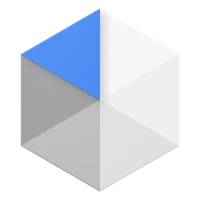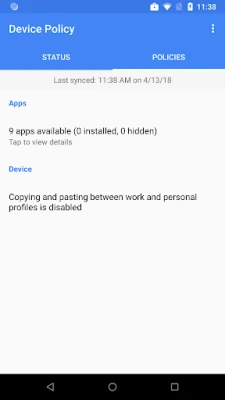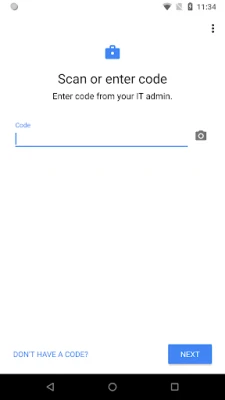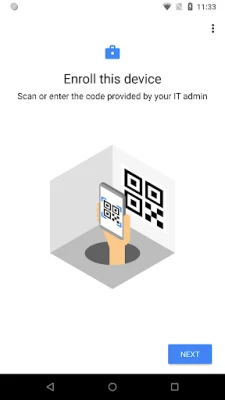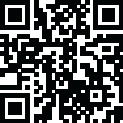
Latest Version
December 18, 2024
Google LLC
Tools
Android
0
Free
com.google.android.apps.work.clouddpc
Report a Problem
More About Android Device Policy
Unlocking the Power of Android Device Policy: A Comprehensive Guide
In today's fast-paced digital landscape, managing devices efficiently is crucial for businesses. The Android Device Policy provides a robust solution for organizations looking to streamline their device management processes. This article delves into the key features of Android Device Policy, its benefits for developers, and essential permissions to enhance your experience.
Seamless Enrollment Process
One of the standout features of Android Device Policy is its easy enrollment process. Organizations can quickly onboard devices, ensuring that employees have immediate access to the tools they need. This streamlined approach not only saves time but also enhances productivity from day one.
Access to Managed Google Play
With Android Device Policy, users gain access to managed Google Play, a curated app store designed specifically for enterprise needs. This feature allows organizations to deploy applications securely and efficiently, ensuring that employees have the right tools at their fingertips. By leveraging managed Google Play, businesses can maintain control over app installations, updates, and permissions, fostering a secure work environment.
Connecting to Email and Work Resources
Android Device Policy also facilitates access to email and work resources, enabling employees to stay connected and productive. By integrating work accounts seamlessly, users can manage their emails, calendars, and documents without hassle. This connectivity is vital for remote work scenarios, ensuring that teams remain synchronized regardless of their location.
Empowering Developers with the Android Management API
For developers looking to enhance their device management capabilities, the Android Management API is an invaluable resource. This powerful tool allows developers to manage devices effectively, providing the flexibility to customize and optimize device settings according to organizational needs. By utilizing the Android Management API, developers can create tailored solutions that align with their company's IT policies.
Understanding Permissions: What You Need to Know
To maximize the functionality of Android Device Policy, it's essential to understand the permissions required by the app. Here’s a breakdown of the key permissions:
- Camera: This permission is optionally used to scan QR codes for enterprise enrollment, simplifying the onboarding process.
- Contacts: Required to add your work account to the device, this permission is crucial for accessing managed Google Play.
- Phone: This permission is utilized for device registration and reporting device identifiers to your IT administrator, ensuring proper management and support.
- Location: Used to query available WiFi networks, this permission helps align with IT policies and offers new network options if the current configuration fails.
It's important to note that users can opt out of optional permission requests without losing access to the core functionalities of the app. This flexibility allows organizations to maintain security while providing employees with the tools they need.
Conclusion: Enhancing Device Management with Android Device Policy
In conclusion, the Android Device Policy is a powerful tool for organizations seeking to enhance their device management strategies. With features like easy enrollment, access to managed Google Play, and seamless connectivity to work resources, businesses can empower their employees to work efficiently and securely. Additionally, developers can leverage the Android Management API to create customized solutions that meet their specific needs.
By understanding the necessary permissions and their implications, organizations can ensure a smooth implementation of Android Device Policy, ultimately leading to improved productivity and security in the workplace. Embrace the future of device management with Android Device Policy and unlock the full potential of your workforce.
Rate the App
User Reviews
Popular Apps










Editor's Choice