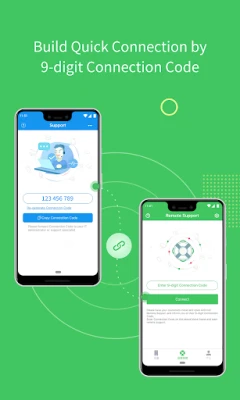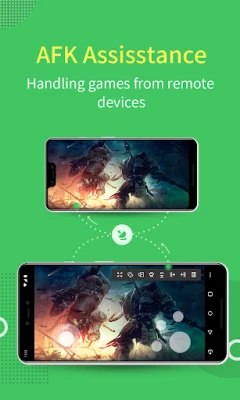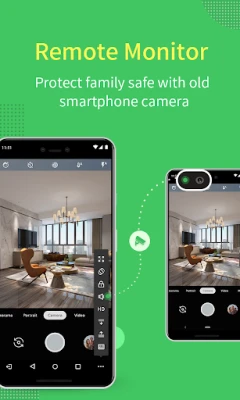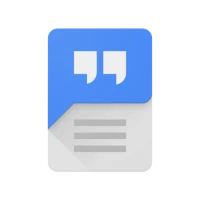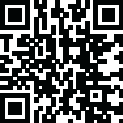
Latest Version
November 18, 2024
SAND STUDIO
Tools
Android
0
Free
com.sand.airmirror
Report a Problem
More About AirMirror: Remote control
Unlocking the Power of Remote Control with AirMirror
In today's fast-paced digital world, the ability to control one Android device from another has become increasingly essential. AirMirror offers a seamless solution for remote control, allowing users to manage their devices effortlessly. This article delves into the features and benefits of AirMirror, ensuring you can maximize your experience.
What is AirMirror?
AirMirror is a powerful application designed to enable users to control one Android phone from another. To utilize this feature, both devices must have AirDroid installed, and users must log in with the same email account. This setup allows for a range of functionalities that enhance connectivity and support.
Key Features of AirMirror
1. Remote Control
With AirMirror, you can directly control another phone or tablet, regardless of its location. This feature is particularly useful for troubleshooting or managing tasks on a device that is not physically accessible. However, if the controlled device is not rooted, you must configure the Non-Root setting through the AirDroid PC client beforehand.
2. Remote Camera Access
One of the standout features of AirMirror is the ability to access another phone's camera, whether it’s the front or rear camera. This functionality can transform a smartphone into a family security camera, providing peace of mind by allowing you to monitor your loved ones' safety from anywhere.
3. Real-Time Screen Mirroring
AirMirror enables real-time screen mirroring, allowing you to check your device's screen at any moment. This feature is invaluable for presentations, remote assistance, or simply keeping an eye on notifications without needing to physically access the device.
4. Remote Support
Providing assistance to friends or family has never been easier. With the Remote Support feature, you can help resolve mobile device issues quickly and efficiently. To use this function, ensure that the other device has AirDroid Remote Support installed.
Effortless Connection
Quick Connection via 9-Digit Code
Connecting with friends or family is straightforward with AirMirror. No account is necessary; users can connect simply by entering a 9-digit connection code. This feature simplifies the process, making it accessible for everyone.
Screen Sharing Made Simple
With just one tap, you can send a screen-sharing request, allowing you to view the device's screen in real-time. This feature is perfect for collaborative work or providing assistance during technical difficulties.
Clear Voice Communication
AirMirror enhances communication with its built-in voice call feature. Users can engage in clear voice conversations, saving time compared to texting. This functionality is particularly useful when immediate assistance is required.
Tutorial Gesture for Easy Guidance
When assisting someone remotely, the Tutorial Gesture feature allows you to swipe or tap on the shared screen, displaying helpful instructions on the other person's device. This visual guidance simplifies problem-solving and enhances the support experience.
Text and Voice Messaging
In situations where making a call is impractical, AirMirror allows users to communicate through text, pictures, and voice messages. This flexibility ensures that you can stay connected, regardless of your environment.
Enhancing Your Life with AirMirror
AirMirror is designed to facilitate your daily life, making remote control and support more accessible than ever. Whether you need to assist a family member, monitor a device, or simply stay connected, AirMirror provides the tools necessary to achieve your goals.
If you encounter any issues while using AirMirror, your feedback is invaluable. The team behind AirMirror is dedicated to improving user experience and appreciates your support.
Conclusion
In conclusion, AirMirror stands out as a comprehensive solution for remote control and support. With its array of features, including remote camera access, screen mirroring, and voice communication, it empowers users to manage their devices effectively. Embrace the convenience of AirMirror and unlock the full potential of your Android devices today!
Rate the App
User Reviews
Popular Apps










Editor's Choice