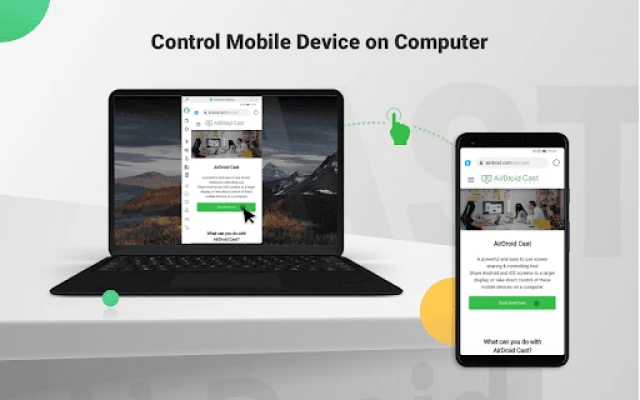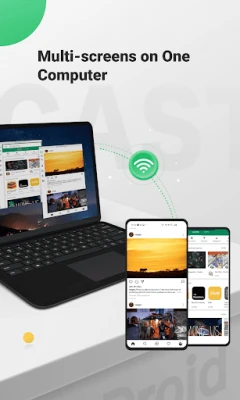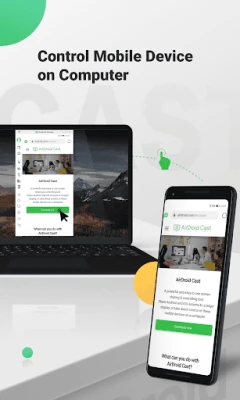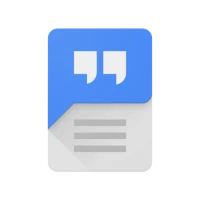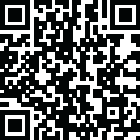
Latest Version
1.1.6.0
November 17, 2024
SAND STUDIO
Tools
Android
0
Free
com.sand.aircast
Report a Problem
More About AirDroid Cast-screen mirroring
Unlock Seamless Screen Casting with AirDroid Cast: Features and Benefits
In today's digital age, the ability to cast your mobile device screen to a computer has become essential for both personal and professional use. AirDroid Cast stands out as a powerful tool that simplifies this process, offering a range of features designed to enhance your experience. Whether you're gaming, conducting meetings, or teaching online, AirDroid Cast provides a seamless solution for screen sharing. Let's explore its main features and how they can benefit you.
Multiple Casting Options for Effortless Connectivity
AirDroid Cast offers several straightforward methods to start casting your screen. You can easily scan a QR code, input a Cast Code, or connect via a USB cable. This flexibility eliminates delays and ensures you enjoy crystal-clear images, making it perfect for game streaming and entertainment. With just a few clicks, you can connect your mobile device to your computer and start sharing your screen instantly.
Control Your Mobile Device from Your Computer
One of the standout features of AirDroid Cast is the ability to control your mobile device directly from your computer. Whether you're at the office or working from home, you can view and manage your mobile device seamlessly. By installing AirDroid Cast on your macOS or Windows computer, you gain the ability to click, scroll, and type on your mobile device without needing to pick it up. This feature enhances productivity and streamlines your workflow.
Mirror Your Android Screen with Audio
AirDroid Cast not only mirrors your screen but also streams audio from your device's microphone. This two-way audio feature allows for direct communication with meeting attendees, significantly enhancing work efficiency. Whether you're in a conference call or a collaborative session, you can engage with participants in real-time, making discussions more interactive and productive.
Remote Network Compatibility
All features of AirDroid Cast are fully functional within a local area network. However, by upgrading to a Premium account, you can extend these capabilities to remote networks. This is particularly useful for scenarios such as remote meetings, where participants may be located in different geographical areas. With AirDroid Cast, you can maintain connectivity and collaboration regardless of your location.
Multi-Screen Support for Enhanced Collaboration
AirDroid Cast allows you to cast up to five devices onto a single computer simultaneously. This feature is ideal for multiplayer gaming or collaborative meetings where multiple attendees need to share their PowerPoint slides. By supporting multiple screens, AirDroid Cast fosters a more engaging and interactive environment, whether for work or play.
Applications of AirDroid Cast
Facilitating Remote and Multi-Attendee Meetings
When working remotely or traveling for business, AirDroid Cast bridges the communication gap during meetings. Attendees can easily share their mobile device screens with the host by scanning a QR code or entering a Cast Code. This functionality allows each participant to contribute their ideas visually, enhancing the overall effectiveness of the meeting through the two-way audio feature.
Enhancing Online Presentations
AirDroid Cast is a game-changer for in-house meetings, training sessions, or product demonstrations. It enables you to share your mobile device screen with the meeting room computer, even if the devices are on different local area networks. Additionally, AirDroid Cast supports AirPlay, allowing you to share screens from macOS or iOS devices to Windows or Mac computers effortlessly.
Transforming Remote Online Teaching
For educators, AirDroid Cast can turn your mobile device into a versatile whiteboard. You can type key points or draw formulas directly on your device and share the screen with your computer. The two-way audio feature allows you to receive immediate feedback from your students, making the learning experience more interactive and engaging.
Gaming and Live Streaming Made Easy
AirDroid Cast simplifies the process of sharing your Android or iOS device screen along with audio to your computer via Wi-Fi. This feature allows your fans to enjoy live game streams, creating an immersive viewing experience. Furthermore, with the ability to cast up to five devices simultaneously, your friends can join in on the fun and showcase their skills alongside you.
Conclusion: Elevate Your Screen Sharing Experience with AirDroid Cast
AirDroid Cast is a versatile and powerful tool that enhances your ability to share and control your mobile device from your computer. With its multiple casting options, remote network compatibility, and support for multi-screen functionality, it caters to a wide range of needs—from professional meetings to gaming sessions. By leveraging the features of AirDroid Cast, you can elevate your screen sharing experience and improve collaboration, whether at work or play. Embrace the future of connectivity with AirDroid Cast and unlock new possibilities today!
Rate the App
User Reviews
Popular Apps










Editor's Choice