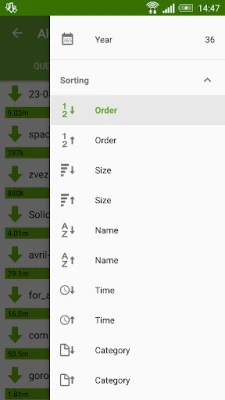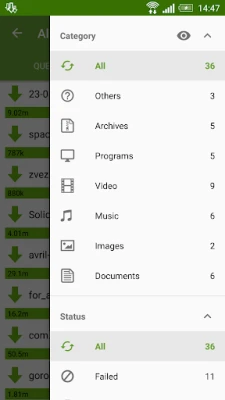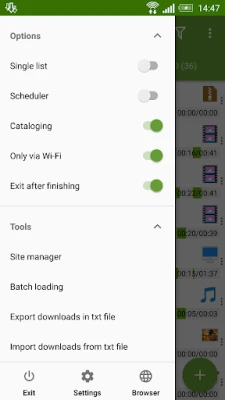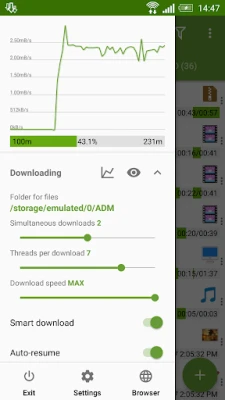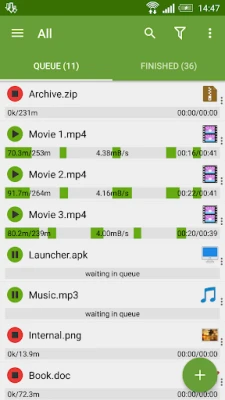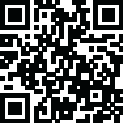
Latest Version
14.0.38
April 16, 2025
admtorrent
Tools
Android
0
Free
com.dv.adm
Report a Problem
More About Advanced Download Manager
The Ultimate Guide to the Best Android Download Manager: Features and Benefits
In today's digital age, downloading files efficiently is crucial for both personal and professional use. Whether you're grabbing documents, images, or multimedia files, having a reliable download manager can significantly enhance your experience. This article explores the top features of the best Android download manager, ensuring you maximize your downloading potential.
Simultaneous Downloads for Enhanced Efficiency
One of the standout features of a top-tier Android download manager is the ability to download up to five files simultaneously. This capability allows users to multitask effectively, saving time and increasing productivity. With accelerated downloading through multithreading, files can be split into 16 parts, significantly boosting download speeds.
Link Interception and Background Downloads
Modern download managers come equipped with advanced link interception capabilities. They can capture links from various Android browsers and the clipboard, making it easy to initiate downloads without hassle. Additionally, these managers support background downloading, allowing users to resume downloads after interruptions, ensuring that no progress is lost.
Versatile File Loader for All Your Needs
Whether you need to download images, documents, archives, or programs, a robust download manager can handle it all. For users on Lollipop and Marshmallow, downloading directly to an SD card is a seamless experience. The smart algorithm employed by these managers optimizes download speeds, ensuring that users can enjoy quick and efficient file transfers.
Network-Specific Downloading
For those on mobile networks, the best download managers offer a boost downloader feature tailored for 2G, 3G, and 4G connections. Users can adjust the maximum download speed in real-time, ensuring that they can manage their data usage effectively while still enjoying fast downloads. This feature is particularly useful for users who prefer to download files exclusively over Wi-Fi.
Support for Large Files and Resuming Downloads
Downloading files larger than 2 gigabytes is no longer a challenge with advanced download managers. They support resuming interrupted downloads, allowing users to pick up right where they left off without starting over. This feature is essential for those dealing with large files or unstable internet connections.
Efficient Torrent Management
For users who frequently download torrents, the best Android download managers provide comprehensive support. You can easily add torrents and magnet links through various methods, including the editor, clipboard, browser, and file explorer. The interface allows for the selection of necessary files and folders, displaying their size and type for easy management.
Advanced Settings for Customization
Customization is key in any download manager. Users can personalize the interface with different themes and select specific folders for downloaded files. The ability to set automatic actions upon completion, such as saving different file types in designated folders, enhances user experience. Additionally, features like creating an empty file to accelerate downloads and auto-stopping processes when battery levels are low ensure optimal performance.
Clean and User-Friendly Interface
A clean interface is essential for efficient file management. The best download managers feature a light material design, allowing users to filter downloads by type and status easily. The left menu provides quick access to options, while the context menu simplifies management tasks. Users can sort downloads by order, size, or name, and open completed files through their favorite apps.
Extended Notifications for Real-Time Updates
Stay informed about your downloads with extended notifications. The download manager displays an icon with progress and speed in the notification panel, along with a transparent progress bar that remains visible across all windows. Users receive completion notifications through sound and vibration, ensuring they never miss a finished download.
Built-in Browser for Seamless Integration
The built-in ADM browser supports multiple tabs and features an advanced media downloader. Users can easily send files to the downloader and access a history of downloads and bookmarks. This integration simplifies the downloading process, especially for files from social networking sites, with an option to modify the "User-Agent" for browser forgery.
Simple Control for Effortless Management
Managing downloads should be straightforward. With a simple tap, users can start or stop downloads, and a long press on completed downloads opens the respective files. The context menu provides additional options for efficient management.
Adding URL Links Made Easy
Adding URL links to the download manager is a breeze. Users can press on a link and select the ADM Editor from the "Complete action using" window. Long pressing a link reveals a context menu for sharing or sending the link directly to the ADM Editor. Alternatively, copying a link allows the program to intercept it from the clipboard automatically.
Conclusion: Why Choose ADM as Your Download Manager?
With its extensive features, user-friendly interface, and advanced capabilities, ADM stands out as the best Android download manager. Whether you're downloading large files, managing torrents, or simply looking for a reliable way to handle your downloads, ADM offers everything you need for a seamless experience. Upgrade your downloading game today and enjoy the benefits of a top-notch download manager!
Rate the App
User Reviews
Popular Apps










Editor's Choice