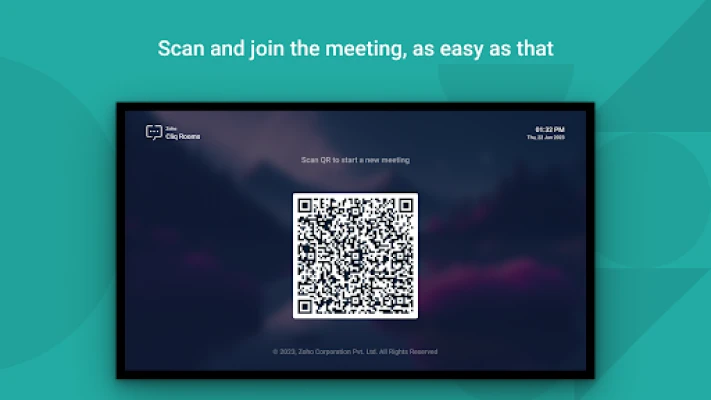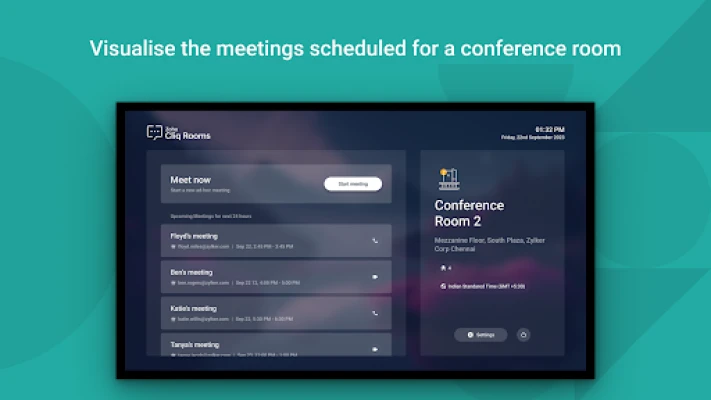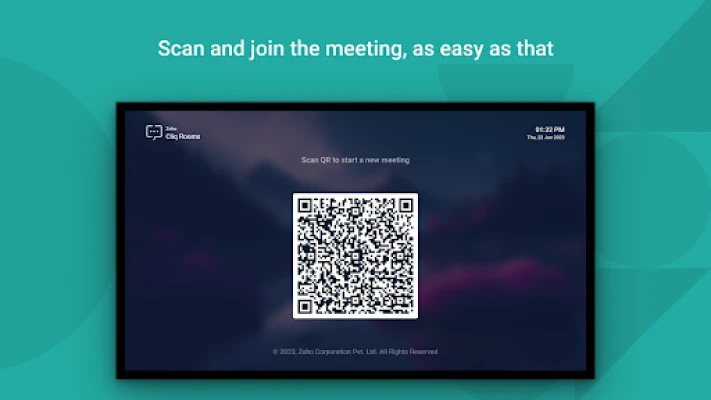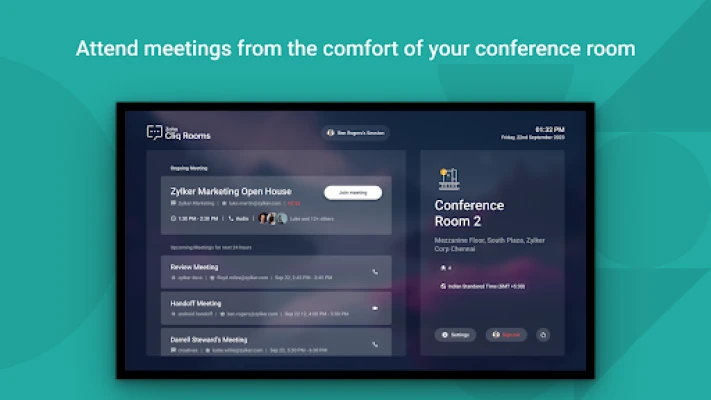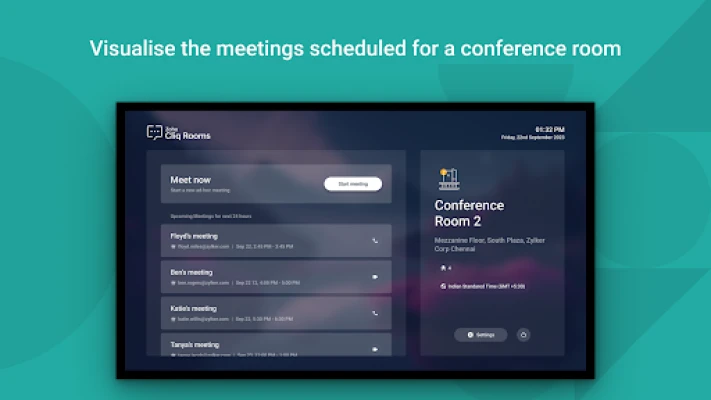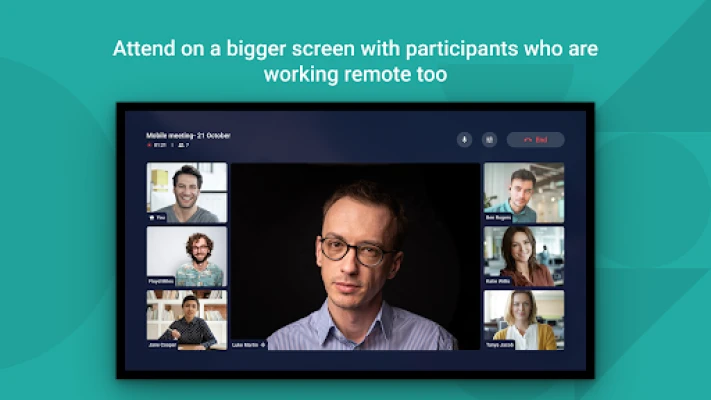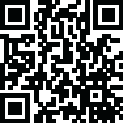
Latest Version
1.1.3
January 31, 2025
Zoho Corporation
Communication
Android
0
Free
com.zoho.cliq.meetingrooms
Report a Problem
More About Zoho Cliq Rooms
Transform Your Conference Rooms into Smart Collaboration Spaces with Cliq Rooms for TV
In today's fast-paced business environment, effective communication and collaboration are essential for success. One innovative solution to enhance your office's conference rooms is the Cliq Rooms for TV. This cutting-edge technology allows you to seamlessly initiate and join audio and video meetings directly from your conference room using an Android TV. With Cliq Rooms, you can leverage the large screen of your TV to collaborate efficiently with up to 1,000 colleagues, whether they are working remotely or from different locations.
Why Upgrade to Smart Conference Rooms?
As businesses adapt to hybrid work models, the need for smart conference rooms has never been more critical. Here are some compelling reasons to consider upgrading your office spaces:
- Enhanced Collaboration: With Cliq Rooms, you can connect with team members across the globe, ensuring everyone is on the same page.
- Improved Engagement: The large display of an Android TV captures attention and fosters a more engaging meeting environment.
- Streamlined Communication: Initiate meetings with just a few clicks, reducing the time spent on logistics and increasing productivity.
Key Features of Cliq Rooms for TV
Cliq Rooms for TV is packed with features designed to enhance your meeting experience:
- Easy Setup: Setting up Cliq Rooms is straightforward, allowing you to get started quickly without extensive technical knowledge.
- High-Quality Audio and Video: Enjoy crystal-clear audio and video quality, making remote interactions feel more personal and effective.
- Multi-Device Compatibility: Connect various devices effortlessly, ensuring that everyone can participate regardless of their preferred technology.
- Scalability: Whether you have a small team or a large organization, Cliq Rooms can accommodate your needs, supporting up to 1,000 participants.
How to Implement Cliq Rooms in Your Office
Implementing Cliq Rooms in your office is a simple process that can yield significant benefits:
- Assess Your Current Setup: Evaluate your existing conference room technology and identify areas for improvement.
- Choose the Right Equipment: Invest in an Android TV and any additional hardware needed to support your meetings.
- Install and Configure: Follow the setup instructions to install Cliq Rooms and configure it to meet your specific requirements.
- Train Your Team: Provide training sessions for your employees to ensure they are comfortable using the new technology.
- Gather Feedback: After implementation, solicit feedback from users to make any necessary adjustments and improve the experience.
Maximizing the Benefits of Cliq Rooms
To fully leverage the capabilities of Cliq Rooms, consider the following best practices:
- Schedule Regular Meetings: Encourage teams to utilize the smart conference room for regular check-ins and brainstorming sessions.
- Utilize Collaboration Tools: Integrate other collaboration tools with Cliq Rooms to enhance productivity and streamline workflows.
- Encourage Remote Participation: Foster a culture of inclusivity by ensuring remote team members can easily join meetings and contribute.
Conclusion
Transforming your conference rooms into smart collaboration spaces with Cliq Rooms for TV is a strategic move that can significantly enhance communication and productivity within your organization. By embracing this innovative technology, you can create an environment that supports effective collaboration, regardless of where your team members are located. Don't miss out on the opportunity to elevate your meeting experience and drive your business forward.
If you have any questions or feedback, please reach out to us at support@zohocliq.com.
Rate the App
User Reviews
Popular Apps










Editor's Choice