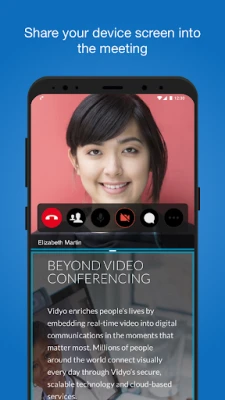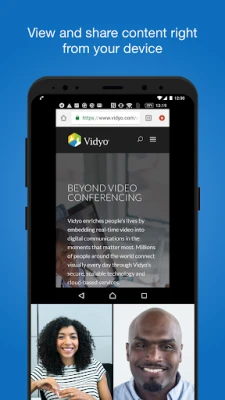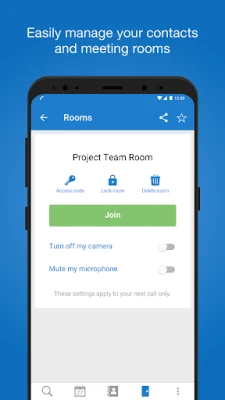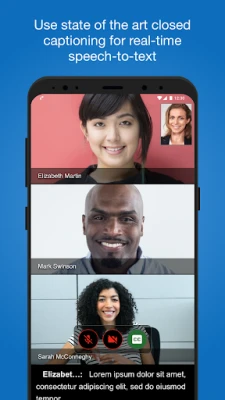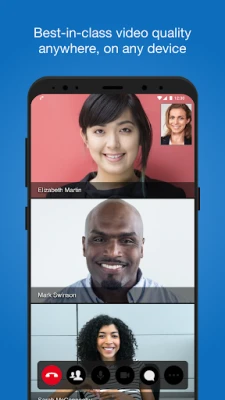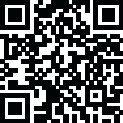
Latest Version
25.2.0.6200
August 09, 2025
Enghouse Vidyo
Communication
Android
0
Free
com.vidyo.neomobile
Report a Problem
More About VidyoConnect
Enhance Your Video Conferencing Experience with VidyoConnect on Android
In today's fast-paced world, staying connected and engaged while on the move is essential. With the VidyoConnect app, you can enjoy a powerful and intuitive user experience right from your Android phone or tablet. This application offers the reliability, ease of use, and rich features necessary for productive face-to-face video meetings, ensuring you never miss a beat.
Key Features of VidyoConnect
VidyoConnect is designed to elevate your video conferencing experience. Here are some of its standout features:
Seamless Multipoint Video Conferencing
Join and host multipoint video conferencing meetings effortlessly from your Android device. Whether you’re at home, in the office, or on the go, VidyoConnect allows you to connect with colleagues and clients with just a few taps.
Customizable Conferencing Layouts
Tailor your video conferencing experience by customizing the layout. On phones, you can display up to 4 on-screen participants, while tablets allow for up to 8. This flexibility ensures that you can focus on the most important faces during your meetings.
Enhanced Content Sharing
During a video conference, view shared meeting content seamlessly. The app allows you to make any participant or shared content larger with pinch-to-zoom and real-time panning, enhancing your ability to engage with the material being discussed.
Optimized Quality and Efficiency
VidyoConnect employs automatic and adaptive encoding modes to optimize video quality and efficiency. This ensures that your meetings run smoothly, even in less-than-ideal network conditions.
Reliable Performance on Wireless Networks
Meet the challenges of unpredictable wireless, 3G, and 4G networks head-on. VidyoConnect withstands significant packet loss without compromising image quality, allowing for uninterrupted communication.
Automatic Call Reconnection
In transient network conditions, VidyoConnect automatically reconnects you to your call, minimizing disruptions and keeping your conversations flowing.
Easy Login with SAML Authentication
Logging in is a breeze with SAML authentication, allowing you to access your meetings quickly and securely.
Dial Out to SIP and H.323 Endpoints
Expand your connectivity options by dialing out to SIP and H.323 endpoints, making it easier to include participants from various platforms in your meetings.
Subscription Requirements
To unlock the full capabilities of the VidyoConnect app, a paid subscription to VidyoCloud or an on-premises deployment of VidyoConferencing™ is required. Ensure that you have the necessary subscription to take full advantage of all features.
Important User Acknowledgment
By installing the VidyoConnect application, you acknowledge that you have read and understood the app's description. The application may require access to your camera and contacts to function properly. You also consent to receive communications, updates, and upgrades from Vidyo or the operator of any Vidyo system to which the application connects.
Be aware that the operator of each Vidyo system may collect meeting usage data and personal information, such as your screen name, email address, and IP address. This data collection will be subject to the operator's terms of service and privacy policy. You can withdraw your consent at any time by uninstalling the application. For assistance with uninstallation, please contact support@vidyo.com.
Contact Your IT Department for Subscription Queries
If you are unsure about your company’s subscription to VidyoConnect or the deployment of VidyoConferencing, please reach out to your IT department for clarification. Ensuring you have the right setup will enhance your video conferencing experience and keep you connected with your team.
In conclusion, VidyoConnect is a powerful tool for anyone looking to enhance their video conferencing capabilities on Android devices. With its rich features and user-friendly interface, staying connected and productive has never been easier.
Rate the App
User Reviews
Popular Apps










Editor's Choice