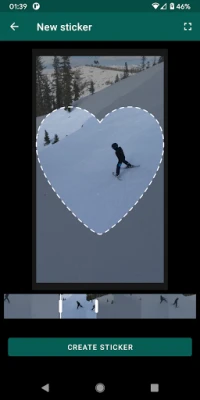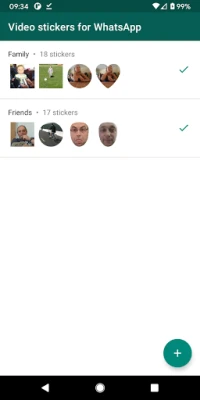Latest Version
1.40
August 18, 2025
Stukalov
Communication
Android
0
Free
com.dstukalov.wavideostickers
Report a Problem
More About Video stickers for WhatsApp
Transform Your Videos into Engaging WhatsApp Animated Stickers
In the digital age, communication has evolved significantly, and one of the most popular platforms for instant messaging is WhatsApp. With its vast user base, WhatsApp offers a unique way to express emotions and share moments through animated stickers. If you’re looking to add a personal touch to your conversations, turning your videos into WhatsApp animated stickers is an innovative solution. This guide will walk you through the process, ensuring your stickers stand out and resonate with your friends and family.
Why Use Animated Stickers on WhatsApp?
Animated stickers have become a favorite among WhatsApp users for several reasons:
- Enhanced Expression: Animated stickers allow users to convey emotions more vividly than static images or text.
- Personalization: Creating your own stickers adds a unique flair to your chats, making them more engaging.
- Fun and Creativity: Animated stickers can be humorous or artistic, showcasing your personality and creativity.
Steps to Create WhatsApp Animated Stickers from Videos
Creating animated stickers from your videos is a straightforward process. Follow these steps to get started:
1. Choose Your Video
Select a video that you want to convert into a sticker. It could be a funny clip, a memorable moment, or a short animation. Ensure the video is no longer than 3 seconds, as this is the maximum length for WhatsApp stickers.
2. Use a Video to Sticker Converter
To transform your video into a sticker, you’ll need a reliable video to sticker converter. There are several apps available for both Android and iOS that can help you with this process. Some popular options include:
- Sticker Maker: This app allows you to create custom stickers from videos and images easily.
- GIF Maker: Convert your video into a GIF format, which can then be used as a sticker.
- WhatsApp Sticker Studio: A user-friendly app specifically designed for creating WhatsApp stickers.
3. Edit Your Video
Once you’ve chosen your app, import your video and edit it as needed. You can trim the video to the desired length, add effects, or even overlay text. Make sure the final product is visually appealing and conveys the message you want to share.
4. Export as a Sticker
After editing, export your video as a sticker. Most apps will provide an option to save your creation directly to your device or to your WhatsApp sticker library. Ensure you follow the app’s instructions for exporting to maintain the quality of your sticker.
5. Add Your Sticker to WhatsApp
Once your animated sticker is ready, open WhatsApp and navigate to a chat. Tap on the sticker icon, and you should see an option to add your newly created sticker. Select it, and you’re ready to share it with your friends!
Tips for Creating Eye-Catching Animated Stickers
To ensure your animated stickers grab attention, consider the following tips:
- Keep It Short: Stick to short clips that are easy to understand at a glance.
- Focus on Emotions: Choose videos that express clear emotions or reactions.
- Use Bright Colors: Bright and contrasting colors can make your stickers more appealing.
- Test Before Sharing: Send the sticker to yourself first to see how it looks in a chat.
Conclusion
Transforming your videos into WhatsApp animated stickers is a fun and creative way to enhance your messaging experience. By following the steps outlined above, you can create personalized stickers that reflect your personality and emotions. So, get started today and bring your chats to life with unique animated stickers that your friends will love!
Rate the App
User Reviews
Popular Apps










Editor's Choice