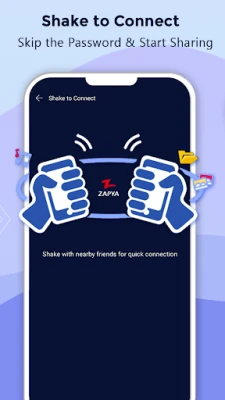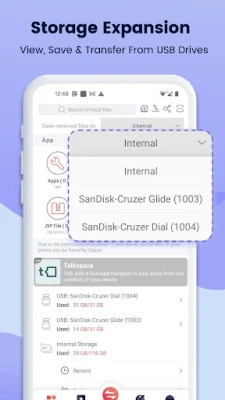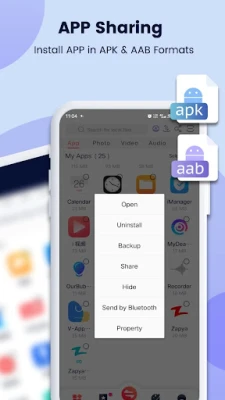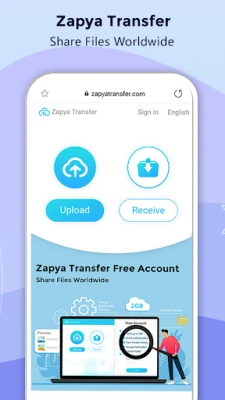Latest Version
6.5.9.4 (US)
March 27, 2025
Dewmobile USA, Inc.
Tools
Android
0
Free
com.dewmobile.kuaiya.play
Report a Problem
More About Zapya - File Transfer, Share
Unlock Seamless File Sharing with Zapya: Your Ultimate Guide
In today's fast-paced digital world, efficient file sharing is essential. Zapya stands out as a powerful tool that allows users to transfer files effortlessly across various devices. Whether you're sharing documents, photos, or apps, Zapya makes the process simple and accessible. This article explores the features and benefits of using Zapya for all your file-sharing needs.
Global File Sharing Made Easy
Zapya enables users to share files from any device equipped with a web browser. By clicking on the Zapya Transfer icon on the Transfer page, you can connect with individuals worldwide. The best part? Zapya is completely free and supports multiple languages, making it a versatile choice for users around the globe.
Four Convenient Offline Sharing Methods
Zapya offers four innovative offline sharing methods, allowing you to connect with people nearby effortlessly:
- Create a Group: Form a group and invite others to join, making it easy to share files with multiple users at once.
- Personalized QR Code: Generate a unique QR code for others to scan, streamlining the sharing process.
- Shake to Connect: Simply shake your device to establish a connection with another nearby device.
- Radar Sharing: Use the radar feature to send files to nearby devices quickly.
Spotlight Features of Zapya
Expand Storage with USB Drives
Zapya introduces a groundbreaking feature that allows users to connect USB drives to their devices. You can easily view, save, and send files from these drives, whether you connect a single USB or multiple drives through a hub.
Enhanced App Sharing
Sharing and installing apps has never been easier. Zapya supports side-loading of apps in both the traditional .apk format and the newer .aab format, enabling you to share applications with friends nearby or via social media.
Improved Android Support
With enhanced support for Android 11 and higher, Zapya ensures safe file transfers through scoped storage. It also maintains compatibility with devices running Android versions 5 through 13, making it a reliable choice for a wide range of users.
Upgraded iOS to Android Sharing
Connecting your iOS device to an Android device is now more straightforward than ever. You can easily search for a Zapya group created on an Android device and connect with just a single click.
Phone Replication
Zapya simplifies the process of backing up and transferring all content and data from your old device to a new one. This feature ensures that you can seamlessly transition to your new device without losing any important information.
Bulk File Transfer
Need to share multiple large files or entire folders? With Zapya, you can do this with just one click, saving you time and effort.
“Install All” Feature
Zapya's “Install All” feature allows you to download all the apps you want onto your device simultaneously, streamlining the installation process.
Understanding Permissions and Privacy
To learn more about why Zapya requires various permissions, you can visit their YouTube channel. For detailed information on Zapya’s privacy policy, check out their Privacy Policy. Additionally, you can review the application’s complete terms and conditions at this link.
Download Zapya on Multiple Platforms
Ready to experience the convenience of Zapya? You can download the application on various platforms by visiting this page. Stay updated with the latest news and features by checking out the Zapya blog.
Conclusion
Zapya revolutionizes the way we share files, offering a user-friendly interface and a plethora of features that cater to diverse needs. Whether you're sharing files locally or globally, Zapya ensures a seamless experience. Embrace the future of file sharing with Zapya and enjoy the convenience it brings to your digital life.
Rate the App
User Reviews
Popular Apps










Editor's Choice