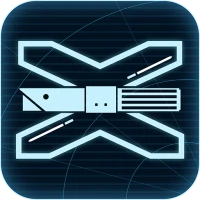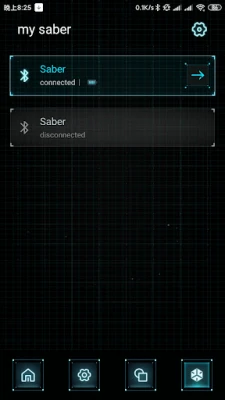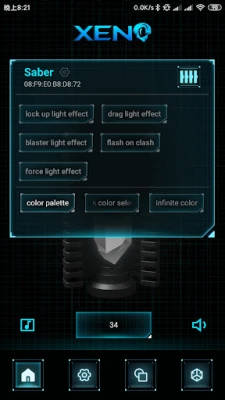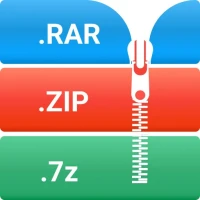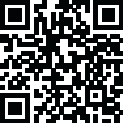
Latest Version
November 26, 2025
达米恩科技(武汉)有限公司
Tools
Android
0
Free
com.xeno.configurator
Report a Problem
More About Xeno Configurator
Unlock the Full Potential of Your Xeno3 Board with Bluetooth Connectivity
Enhance your lightsaber experience by connecting your Xeno3 board—whether it’s the Pixel or Baselit version—via Bluetooth. This innovative feature allows you to customize blade effects, colors, and ignition sequences, while also providing the ability to update your firmware for new functionalities as they become available. Dive into the world of advanced lightsaber customization and take your saber to the next level!
Key Features of Bluetooth Connectivity
Integrating Bluetooth with your Xeno3 board opens up a realm of possibilities. Here are some of the basic features you can enjoy:
- Seamless Bluetooth Connection: Effortlessly connect your Xeno3 boards to your device, enabling a smooth and user-friendly experience.
- Edit Blade Modes: Customize your lightsaber’s blade modes, effects, and ignition sequences to match your personal style.
- Test Sound Fonts: Experiment with various sound fonts to find the perfect audio accompaniment for your lightsaber.
- Firmware Upgrades: Easily upgrade your saber’s firmware, ensuring you always have access to the latest features and improvements.
- Color Customization: Change colors for each sound font’s blade effects, allowing for a unique and personalized lightsaber experience.
How to Connect Your Xeno3 Board via Bluetooth
Connecting your Xeno3 board to Bluetooth is a straightforward process. Follow these steps to get started:
- Download the DT Software: Begin by downloading the DT Software, the dedicated app for programming and customizing your Xeno3 board.
- Enable Bluetooth: Ensure that Bluetooth is enabled on your device. This will allow it to detect your Xeno3 board.
- Pair Your Device: Open the DT Software and follow the prompts to pair your device with the Xeno3 board. This may involve selecting your board from a list of available devices.
- Access Customization Options: Once connected, explore the various customization options available within the app. You can edit blade effects, test sound fonts, and more.
Customizing Blade Effects and Colors
One of the most exciting aspects of connecting your Xeno3 board via Bluetooth is the ability to customize blade effects and colors. Here’s how you can make your lightsaber truly unique:
- Choose Your Blade Mode: Select from a variety of blade modes, including solid, flicker, and pulse effects. Each mode can be tailored to your preferences.
- Adjust Color Settings: Use the app to change the color of your blade effects. Whether you prefer a classic blue or a vibrant purple, the choice is yours.
- Set Ignition Sequences: Customize how your lightsaber ignites and extinguishes. Create dramatic effects that enhance your dueling experience.
Testing Sound Fonts for an Immersive Experience
Sound fonts play a crucial role in the overall experience of wielding a lightsaber. With the DT Software, you can easily test and switch between different sound fonts:
- Explore Various Sound Options: The app provides a library of sound fonts, allowing you to find the perfect match for your lightsaber.
- Preview Sounds: Listen to sound previews before making a selection, ensuring you choose the right audio for your saber.
- Customize Sound Settings: Adjust volume levels and sound effects to create a personalized auditory experience.
Upgrading Your Firmware for New Features
Keeping your Xeno3 board’s firmware up to date is essential for accessing new features and improvements. Here’s how to upgrade your firmware:
- Check for Updates: Within the DT Software, navigate to the firmware section to check for available updates.
- Download and Install: If an update is available, follow the prompts to download and install the latest firmware version.
- Restart Your Device: After the installation is complete, restart your Xeno3 board to ensure the new features are activated.
Conclusion: Elevate Your Lightsaber Experience
Connecting your Xeno3 board via Bluetooth not only enhances your customization options but also allows you to stay updated with the latest features. With the ability to edit blade effects, test sound fonts, and upgrade firmware, you can create a lightsaber that truly reflects your personality and style. Embrace the power of technology and take your lightsaber experience to new heights!
Rate the App
User Reviews
Popular Apps










Editor's Choice