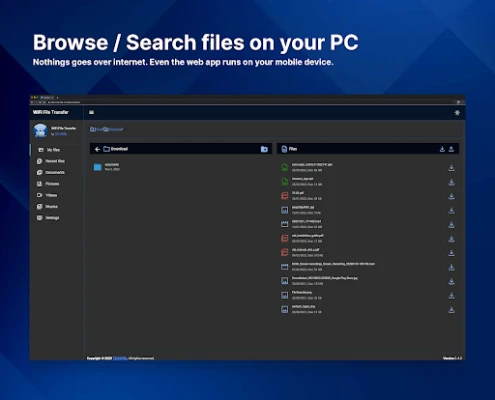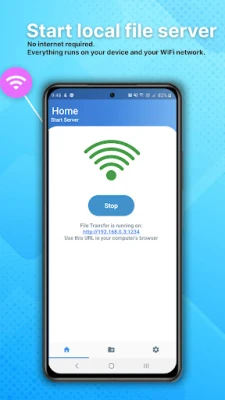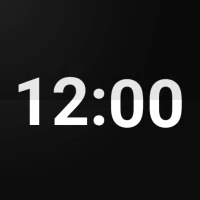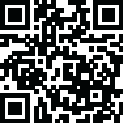
Latest Version
3.8.6
September 30, 2025
TECHPRD PTY LTD
Tools
Android
0
Free
com.techprd.filetransfer
Report a Problem
More About WiFi File Transfer
Effortlessly Transfer Files: Streamline Your Media Experience
In today's fast-paced digital world, convenience is key. Imagine being able to transfer files with just a single push of a button. With the right application, you can seamlessly start the app and download your files directly to your computer without the hassle of wires. This innovative technology allows you to view your pictures, watch videos, and even listen to your favorite music on your computer or Smart TV, all with ease.
Wireless File Transfer: The Future of Media Management
Gone are the days of tangled cables and complicated setups. Wireless file transfer technology has revolutionized the way we manage our media. By utilizing advanced applications, users can effortlessly send files from their devices to their computers or Smart TVs. This not only saves time but also enhances the overall user experience.
How to Get Started with Wireless File Transfers
Starting your journey into wireless file transfers is simple. Follow these steps to ensure a smooth experience:
- Download the Application: Begin by downloading a reliable file transfer app that suits your needs. Look for features such as user-friendly interfaces and compatibility with various devices.
- Connect Your Devices: Ensure that both your source device (like a smartphone or tablet) and your target device (computer or Smart TV) are connected to the same Wi-Fi network. This is crucial for seamless communication between devices.
- Launch the App: Open the application on your source device. You will typically find an option to select the files you wish to transfer.
- Initiate the Transfer: With just one push of a button, start the transfer process. The app will handle the rest, allowing you to focus on enjoying your media.
Enjoy Your Media Anywhere
Once your files are transferred, the possibilities are endless. You can easily view your pictures on a larger screen, watch videos in high definition, or listen to your music through superior sound systems. This flexibility enhances your media consumption experience, making it more enjoyable and accessible.
Benefits of Wireless File Transfers
Wireless file transfers offer numerous advantages that cater to the needs of modern users:
- Convenience: The ability to transfer files without physical connections simplifies the process and saves time.
- Accessibility: Access your media from multiple devices without the need for additional hardware.
- Enhanced Experience: Enjoy high-quality visuals and sound by utilizing larger screens and better audio systems.
- Space-Saving: Eliminate the clutter of cables and connectors, creating a more organized digital environment.
Conclusion: Embrace the Wireless Revolution
In conclusion, the ability to transfer files wirelessly with just a push of a button is a game-changer in the realm of media management. By adopting this technology, you can effortlessly download files to your computer or Smart TV, enhancing your ability to view pictures, watch videos, and listen to music. Embrace the wireless revolution and transform the way you interact with your media today.
Rate the App
User Reviews
Popular Apps










Editor's Choice