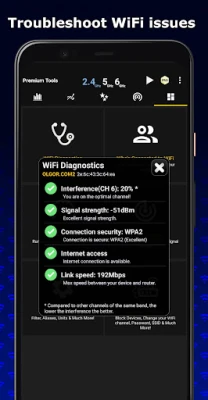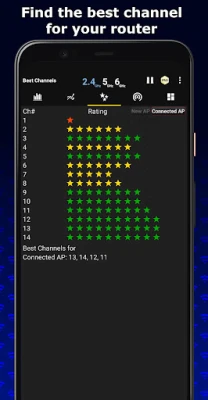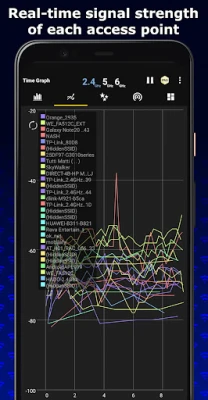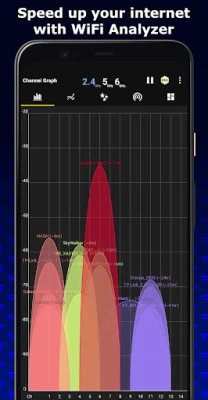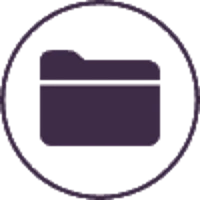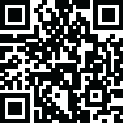
Latest Version
5.6
November 20, 2024
olgor.com
Tools
Android
0
Free
abdelrahman.wifianalyzerpro
Report a Problem
More About WiFi Analyzer
Maximize Your Network Performance with WiFi Analyzer
In today's digital age, a stable and fast internet connection is essential for both personal and professional use. WiFi Analyzer is a powerful tool designed to enhance your network's performance by recommending the optimal channel and location for your WiFi setup. This article delves into the features and benefits of using WiFi Analyzer to minimize interference and boost connection speed and stability.
Optimize Your WiFi with Advanced Features
WiFi Analyzer is equipped with a range of features that make it an indispensable tool for anyone looking to improve their wireless network. Here’s a closer look at what it offers:
1. WiFi Optimizer for Interference Issues
One of the primary challenges in maintaining a strong WiFi connection is interference from other networks and devices. WiFi Analyzer identifies sources of interference and provides recommendations to optimize your network settings. By adjusting your router's channel based on real-time data, you can significantly reduce disruptions and enhance your connection quality.
2. Channel Analyzer for Nearby Access Points
Understanding the WiFi landscape around you is crucial for effective optimization. The Channel Analyzer feature scans for nearby access points (APs) and displays their channels. This information allows you to select a less congested channel, ensuring that your network operates smoothly without competing for bandwidth with neighboring networks.
3. Real-Time Data and Distance Calculations
WiFi Analyzer provides real-time data on your network's performance, including signal strength and connection speed. Additionally, it calculates the distance between your device and the router, helping you identify optimal placement for your router or access points. This feature is particularly useful for large homes or offices where signal strength can vary significantly from one area to another.
4. History of Signal Strength
Tracking the history of your WiFi signal strength can reveal patterns and help diagnose issues over time. WiFi Analyzer logs historical data, allowing you to analyze fluctuations in performance and make informed decisions about adjustments to your network setup. This feature is invaluable for troubleshooting persistent connectivity problems.
5. Support for 2.4GHz, 5GHz, and 6GHz Bands
With the advent of newer WiFi standards, having a tool that supports multiple frequency bands is essential. WiFi Analyzer is compatible with 2.4GHz, 5GHz, and the latest 6GHz bands, ensuring that you can optimize your network regardless of the technology you are using. This versatility allows for better performance across various devices and applications.
6. View Hidden WiFi Networks
Sometimes, hidden networks can interfere with your connection without you even realizing it. WiFi Analyzer allows you to detect these hidden WiFi networks, giving you a complete picture of your wireless environment. By identifying these networks, you can take steps to mitigate their impact on your own network's performance.
7. Copy MAC Address for Easy Management
Managing your network devices can be cumbersome, especially if you have multiple devices connected. WiFi Analyzer simplifies this process by allowing you to easily copy the MAC addresses of connected devices. This feature is particularly useful for network management tasks, such as setting up parental controls or managing device access.
8. Channel Optimizer and More!
The Channel Optimizer feature is designed to automatically suggest the best channel for your network based on current conditions. This proactive approach ensures that your WiFi remains fast and reliable, adapting to changes in the environment. In addition to these features, WiFi Analyzer offers a host of other tools to enhance your network experience.
Conclusion: Elevate Your WiFi Experience
WiFi Analyzer is more than just a tool; it’s a comprehensive solution for anyone looking to enhance their wireless network. With its robust features, including interference optimization, channel analysis, real-time data, and support for multiple frequency bands, it empowers users to take control of their internet experience. By leveraging the insights provided by WiFi Analyzer, you can significantly improve your connection speed and stability, ensuring that you stay connected when it matters most.
Don’t let poor WiFi performance hold you back. Embrace the power of WiFi Analyzer and transform your network into a high-speed, reliable connection that meets all your needs.
Rate the App
User Reviews
Popular Apps










Editor's Choice