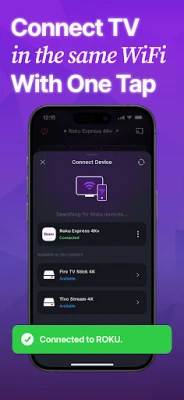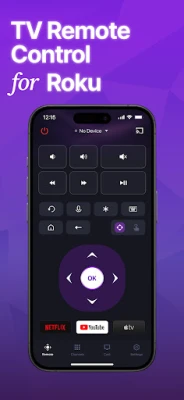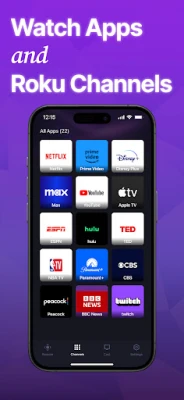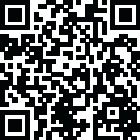
Latest Version
1.9.2.2
April 05, 2025
Video downloader for all
Tools
Android
0
Free
roku.remote.control.tv.remotecontrol
Report a Problem
More About Universal TV Remote Control
Main Features of the Universal TV Remote Control: Your Ultimate Guide
In today's fast-paced world, convenience is key, especially when it comes to controlling your entertainment systems. The Universal TV Remote Control app offers a seamless solution for managing your television experience. This article delves into the main features of this innovative app, how to use it effectively, and troubleshooting tips to enhance your viewing pleasure.
Key Features of the Universal TV Remote Control
The Universal TV Remote Control app is designed to simplify your TV experience. Here are some of its standout features:
Effortless Device Discovery
One of the most impressive aspects of this app is its ability to automatically detect all TVs connected to your Wi-Fi network. This feature eliminates the hassle of manual setup, allowing you to get started in no time.
Quick and Responsive Control
With the Universal TV Remote, you can enjoy fast and efficient control over your television. The app includes essential functions such as voice commands and power toggling, making it easier than ever to manage your viewing experience.
User-Friendly Interface
The app features a touchpad that simplifies navigation, allowing you to control your TV effortlessly. Whether you’re changing channels or adjusting the volume, the intuitive design ensures a smooth user experience.
Integrated Keyboard for Quick Searches
Searching for your favorite shows has never been easier. The built-in keyboard allows you to type and search quickly, making it a breeze to find content on platforms like Roku.
Voice Search Capabilities
Utilize voice commands to find shows and movies in the Universal TV Remote app. This feature enhances convenience, allowing you to search without the need for manual input.
How to Use the Universal TV Remote for Roku TV and Smart TVs
Getting started with the Universal TV Remote app is simple. Follow these steps to connect your device:
- Download the Roku Remote Control App: Begin by downloading the app from your device's app store.
- Select Your TV Brand: Choose from popular brands such as Fire TV, Samsung, Roku, TCL, LG, Vizio, and Hisense. Ensure your TV is connected to the same Wi-Fi network as your phone.
- Connect to Your TV: Tap to establish a connection between your phone and the TV using the Roku remote control app.
- Enjoy Effortless Control: Once connected, you can easily manage your TV with the app.
Universal TV Remote: Compatibility with All Major Brands
The Universal TV Remote app is compatible with a wide range of TV brands, ensuring that you can control your entertainment system regardless of the manufacturer. Here’s a quick overview:
- TV Remote Control for Roku TV
- Vizio Smart TV Remote
- Fire TV Remote Control & FireStick Remote
- TV Remote Control for LG and Samsung
- Control for TCL, Hisense, and more
This versatility makes the Universal TV Remote an essential tool for any household with multiple TV brands.
Say Goodbye to Common Remote Issues
One of the significant advantages of the Universal TV Remote app is its ability to eliminate common remote control problems. No more searching for lost remotes or dealing with dead batteries. Your smartphone becomes a comprehensive, all-in-one remote control solution.
Troubleshooting Tips for Optimal Performance
If you encounter any issues while using the Universal TV Remote app, consider the following troubleshooting steps:
- Ensure Wi-Fi Connectivity: The app must be connected to the same Wi-Fi network as your smart TV for proper functionality.
- Reinstall the App: If you experience connection issues, try uninstalling and reinstalling the Universal remote app.
- Restart Your TV: A simple restart of your TV can often resolve common connectivity problems.
Important Note on Compatibility
It’s essential to note that the Universal TV Remote app is not affiliated with any specific TV brand. This independence allows it to work seamlessly across various devices, providing a universal solution for all your TV control needs.
Conclusion
The Universal TV Remote Control app is a game-changer for anyone looking to simplify their TV experience. With its user-friendly features, compatibility with multiple brands, and troubleshooting support, it stands out as a must-have tool for modern entertainment. Download the app today and take control of your viewing experience like never before!
Rate the App
User Reviews
Popular Apps










Editor's Choice