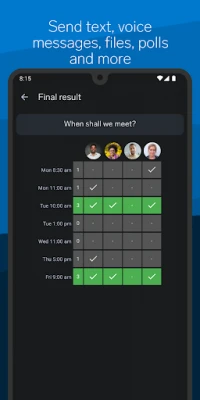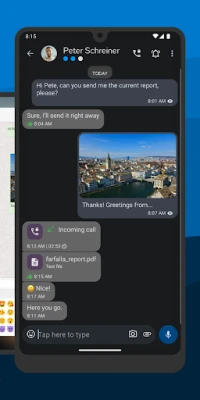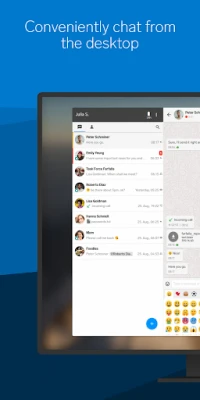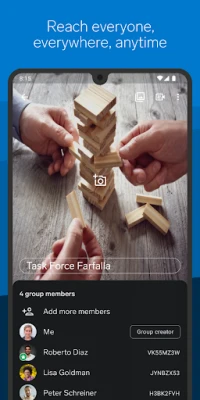Latest Version
6.0.0k
April 29, 2025
Threema GmbH
Communication
Android
0
Free
ch.threema.app.work
Report a Problem
More About Threema Work. For Companies
Unlocking the Power of Threema Work: Essential Features for Enhanced Team Collaboration
In today's fast-paced digital landscape, effective communication is paramount for organizational success. Threema Work emerges as a robust solution designed specifically for businesses, offering a suite of features that enhance collaboration and streamline communication. This article delves into the essential and special features of Threema Work, highlighting how it can transform your team's productivity.
Core Features of Threema Work
Threema Work is packed with essential functionalities that cater to the diverse communication needs of modern organizations. Here’s a closer look at its core features:
- Text and Voice Messaging: Effortlessly send text and voice messages to colleagues, ensuring that communication remains fluid and efficient.
- Edit and Delete Messages: Users can edit or delete sent messages on the recipient’s end, allowing for corrections and updates without confusion.
- Voice and Video Calls: Engage in high-quality voice and video calls, facilitating real-time discussions and meetings.
- File Sharing: Share files of any type, including PDFs and Office documents, making collaboration on projects seamless.
- Media Sharing: Easily share photos, videos, and locations to enhance communication and provide context.
- Emoji Reactions: React to messages with emojis, adding a personal touch to conversations.
- Group Chats: Create group chats for team collaboration, enabling multiple users to engage in discussions simultaneously.
- Desktop and Web Access: Use the desktop app or web client to chat from your computer, ensuring flexibility in communication.
Special Features for Enhanced Functionality
Beyond the basic features, Threema Work offers a range of special functionalities that set it apart from standard messaging apps:
- Poll Creation: Easily create polls to gather team opinions and make informed decisions.
- Custom Notification Settings: Receive notifications only during working hours, helping to maintain work-life balance.
- Confidential Chat Protection: Hide sensitive chats and protect them with a PIN or fingerprint, ensuring data security.
- QR Code Verification: Verify the identity of contacts via QR code, enhancing security and trust.
- Text Formatting: Add formatting to messages for better clarity and emphasis.
- Distribution Lists: Create distribution lists for efficient communication with multiple users.
- Message Quoting: Quote text messages to provide context in conversations.
- And Much More: Explore additional features that cater to your organization’s unique needs.
Device Compatibility and Accessibility
Threema Work is designed for versatility, allowing users to operate without a phone number or SIM card. It supports tablets and smartwatches, making it accessible for all team members, regardless of their device preferences.
Tailored for Organizations: Advantages of Threema Work
Threema Work is specifically tailored for organizational use, providing numerous advantages over the consumer version. Here’s how it enhances administrative efficiency:
- User and Contact Management: Administrators can manage users and contact lists with ease, ensuring that communication remains organized.
- Centrally Administer Broadcast Lists: Manage broadcast lists, groups, and bots from a central location, simplifying communication processes.
- Preconfiguration for Users: Preconfigure the app for users, allowing for a seamless onboarding experience.
- Policy Definition: Define policies for app usage, ensuring compliance and security within the organization.
- ID Management: Detach or revoke IDs when staff changes occur, maintaining control over access to sensitive information.
- Future Chat Access Prevention: Prevent access to future chats when employees leave the company, safeguarding company data.
- Customizable Appearance: Customize the app’s appearance to align with your organization’s branding.
- MDM/EMM Integration: Easily integrate into all common Mobile Device Management (MDM) and Enterprise Mobility Management (EMM) systems.
- And Much More: Discover additional administrative features that enhance organizational efficiency.
Conclusion: Elevate Your Team Communication with Threema Work
Threema Work stands out as a powerful communication tool designed to meet the needs of modern organizations. With its extensive features, robust security measures, and administrative capabilities, it empowers teams to collaborate effectively and securely. For more information on how Threema Work can transform your organization’s communication, visit our website.
Note for Private Users: This version of Threema is intended for corporate use. Please consider using the standard version for personal communication needs.
Rate the App
User Reviews
Popular Apps










Editor's Choice