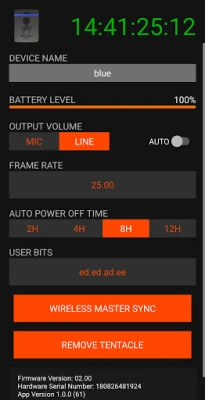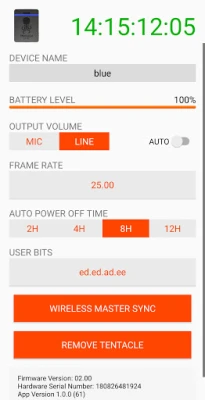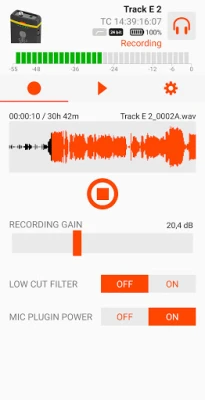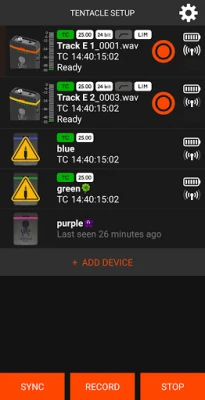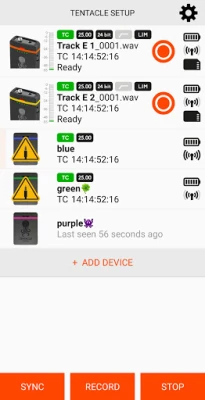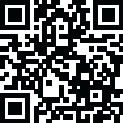
Latest Version
7.3.1
July 02, 2025
Tentacle Sync GmbH
Tools
Android
0
Free
com.tentacle.sync.setup
Report a Problem
More About Tentacle Setup
Master Your Tentacle Timecode Generator with the Ultimate Sync App
Effortlessly manage your Tentacle Sync E, the innovative TRACK E timecode audio recorder, and your first-generation Tentacle timecode generators—all from a single, user-friendly app!
Seamless Control with Bluetooth Connectivity
The Tentacle Sync E and Tentacle Track E are designed for a wireless experience. Simply activate Bluetooth and follow the app's straightforward instructions. This allows you to monitor and control all connected devices within your range, ensuring a smooth workflow. Here’s what you can manage:
- Timecode: Keep track of your timecode settings effortlessly.
- Sync Status: Monitor the synchronization status of your devices in real-time.
- Device Name: Easily identify each device connected to your system.
- Frame Rate: Adjust and check the frame rate settings for optimal performance.
- Battery Charge: Stay informed about the battery levels of your devices.
- Timecode Output Level (Sync E): Control the output levels for precise synchronization.
- Recording Status, Level, Format & Time (Track E): Access detailed information about your recordings.
- Low Cut Filter (Track E): Manage audio quality with the low cut filter feature.
- Headphone Volume (Track E): Adjust the headphone volume for optimal monitoring.
- Microphone Plugin Power (Track E): Control the power supply to your microphone.
- SD Card Formatting (Track E): Format your SD card directly through the app.
- Playback and File Information (Track E): Access playback options and file details easily.
Compatibility for First Generation Tentacle Users
If you are using the first-generation Tentacle, ensure your Android device supports USB Host Mode ("USB On-The-Go"). You will also need a USB OTG cable along with a Micro USB adapter cable to connect your devices seamlessly.
Get Support and Stay Connected
Have questions or suggestions? The Tentacle team is here to help! Reach out via email at support@tentaclesync.com for any inquiries or feedback.
Conclusion: Elevate Your Audio Recording Experience
With the Tentacle Sync E and TRACK E, you can take your audio recording to the next level. The app’s intuitive interface and robust features allow for unparalleled control and monitoring of your devices. Embrace the freedom of wireless technology and enhance your workflow today!
For more information, visit www.tentaclesync.com.
Rate the App
User Reviews
Popular Apps










Editor's Choice