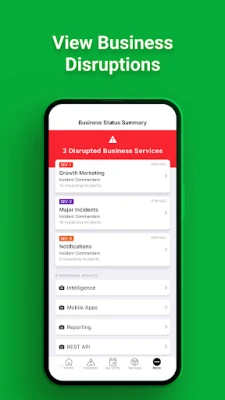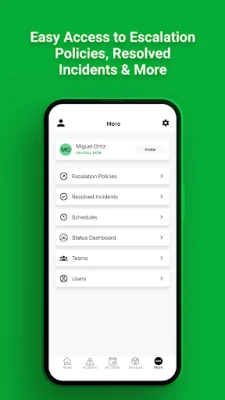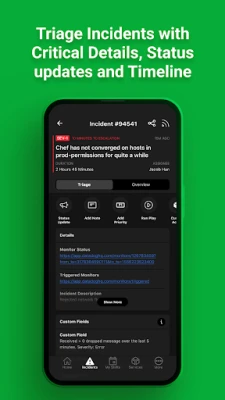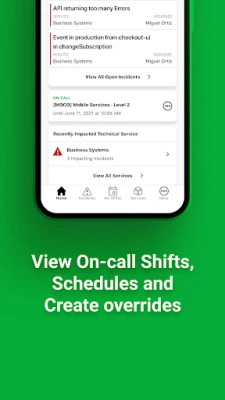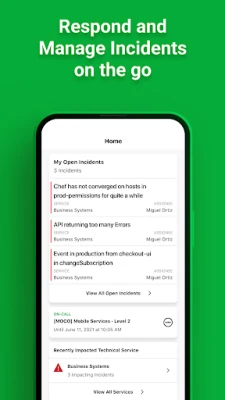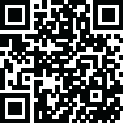
Latest Version
8.19.1
July 01, 2025
PagerDuty, Inc.
Tools
Android
0
Free
com.pagerduty.android.intune
Report a Problem
More About PagerDuty for Intune
Unlocking Operational Excellence: The Power of PagerDuty for Intune on Android
In today's fast-paced digital landscape, operational efficiency is paramount for businesses striving to maintain a competitive edge. PagerDuty, Inc. (NYSE:PD) stands at the forefront of this evolution, offering a comprehensive solution through its innovative PagerDuty Operations Cloud. This platform integrates AIOps, automation, customer service operations, and incident management, all enhanced by a cutting-edge generative AI assistant. With a focus on scalability and resilience, PagerDuty empowers organizations to accelerate innovation, boost revenue, minimize costs, and mitigate operational risks.
Why Choose PagerDuty?
PagerDuty is not just a tool; it is a vital component of modern enterprise infrastructure. Trusted by half of the Fortune 500 and nearly 70% of the Fortune 100, PagerDuty is essential for organizations looking to streamline their operations and enhance their incident response capabilities.
Introducing PagerDuty for Intune on Android
The PagerDuty for Intune on Android app is designed to facilitate seamless incident management directly from your mobile device. This application requires a company work account and operates within a Microsoft-managed environment. For any inquiries or technical issues, users should contact their IT administrator.
Key Features of PagerDuty for Intune on Android
With the PagerDuty app, users can harness a variety of features that enhance their operational capabilities:
- Push Notifications: Receive real-time alerts with customizable sounds to ensure you never miss an important update.
- Incident Management: Effortlessly access and respond to open incidents by acknowledging, resolving, or reassigning them as needed.
- Incident Overview: Quickly view incident details, grouped alerts, and resolution timelines, providing a comprehensive snapshot of ongoing issues.
- On-Call Management: Check your on-call timeline and team schedules, and easily book overrides for yourself or your colleagues.
- Contact Directory: Access a complete list of users within your account, along with their contact information for quick communication.
- Create Incidents: Initiate new incidents directly from the mobile app, ensuring prompt action when issues arise.
- Collaborative Response: Loop in additional responders for support, enhancing team collaboration during critical incidents.
- Custom Actions: Execute specific actions, such as restarting servers or running diagnostics, directly from the app to resolve incidents swiftly.
- Home Screen Widgets: Add widgets to your home screen to monitor your on-call shifts and stay informed at a glance.
Getting Started with PagerDuty
To begin using the PagerDuty app, users must have a PagerDuty user account. The availability of certain features may vary based on your specific PagerDuty plan. For those seeking the default version of the PagerDuty app, it can be downloaded from the following link: Download PagerDuty App.
Conclusion: Elevate Your Operational Efficiency
In an era where operational excellence is crucial, PagerDuty for Intune on Android offers a robust solution for incident management and operational oversight. By leveraging its powerful features, organizations can enhance their responsiveness, streamline their processes, and ultimately drive success in their digital operations. Embrace the future of operational management with PagerDuty and transform the way your team handles incidents.
Rate the App
User Reviews
Popular Apps










Editor's Choice