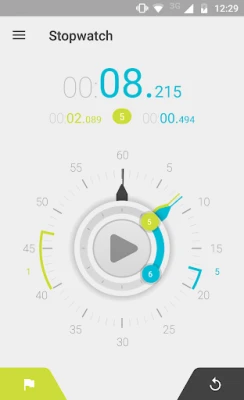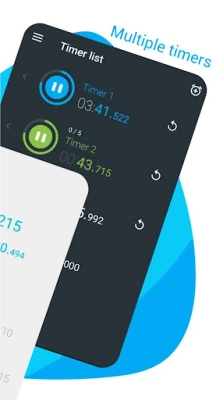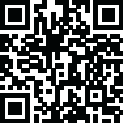
Latest Version
3.2.72
July 02, 2025
Javier Salmona
Tools
Android
0
Free
com.hybrid.stopwatch
Report a Problem
More About Stopwatch Timer
Ultimate Guide to Using Your Stopwatch and Countdown Timer App
In today's fast-paced world, having a reliable stopwatch and countdown timer at your fingertips can significantly enhance your productivity. This guide will walk you through the features and functionalities of your stopwatch and timer app, ensuring you make the most of its capabilities.
Stopwatch Mode: Precision Timing at Your Fingertips
To activate the stopwatch, simply press the central button on the screen. The elapsed time will be displayed prominently on the top digital display, while the analog view mimics the classic stopwatch design, providing a nostalgic touch. To record a lap, tap the left button; this action will add a lap hand to the analog view, allowing you to track your progress effortlessly. If you need to reset the stopwatch, just press the right button. The intuitive button placement ensures that you can operate the stopwatch with one hand, making it convenient for any situation.
Accessing Your Laps: Easy Navigation
To view your lap times, simply access the lap list through the dropdown menu at the top of the screen or by swiping left. Within this lap list, you can choose to display either the lap time or the total time. Additionally, you have the option to save your lap list to your SD card, share it on social media, or send it via email, making it easy to keep track of your performance and share your achievements with others.
Countdown Timer Mode: Set Your Time with Ease
Setting the countdown timer is a breeze. You can quickly adjust the time by dragging the second and minute hands or by using the classic input method with the left button. To reset the timer, simply press the right button. A single tap will restore the last used time, while a long press will reset the timer to zero. This flexibility allows you to manage your time effectively, whether you're cooking, exercising, or working on a project.
Customizable Alarms: Personalize Your Alerts
When the countdown reaches zero, a customizable alarm will alert you. You can choose between vibration, personalized sounds, and set the alarm duration anywhere from 2 seconds to 30 minutes. This feature ensures that you never miss an important moment, whether it's a timer for a workout or a reminder for a meeting.
Visualizing Time: The Circular Arc Display
The countdown timer mode features a circular arc that visually represents the remaining time. This design element not only enhances the aesthetic appeal of the app but also provides a quick and intuitive way to gauge how much time is left at a glance.
Timer Presets: Save Your Favorites
Access your timer presets easily through the dropdown menu or by swiping left. This feature allows you to create and edit your most frequently used timers, streamlining your experience and saving you time when you need to set a timer quickly.
Control with Volume Keys: Added Convenience
Your stopwatch and timer can also be controlled using the volume up and down keys, a feature available in the preferences screen. This added convenience allows for seamless operation, especially when your hands are busy or when you want to avoid distractions.
Stunning Design: A Stopwatch in Your Hands
The app's design aims to replicate the feel of holding a real stopwatch and timer. With beautiful themes and animations, you can choose from 12 different themes, including clean Holo Android designs and classic retro styles. This variety ensures that your app not only functions well but also looks great on your device.
Key Features at a Glance
- Stopwatch and countdown timer modes for versatile time management.
- Digital and analog feedback for a comprehensive timing experience.
- Infinite lap count to track your performance without limits.
- Share lap times via email for easy communication.
- Background operation for multitasking capabilities.
- Customizable color themes to suit your style.
- Support for multiple screens for enhanced usability.
- Adjustable alarm duration for personalized alerts.
- Custom ringtones for a unique notification experience.
- Multiple audio outputs (Ringtone, Media, Alarm) for flexibility.
- Timer presets for quick access to frequently used settings.
- Control stopwatch and timer with volume keys for added convenience.
- Run multiple timers simultaneously for complex tasks.
Feedback and Support
If you encounter any bugs or experience a force close, please reach out via email at javiersalmona@gmail.com. Include your Android version, app version, and device details to help us resolve the issue promptly. Your suggestions are always welcome as we strive to improve your experience.
Thank you for choosing our stopwatch and countdown timer app. Enjoy precise timing and enhanced productivity!
Rate the App
User Reviews
Popular Apps










Editor's Choice