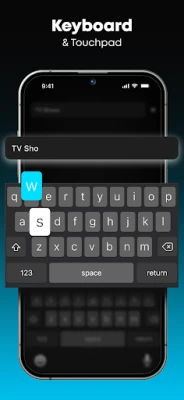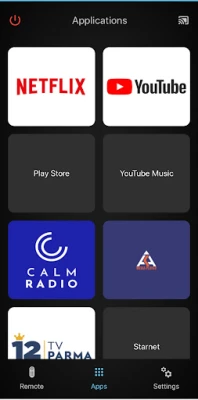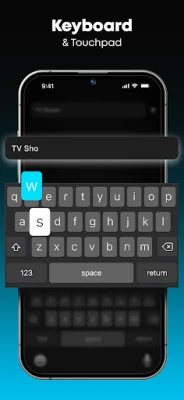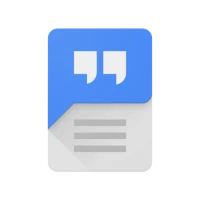Latest Version
2.8
November 22, 2024
Ai Apps SRL
Tools
Android
0
Free
tv.remote.control.universal.smart.plus.roku.firestick.cast
Report a Problem
More About Stick - Remote Control For TV
No More Lost Remotes: Transform Your Phone into a Universal TV Remote!
Are you tired of misplacing your TV remote? Say goodbye to the frustration of lost remotes and hello to the convenience of controlling your television with your smartphone! With the Stick - Remote Control for TV app, you can manage all your TV models from one easy-to-use application. Whether you need a remote for your Roku, Insignia, Android TV, Samsung, Vizio, or Fire Stick, this app has you covered. Plus, it offers advanced features like screen mirroring and video casting, making it the ultimate solution for your entertainment needs.
Why Choose Stick - Remote Control for TV?
The Stick app is designed to simplify your TV viewing experience. Here are some of the standout features that make it a must-have:
Universal Compatibility
With support for a wide range of TV brands, including Samsung, LG, Sony, Hisense, TCL, and more, the Stick app ensures that you can control virtually any television model. No more juggling multiple remotes; your phone becomes the only remote you need!
Intuitive Touchpad and Joystick Control
Transform your smartphone into a touchpad or joystick for seamless navigation. Swipe through channels or use the joystick feature for a more interactive experience. This functionality makes it easy to browse menus and select options without hassle.
Effortless Typing and Channel Selection
The app includes a built-in keyboard and number pad, allowing you to type easily and change channels quickly. This feature is especially useful for searching content or entering passwords on streaming services.
Multi-Platform Support
Whether you’re using a Roku, Fire Stick, or any other smart device, the Stick app is equipped to handle it all. Its multi-platform capabilities mean you can control various devices without switching apps.
Power Control at Your Fingertips
Turn your TV on and off effortlessly with the universal power control feature. No more fumbling around for the remote; simply use your phone to manage your TV’s power state.
Audio and Video Management
Adjust your audio and video settings directly from your phone. The Stick app allows you to manage your entertainment experience with ease, ensuring you get the best sound and picture quality.
Video Casting and Screen Mirroring
Enjoy the ability to cast videos and mirror your screen directly to your TV. Whether you want to watch a movie or browse the web, the Stick app makes it simple to display any media on the big screen.
Battery-Free Operation
Forget about changing batteries! Since your phone is always charged, you’ll never have to worry about running out of power when you need to control your TV.
User-Friendly Interface
The Stick app features a clean and intuitive interface, making it accessible for everyone. Whether you’re tech-savvy or a beginner, you’ll find it easy to navigate and use.
Regular Updates for Enhanced Performance
Stay up-to-date with the latest TV models and features thanks to regular app updates. The Stick app continuously improves to ensure compatibility and performance.
How to Get Started with Stick - Remote Control for TV
Ready to take control of your TV with your smartphone? Follow these simple steps to get started:
- Download and install the Stick - Remote Control for TV app from your app store.
- Open the app and select your TV model. Ensure that both your smartphone and TV are connected to the same Wi-Fi network.
- Tap to link the app to your Smart TV.
- You’re all set! Use your phone to control your TV effortlessly with the Stick app.
Conclusion: Elevate Your TV Experience
The Stick - Remote Control for TV app is the ultimate solution for anyone looking to simplify their TV viewing experience. With its wide compatibility, intuitive controls, and advanced features like video casting and screen mirroring, you’ll wonder how you ever managed without it. Download the app today and enjoy a seamless, hassle-free way to control your television!
Rate the App
User Reviews
Popular Apps










Editor's Choice