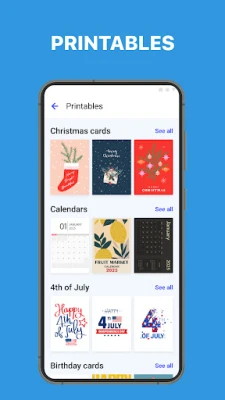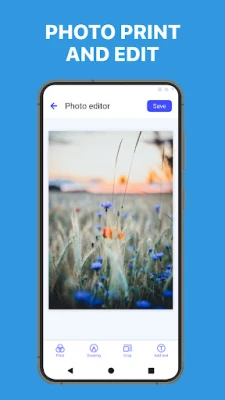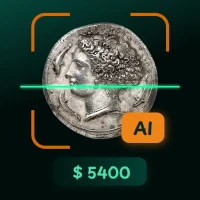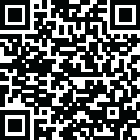
Latest Version
1.2.7
August 05, 2025
DIGITALOOM INC.
Tools
Android
0
Free
tech.kma.smart.printer
Report a Problem
More About Smart Printer: Print Documents
Unlock Effortless Printing with Print Master: Your Ultimate Printing Solution
In today's fast-paced digital world, having a reliable printing solution is essential. Print Master emerges as your ultimate printing companion, designed to simplify and enhance your printing experience. Whether you need to print cherished photos, important PDFs, web pages, or Microsoft Office documents, Print Master has you covered. Say goodbye to complicated setups and embrace seamless printing with this innovative app.
Key Features of Print Master
Universal Printing Capability
With Print Master, you can print directly from your Android device to nearly any inkjet, laser, or thermal printer. This universal printing capability ensures that you can print effortlessly, regardless of the printer brand or model you own.
High-Quality Photo Printing
Relive your favorite memories by printing high-quality photos directly from your phone. Print Master supports various image formats, including JPGs, PNGs, GIFs, and WEBPs, allowing you to create stunning prints that capture every detail.
Effortless Document Printing
Need to print important documents? Print Master makes it easy to print PDF files and Microsoft Office documents (Word, Excel, PowerPoint) without any hassle. Keep your essential documents accessible in hard copy, ready for any occasion.
Multi-Image Printing for Efficiency
Maximize your printing efficiency with the multi-image printing feature. Print multiple images on a single sheet of paper, reducing paper waste while still enjoying high-quality prints of all your favorite photos.
Wide File Compatibility
Print Master supports a diverse range of file types, including PDFs, DOCs, XLSX, PPTX, TXT, CSV, and more. Access and print your files directly from your phone, making it easier than ever to manage your printing needs.
Seamless Email Attachment Printing
Never miss out on important documents again. With Print Master, you can effortlessly print email attachments, ensuring that you have hard copies of crucial information whenever you need them.
Direct Web Page Printing
Print web pages directly from your phone's browser, eliminating the need to transfer content to a computer. This feature streamlines your printing process, making it quick and convenient to get the information you need in print.
Advanced Printing Options
Before hitting print, take advantage of Print Master’s advanced options. Preview PDF files, images, and other content to ensure accuracy and minimize printing errors. This feature gives you peace of mind, knowing that your prints will turn out just as you envisioned.
Extensive Template Library
Enhance your printing projects with access to over 100 templates, updated monthly and available for free. From cards and invitations to calendars and photo frames, Print Master provides the creative tools you need to make your prints stand out.
Supported Printers
Print Master boasts compatibility with a wide array of printer brands and models, including HP, Canon, Epson, Brother, Samsung, Xerox, Dell, Konica Minolta, Kyocera, Lexmark, Ricoh, Sharp, Toshiba, OKI, and many more. Whether you’re printing at home, in the office, or on the go, Print Master ensures seamless compatibility across a diverse range of printers.
Experience Smart Printing Today
Discover the convenience and efficiency of smart printing with Print Master. This user-friendly app is designed to enhance your printing experience, making it easier than ever to produce high-quality prints from your mobile device. Don’t let complicated printing setups hold you back—embrace the simplicity and power of Print Master today!
Learn More About Our Policies
For more information on how we protect your data, please review our Privacy Policy. To understand the terms of using our app, visit our Terms of Use.
With Print Master, you’re not just printing; you’re creating memories, managing documents, and enhancing your productivity—all with a few taps on your smartphone. Start your journey towards effortless printing now!
Rate the App
User Reviews
Popular Apps










Editor's Choice