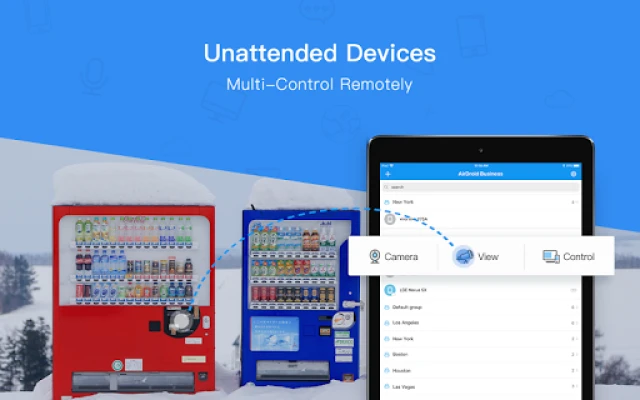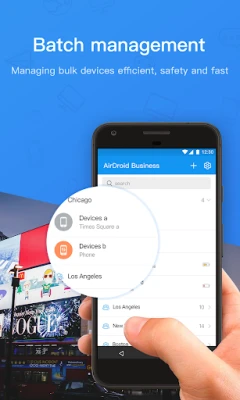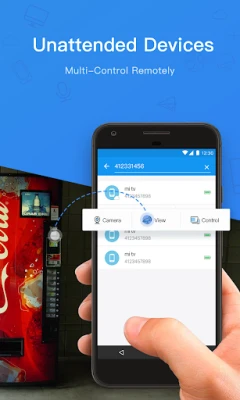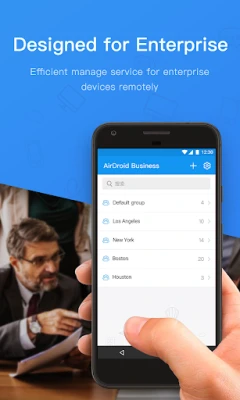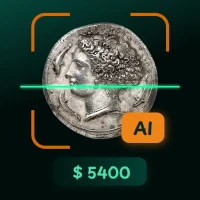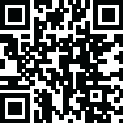
Latest Version
Version
1.2.2.0
1.2.2.0
Update
August 05, 2025
August 05, 2025
Developer
SAND STUDIO
SAND STUDIO
Categories
Tools
Tools
Platforms
Android
Android
Downloads
0
0
License
Free
Free
Package Name
com.sand.airdroidbizc
com.sand.airdroidbizc
Report
Report a Problem
Report a Problem
More About AirDroid Business
AirDroid Business is an efficient, secure and intuitive Android device management solution that provides a rich set of features including kiosk mode, application management services, device location tracking, device wall, remote control, files transfer, and content management, strategic device management and more.
Unlocking the Power of AirDroid Business: Comprehensive Android Device Management Solutions
In today's fast-paced digital landscape, managing Android-based devices efficiently is crucial for businesses across various sectors. AirDroid Business offers a robust solution tailored for diverse applications, including POS systems, digital signage, corporate-owned devices, and more. This article delves into the key features of AirDroid Business, showcasing how it can transform your device management strategy.Key Features of AirDroid Business
1. Android Kiosk Mode
AirDroid Business empowers organizations to convert any Android device into a secure digital kiosk. By implementing Android Kiosk Mode, businesses can lock down the user interface, ensuring that users only access approved applications and system settings.- App Whitelist: Only applications included in the whitelist are visible and accessible.
- Single App Mode and Multi Apps Mode: Choose between locking down a single application or multiple applications.
- Automatic Kiosk Activation: Kiosk mode activates automatically after device reboot.
- Custom Branding: Personalize the home screen and lock screen layout to reflect your brand.
- Password Protection: Safeguard against unauthorized access and tampering.
2. Application Management Service (AMS)
The Application Management Service (AMS) is a powerful suite that allows businesses to manage app updates and releases on remote devices seamlessly. System administrators can dictate the timing and method of app updates.- Force Installation: Instantly install new apps or updates on Android devices.
- Scheduled Release: Plan app releases for optimal timing.
- Staged Rollout: Gradually release updates to a select percentage of users to minimize disruptions.
- On-Demand App Release: Deploy apps to specific devices or groups as needed.
- Custom Branding: Create a unique interface for your App Library tailored to your company’s identity.
3. Remote Control
With AirDroid Business, administrators can remotely access Android devices from various manufacturers without requiring root permissions. This feature enhances troubleshooting and support capabilities.4. Device Location Tracking
Real-time location tracking allows businesses to monitor couriers and vehicles effectively. This feature is invaluable for logistics and delivery services, providing peace of mind and security against theft.5. Device Wall
The Device Wall feature enables administrators to view the screens of all managed devices in one centralized location. This real-time monitoring allows for efficient oversight of device status and application performance.6. File Transfer and Management
AirDroid Business simplifies file management by allowing businesses to transfer various file types in bulk to remote devices. The platform also supports batch deletion of expired files, streamlining future file management tasks. Users can share files and resolve software issues quickly through the integrated file transfer feature.7. Group Management and Role-Based Access Control
Efficiently manage employees and devices by organizing them into groups based on operational needs. Assign different roles with varying access rights, such as administrator, team member, or view-only member, to enhance security and operational efficiency.How to Get Started with AirDroid Business
Getting started with AirDroid Business is straightforward:- Install the AirDroid Business - Kiosk Lockdown & MDM Agent and launch the application.
- Tap ‘Get Free Trial’ to access a 14-day free trial without requiring a credit card.
- Alternatively, visit this link directly.
- Confirm your trial activation, then log into the AirDroid Business Admin Console at this link to explore full functionality.
Conclusion
AirDroid Business stands out as a comprehensive solution for managing Android devices across various industries. With its extensive features, including Kiosk Mode, Application Management, and Remote Control, businesses can enhance productivity, security, and operational efficiency. Embrace the future of device management with AirDroid Business and unlock the full potential of your Android devices today.Rate the App
Add Comment & Review
User Reviews
Based on 0 reviews
No reviews added yet.
Comments will not be approved to be posted if they are SPAM, abusive, off-topic, use profanity, contain a personal attack, or promote hate of any kind.
More »










Popular Apps

LINE: Calls & MessagesLINE (LY Corporation)

PrivacyWallPrivacyWall

Rogue SlimeQuest Seeker Games

Merge Survival : WastelandStickyHands Inc.

Citi Mobile Check DepositCitibank N.A.

WhatsApp MessengerWhatsApp LLC

Infinite Flight SimulatorMultiplayer flying simulation

Norton 360 Security & VPNNortonLifeLock, Inc.

XENO; Plan, AutoSave & InvestXENO Investment

Battle Tanks: WW2 World of WarXDEVS LTD
More »










Editor's Choice

Grim Soul: Dark Survival RPGBrickworks Games Ltd

Craft of Survival - Gladiators101XP LIMITED

Last Shelter: SurvivalLong Tech Network Limited

Dawn of Zombies: Survival GameRoyal Ark

Merge Survival : WastelandStickyHands Inc.

AoD Vikings: Valhalla GameRoboBot Studio

Viking Clan: RagnarokKano Games

Vikings: War of ClansPlarium LLC

Asphalt 9: LegendsGameloft SE

Modern Tanks: War Tank GamesXDEVS LTD