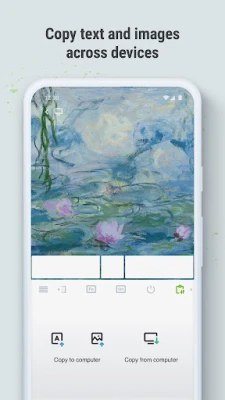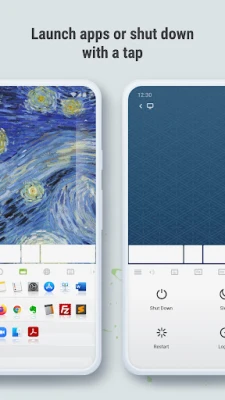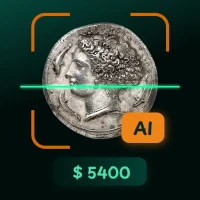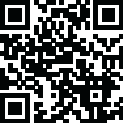
Latest Version
5.104
August 04, 2025
Remote Mouse
Tools
Android
0
Free
com.hungrybolo.remotemouseandroid
Report a Problem
More About Remote Mouse
Transform Your Mobile Device into a Powerful Remote Control with Remote Mouse™
In today's fast-paced digital world, having seamless control over your computer from your mobile device is essential. With over 20 million users and endorsements from renowned platforms like CNET, Mashable, and Product Hunt, Remote Mouse™ stands out as a premier solution for remote computer control. This innovative application allows you to manage your computer effortlessly, making it an indispensable tool for both personal and professional use.
Unleash the Power of Your Mobile Device
Remote Mouse™ offers a comprehensive suite of features that transform your smartphone into a versatile remote control. Whether you need to navigate presentations, control media, or manage applications, this app has you covered. Here’s a closer look at what you can do:
Mouse Functionality
- Real PC Mouse Control: Experience precise cursor control just like a traditional mouse.
- Gyro Mouse Feature: Utilize your phone’s gyroscope for intuitive movement.
- Left-Handed Mode: Enjoy support for left-handed users, ensuring comfort for everyone.
Remote Keyboard Capabilities
- Multilingual Typing: Type in any language, making it perfect for global users.
- Voice Input: Use voice commands for hands-free typing (if supported by your soft keyboard).
- System and App Shortcuts: Quickly access essential functions with ease.
- Adaptive Layouts: Switch between layouts tailored for Mac or PC.
- Remote Keyboard: Transform your phone into a keyboard for your computer.
Touchpad Features
- Apple Magic Trackpad Simulation: Enjoy a touchpad experience similar to Apple’s Magic Trackpad.
- Multi-Touch Gestures: Navigate your computer with intuitive gestures.
- Ideal for Remote Navigation: Perfect for controlling your computer from a distance.
Specialty Panels for Enhanced Control
- Media Remote: Control applications like iTunes, VLC, and PowerPoint effortlessly.
- Web Remote: Navigate through browsers such as Chrome, Firefox, and Opera.
- App Switcher: Easily launch and switch between applications.
- Power Options: Remotely shut down, sleep, or restart your computer.
- Clipboard Sync: Copy and paste text and images across devices seamlessly.
Additional Features for a Customized Experience
- Volume Control: Adjust the volume using your phone’s physical buttons.
- Secure Connection: Protect your connection with a password for added security.
- Customizable Panels: Reorder specialty panels to suit your preferences.
- Personalized Remote: Customize your remote interface with personal wallpapers.
Simple Setup Process
Getting started with Remote Mouse™ is a breeze. Follow these simple steps to set up your remote control:
- Download and install Remote Mouse for desktop on your computer from remotemouse.net.
- Launch the desktop version, which will run in the background.
- Connect your mobile device to your computer via Wi-Fi or Bluetooth.
Join the Remote Mouse Community
If you enjoy using Remote Mouse™, consider rating us 5 stars! Your support helps small developers like us continue to innovate and improve our services.
We Value Your Feedback
Have questions or feedback? We’re here to help! Reach out to us anytime at support@remotemouse.net. We’d love to hear from you and assist you in any way we can.
Experience the convenience and efficiency of controlling your computer remotely with Remote Mouse™. Download the app today and take your productivity to the next level!
Rate the App
User Reviews
Popular Apps










Editor's Choice