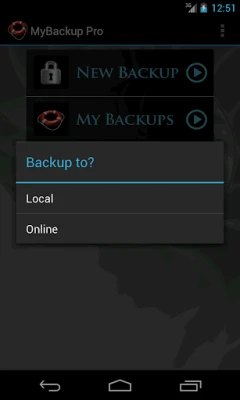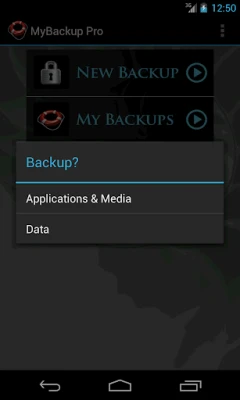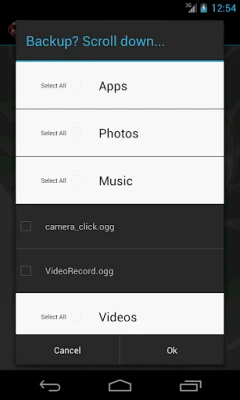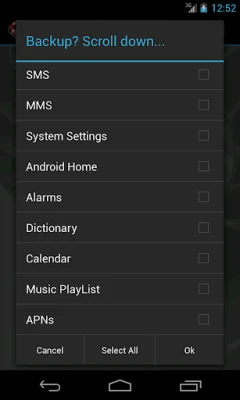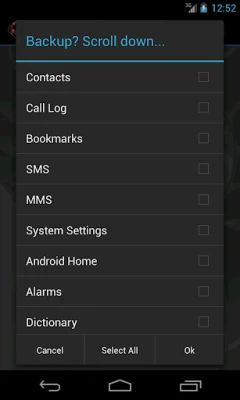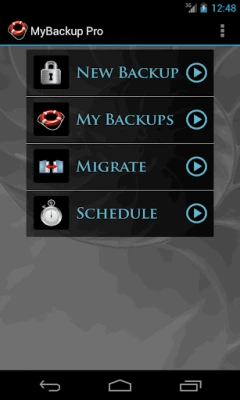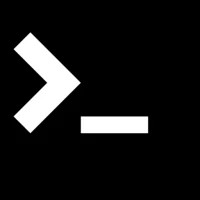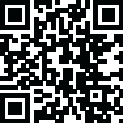
Latest Version
4.8.4
August 24, 2025
Rerware, LLC
Tools
Android
0
$6.99
com.rerware.android.MyBackupPro
Report a Problem
More About My Backup Pro
Unlock the Power of MyBackup: The Ultimate Backup Solution for Android Devices
In a world where data security is paramount, over 5 million users have turned to MyBackup as their trusted backup solution. This comprehensive tool supports a wide range of Android devices and offers an array of features designed to keep your data safe and easily accessible. Discover why MyBackup is the go-to choice for Android users seeking a reliable backup solution.
Key Features of MyBackup
MyBackup stands out with its extensive features that cater to both novice and advanced users. Here’s what you can expect:
- Local Backup and Restore: Easily back up and restore your data using your device or SD card.
- OTG USB Support: Backup and restore data using an On The Go (OTG) USB card.
- Cloud Backup Options: Securely back up your data to our online servers, Dropbox, or your personal Google Drive account.
- Device Migration: Transfer information directly between two devices seamlessly.
- Remote Backup Trigger: Initiate a backup remotely from our website.
- Scheduled Backups: Set up multiple backups to various locations at your convenience.
- Comprehensive Restore Options: Restore data to an existing or new Android device with ease.
- Detailed Backup View: Inspect your backup contents without the need to restore.
- Wide Compatibility: Supports all Android devices running version 1.6 and above.
- Multilingual Support: Available in 16 languages for global accessibility.
- User-Friendly Interface: Enjoy a straightforward backup process with advanced features and settings.
Supported Content for Backup
MyBackup ensures that you can safeguard a vast array of content, including:
- Applications (including data for rooted devices)
- Photos, Music, and Videos
- Contacts and Call Logs
- Text Messages (SMS) and Message Attachments (MMS)
- Browser Bookmarks and Home Screen Shortcuts
- System Settings and Calendar Events
- Alarms and Dictionary Entries
- Music Playlists and APN Settings
- And much more!
Why Users Love MyBackup
MyBackup has garnered praise from industry experts and users alike. Here’s what some notable sources have to say:
- CNET TV: Recommends MyBackup Pro as a must-have for Android users looking to secure their personal data.
- T-Mobile: Highlights MyBackup Pro in their quarterly magazine as an essential application for the security-minded.
- TechHive (PCWorld): Awards MyBackup Pro 4.5 stars, endorsing it as a reliable backup solution for Android devices.
Highlights of MyBackup Pro
MyBackup Pro offers a plethora of features that enhance your backup experience:
- Cloud Backup: Utilize RerWare Cloud, Dropbox, or Google Drive for secure online backups.
- Comprehensive Content Support: Backup a wide range of data, including applications, media, and system settings.
- Easy Restoration: Restore your backup to the same or a new Android device effortlessly.
- WiFi Migration: Move supported content directly from one device to another over WiFi.
- Web Viewer Access: View your data, apps, and media backups online by logging into the RerWare website.
- Root Access Features: For rooted devices, backup APKs and application data/settings with ease.
Exclusive Features for Rooted Devices
MyBackup Pro offers additional functionalities for users with rooted devices, including:
- Freeze and defrost bloatware and system apps.
- Wipe cache and data of applications.
- Uninstall applications and manage app links.
- Force close applications as needed.
Get Support When You Need It
If you have any questions or require assistance, don’t hesitate to reach out to our support team via the provided email. We are committed to addressing your needs promptly.
Join the millions who trust MyBackup for their data security. Experience peace of mind knowing your important information is safe and easily recoverable with MyBackup.
Rate the App
User Reviews
Popular Apps










Editor's Choice